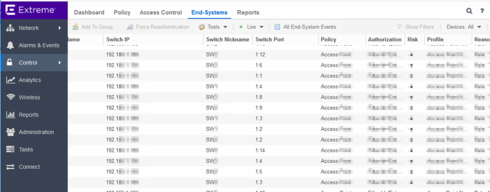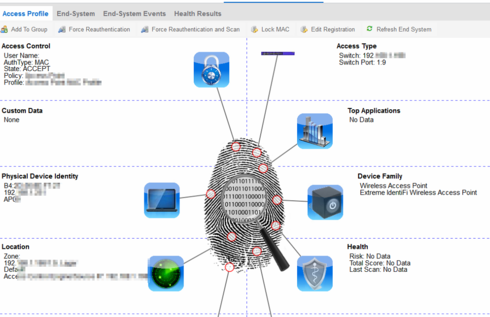This website uses cookies. By clicking Accept, you consent to the use of cookies. Click Here to learn more about how we use cookies.
Turn on suggestions
Auto-suggest helps you quickly narrow down your search results by suggesting possible matches as you type.
Showing results for
- Extreme Networks
- Community List
- Network Management & Authentication
- ExtremeCloud IQ- Site Engine Management Center
- Create a script that will automatically toggle POE...
Options
- Subscribe to RSS Feed
- Mark Topic as New
- Mark Topic as Read
- Float this Topic for Current User
- Bookmark
- Subscribe
- Mute
- Printer Friendly Page
Create a script that will automatically toggle POE on a port if an AP goes down
Create a script that will automatically toggle POE on a port if an AP goes down
Options
- Mark as New
- Bookmark
- Subscribe
- Mute
- Subscribe to RSS Feed
- Get Direct Link
- Report Inappropriate Content
09-25-2018 11:42 AM
One of the first things we try to do if an AP goes down in the controller is to find where that AP is and toggle POE.
It would be neat to have a script in netsight that would automatically do this to a port if it detects that an AP went down.
It would be neat to have a script in netsight that would automatically do this to a port if it detects that an AP went down.
11 REPLIES 11
Options
- Mark as New
- Bookmark
- Subscribe
- Mute
- Subscribe to RSS Feed
- Get Direct Link
- Report Inappropriate Content
09-25-2018 08:23 PM
Hello Byron,
you can achieve that if you have NAC in place. This is the rough structure for the program:
Best regards
Stephan
you can achieve that if you have NAC in place. This is the rough structure for the program:
- Alarm Manager detects the if a AP goes down and start the program with the AP info (name, ip, ...) from alam manager.
- The program use the AP info to ask the NAC (via Rest-API) for the switch and port
- The program connects to the switch and do an port disable/enable
Best regards
Stephan
Regards
Stephan
Options
- Mark as New
- Bookmark
- Subscribe
- Mute
- Subscribe to RSS Feed
- Get Direct Link
- Report Inappropriate Content
09-25-2018 08:23 PM
I don't have Extreme Access Points and I had a similar issue with my Aerohive Access Points. I found that they would go offline but still show power draw on the Extreme switch ( zombie mode I called it ).
In the Aerohive management system, I had LLDP data for the Access Point giving me the switch MAC and port for the switch the Access Point was connected to.
I wrote a script that did the following:
In the Aerohive management system, I had LLDP data for the Access Point giving me the switch MAC and port for the switch the Access Point was connected to.
I wrote a script that did the following:
- Connect via REST API to may wireless management system to get a list of potential "zombie" access points.
- Connect to Extreme Management Center via XML API to get a list of all switches
- Resolve the switch MAC in the the Access Point data to a switch IP address by building a MAC keyed table of my switches
- Connect to the switch and interrogate the port state ( basically is current being drawn )
- Toggle PoE on the switch port
- Wait for five minutes to see if I can detect that the AP is now up ( its MAC visible on the port with "show fdb port xx" command )
Options
- Mark as New
- Bookmark
- Subscribe
- Mute
- Subscribe to RSS Feed
- Get Direct Link
- Report Inappropriate Content
09-25-2018 08:23 PM
If you use MAC-Auth for the APs, the AP is like a Client for the NAC-GW. Therefore you need a End-System license each system. If you have 500 APs you need 500 licenses, yes. Nevertheless if you use MAC-Auth or 802.1x.
The license counter works during a 24 hour period. Means all authentication requests from different devices over 24 hours are added together. You need no license per switch port or AP.
If you have 500 APs and 200 Laptops and all devices authenticate during 24 hours you need 700 End-System licenses.
Best regards
Stephan
The license counter works during a 24 hour period. Means all authentication requests from different devices over 24 hours are added together. You need no license per switch port or AP.
If you have 500 APs and 200 Laptops and all devices authenticate during 24 hours you need 700 End-System licenses.
Best regards
Stephan
Regards
Stephan
Options
- Mark as New
- Bookmark
- Subscribe
- Mute
- Subscribe to RSS Feed
- Get Direct Link
- Report Inappropriate Content
09-25-2018 08:23 PM
Hello Byron,
there are different views to see the switch port. Here is one:
and here is another one (and there are much more)
there are different views to see the switch port. Here is one:
and here is another one (and there are much more)
Regards
Stephan