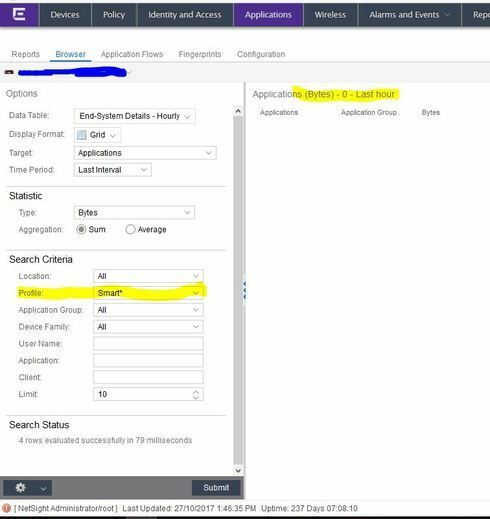This website uses cookies. By clicking Accept, you consent to the use of cookies. Click Here to learn more about how we use cookies.
Turn on suggestions
Auto-suggest helps you quickly narrow down your search results by suggesting possible matches as you type.
Showing results for
- Extreme Networks
- Community List
- Network Management & Authentication
- ExtremeCloud IQ- Site Engine Management Center
- Extreme Analytics (Purview) Wildcard Browser
Options
- Subscribe to RSS Feed
- Mark Topic as New
- Mark Topic as Read
- Float this Topic for Current User
- Bookmark
- Subscribe
- Mute
- Printer Friendly Page
Extreme Analytics (Purview) Wildcard Browser
Extreme Analytics (Purview) Wildcard Browser
Options
- Mark as New
- Bookmark
- Subscribe
- Mute
- Subscribe to RSS Feed
- Get Direct Link
- Report Inappropriate Content
10-27-2017 09:53 AM
We have a client that utilizes NAC and Purview with the WiFi Solution.
We use NAC to apply different "NAC Profiles" to match specific Areas/Locations.
We can then generate Purview reports based on the NAC profile that essentially gives us Stats at a specific location.
This works great, the client is now trying to use a wildcard (*) in the "NAC Profile" search to match all these locations and report on them as a whole.
The Gui does not allow for wildcard you have to select the specific NAC Profile.
Can this be done?
We use NAC to apply different "NAC Profiles" to match specific Areas/Locations.
We can then generate Purview reports based on the NAC profile that essentially gives us Stats at a specific location.
This works great, the client is now trying to use a wildcard (*) in the "NAC Profile" search to match all these locations and report on them as a whole.
The Gui does not allow for wildcard you have to select the specific NAC Profile.
Can this be done?
3 REPLIES 3
Options
- Mark as New
- Bookmark
- Subscribe
- Mute
- Subscribe to RSS Feed
- Get Direct Link
- Report Inappropriate Content
11-06-2017 11:34 AM
Hi Andre,
That is great, thanks for letting us know.
That is great, thanks for letting us know.
Options
- Mark as New
- Bookmark
- Subscribe
- Mute
- Subscribe to RSS Feed
- Get Direct Link
- Report Inappropriate Content
11-06-2017 11:26 AM
Hi Karthik
Look at this more closely you have the option of selecting "Custom" and then using variables.
This solves my problem....
Thx
Look at this more closely you have the option of selecting "Custom" and then using variables.
This solves my problem....
Thx
Options
- Mark as New
- Bookmark
- Subscribe
- Mute
- Subscribe to RSS Feed
- Get Direct Link
- Report Inappropriate Content
11-06-2017 11:13 AM
Hi Andre,
I have still not tested this, can you check with wildcard "%"
Snippet from EMC help.
Search Criteria
***Truncated***
You can enter a partial term in the text field or use the SQL wildcard "%" (as a substitute for multiple characters) or "_" (as a substitute for a single character) for multiple matches. For example, for the Device Family name, you could enter "iPhone %" to match iPhone 3, 4, and 5.
I have still not tested this, can you check with wildcard "%"
Snippet from EMC help.
Search Criteria
***Truncated***
You can enter a partial term in the text field or use the SQL wildcard "%" (as a substitute for multiple characters) or "_" (as a substitute for a single character) for multiple matches. For example, for the Device Family name, you could enter "iPhone %" to match iPhone 3, 4, and 5.