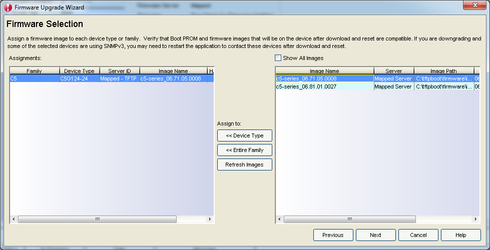This website uses cookies. By clicking Accept, you consent to the use of cookies. Click Here to learn more about how we use cookies.
Turn on suggestions
Auto-suggest helps you quickly narrow down your search results by suggesting possible matches as you type.
Showing results for
- Extreme Networks
- Community List
- Technical Discussions
- Network Architecture & Design
- How can we activate downgrade firmware with Entera...
Options
- Subscribe to RSS Feed
- Mark Topic as New
- Mark Topic as Read
- Float this Topic for Current User
- Bookmark
- Subscribe
- Mute
- Printer Friendly Page
How can we activate downgrade firmware with Enterasys Inventory Manager?
How can we activate downgrade firmware with Enterasys Inventory Manager?
Options
- Mark as New
- Bookmark
- Subscribe
- Mute
- Subscribe to RSS Feed
- Get Direct Link
- Report Inappropriate Content
09-08-2014 06:03 AM
How can we activate downgrade firmware with Enterasys Inventory Manager? We can't downgrade firmware on our switchs with Inventory Manager, Can we do it?
Thanks a lot.
Thanks a lot.
4 REPLIES 4
Options
- Mark as New
- Bookmark
- Subscribe
- Mute
- Subscribe to RSS Feed
- Get Direct Link
- Report Inappropriate Content
09-09-2014 06:14 AM
You have the reason, we need to manually download a lower software from the Extreme web and upload again this software to Inventory Mngr.
I don't know why don't recognize old firmware, maybe from the last upgrade of Inventory Mngr.
Thanks a lot Ronald.
I don't know why don't recognize old firmware, maybe from the last upgrade of Inventory Mngr.
Thanks a lot Ronald.
Options
- Mark as New
- Bookmark
- Subscribe
- Mute
- Subscribe to RSS Feed
- Get Direct Link
- Report Inappropriate Content
09-08-2014 09:55 AM
I can't tell from the screenshot which software is currently running on your switch but let's assume the worst case that you've 6.71.05 on it.
So on the right window of your screenshot you've 2 software bundles on none of them is lower then 6.71.05.
In that case you need to manualy download a lower software from the Extreme webpage and then upload it to Netsight Inventory Manager.
After that step the "new" old software is available in the software selection window.
So on the right window of your screenshot you've 2 software bundles on none of them is lower then 6.71.05.
In that case you need to manualy download a lower software from the Extreme webpage and then upload it to Netsight Inventory Manager.
After that step the "new" old software is available in the software selection window.
Options
- Mark as New
- Bookmark
- Subscribe
- Mute
- Subscribe to RSS Feed
- Get Direct Link
- Report Inappropriate Content
09-08-2014 09:48 AM
I don't understand, I can't select a lower number software because It doesn't appear lower number software.
Options
- Mark as New
- Bookmark
- Subscribe
- Mute
- Subscribe to RSS Feed
- Get Direct Link
- Report Inappropriate Content
09-08-2014 09:31 AM
Get into the firmware upgrade wizard and select a lower number software.
So you use the upgrade wizard but in real it's a downgrade.
Just tried it with my D2 from 6.03.13 to 6.03.12
So you use the upgrade wizard but in real it's a downgrade.
Just tried it with my D2 from 6.03.13 to 6.03.12