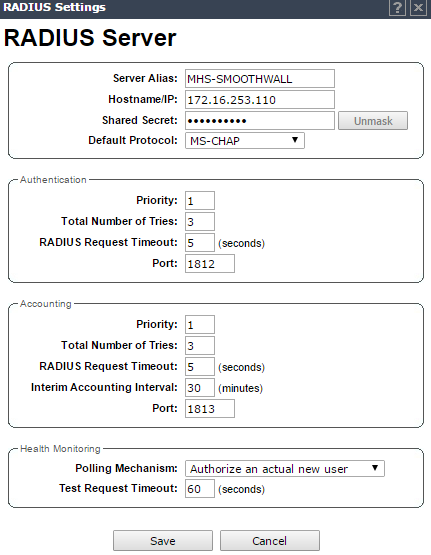This website uses cookies. By clicking Accept, you consent to the use of cookies. Click Here to learn more about how we use cookies.
Turn on suggestions
Auto-suggest helps you quickly narrow down your search results by suggesting possible matches as you type.
Showing results for
- Extreme Networks
- Community List
- Wireless
- ExtremeWireless (Identifi)
- How can we report on which users are connected to ...
Options
- Subscribe to RSS Feed
- Mark Topic as New
- Mark Topic as Read
- Float this Topic for Current User
- Bookmark
- Subscribe
- Mute
- Printer Friendly Page
How can we report on which users are connected to which APs in IdentiFi V10?
How can we report on which users are connected to which APs in IdentiFi V10?
Options
- Mark as New
- Bookmark
- Subscribe
- Mute
- Subscribe to RSS Feed
- Get Direct Link
- Report Inappropriate Content
01-09-2017 09:27 AM
We are a high school with a V2110 IdentiFi controller appliance and I have recently updated from V9 to V10 firmware. We have two SSIDs - one for internal users with WPA2 security, another for BYOD users with RADIUS security.
We used to be able to report on "Clients by VNS". This was very useful because we could find out where students were by checking which access point their device (almost all of them have one) was associated to on the BYOD SSID. Now, the single "Clients" report doesn't allow us to filter by which VNS, and also doesn't seem to show the username (the column is always blank on that SSID).
Is there any way around this?
We used to be able to report on "Clients by VNS". This was very useful because we could find out where students were by checking which access point their device (almost all of them have one) was associated to on the BYOD SSID. Now, the single "Clients" report doesn't allow us to filter by which VNS, and also doesn't seem to show the username (the column is always blank on that SSID).
Is there any way around this?
8 REPLIES 8
Options
- Mark as New
- Bookmark
- Subscribe
- Mute
- Subscribe to RSS Feed
- Get Direct Link
- Report Inappropriate Content
01-09-2017 01:00 PM
Great, let's see whether everything is working after they clients get reconnected.
Options
- Mark as New
- Bookmark
- Subscribe
- Mute
- Subscribe to RSS Feed
- Get Direct Link
- Report Inappropriate Content
01-09-2017 11:21 AM
Thanks - that seems to have helped, clients with usernames and IPs are beginning to filter in (guessing we need to wait for individual client devices to try again).
For info, these are students so they use their existing AD account to log in, which goes via our web filter - SmoothWall - which talks to AD itself.
For info, these are students so they use their existing AD account to log in, which goes via our web filter - SmoothWall - which talks to AD itself.
Options
- Mark as New
- Bookmark
- Subscribe
- Mute
- Subscribe to RSS Feed
- Get Direct Link
- Report Inappropriate Content
01-09-2017 11:11 AM
Wild guess - replace the shared secret on the controller and RADIUS and don't use special characters.
I'd like to unterstand the process in case there is a new guest at the site.
Is someone creating the AD account for every new guest or how does the guest get's the username/password.
I'd like to unterstand the process in case there is a new guest at the site.
Is someone creating the AD account for every new guest or how does the guest get's the username/password.
Options
- Mark as New
- Bookmark
- Subscribe
- Mute
- Subscribe to RSS Feed
- Get Direct Link
- Report Inappropriate Content
01-09-2017 11:04 AM
I'm now getting reports that people can't associate to the BYOD SSID - and indeed, nor can I. This is since the upgrade and no VNS/RADIUS settings have been changed.
This is our RADIUS setup:
This is our RADIUS setup: