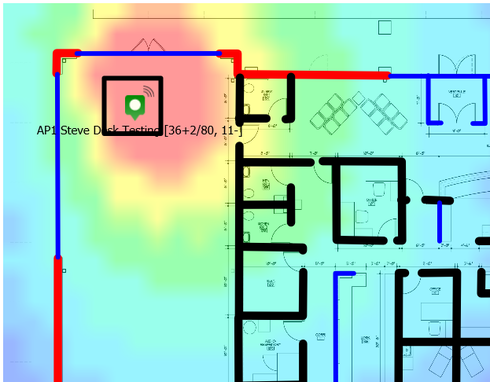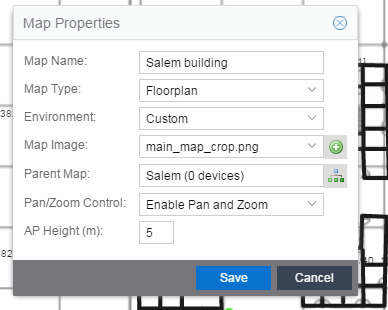This website uses cookies. By clicking Accept, you consent to the use of cookies. Click Here to learn more about how we use cookies.
Turn on suggestions
Auto-suggest helps you quickly narrow down your search results by suggesting possible matches as you type.
Showing results for
- Extreme Networks
- Community List
- Network Management & Authentication
- ExtremeCloud IQ- Site Engine Management Center
- How come my wireless heatmaps don't reflect obstac...
Options
- Subscribe to RSS Feed
- Mark Topic as New
- Mark Topic as Read
- Float this Topic for Current User
- Bookmark
- Subscribe
- Mute
- Printer Friendly Page
How come my wireless heatmaps don't reflect obstacles?
How come my wireless heatmaps don't reflect obstacles?
Options
- Mark as New
- Bookmark
- Subscribe
- Mute
- Subscribe to RSS Feed
- Get Direct Link
- Report Inappropriate Content
02-25-2016 03:36 PM
I have built a map in OneView. I started with an image, and then traced drywall walls, brick, and glass. But I am finding that these walls do not seem to reflect any change with the signal when I choose to show coverage.
Whether the AP is inside of a concrete box, or hanging out in the middle of a big drywall room, the color map displays the same.
I guess I would expect there to be some sort of weakening of the signal, and a change in color when I am hitting brick or concrete. Is that not the case? Or perhaps I am not tracking something that I need to on my EWC?
Here is a screenshot of an AP that I have trapped inside of a cement wall. If I take the cement away, the signal coverage doesn't change.
Whether the AP is inside of a concrete box, or hanging out in the middle of a big drywall room, the color map displays the same.
I guess I would expect there to be some sort of weakening of the signal, and a change in color when I am hitting brick or concrete. Is that not the case? Or perhaps I am not tracking something that I need to on my EWC?
Here is a screenshot of an AP that I have trapped inside of a cement wall. If I take the cement away, the signal coverage doesn't change.
4 REPLIES 4
Options
- Mark as New
- Bookmark
- Subscribe
- Mute
- Subscribe to RSS Feed
- Get Direct Link
- Report Inappropriate Content
02-29-2016 03:03 PM
Best of luck!
Options
- Mark as New
- Bookmark
- Subscribe
- Mute
- Subscribe to RSS Feed
- Get Direct Link
- Report Inappropriate Content
02-27-2016 02:08 AM
Aha! Changing to Custom did the trick for me. Now my maps have meaning!
Thank you Frank!
Thank you Frank!
Options
- Mark as New
- Bookmark
- Subscribe
- Mute
- Subscribe to RSS Feed
- Get Direct Link
- Report Inappropriate Content
02-26-2016 06:54 PM
Hi,
Are your map properties environment set to custom? If it is set to say cubicles or the office space, it wouldn't necessarily reflect what is drawn.
Example of me using a brick wall to limit wifi.
Are your map properties environment set to custom? If it is set to say cubicles or the office space, it wouldn't necessarily reflect what is drawn.
Example of me using a brick wall to limit wifi.
Options
- Mark as New
- Bookmark
- Subscribe
- Mute
- Subscribe to RSS Feed
- Get Direct Link
- Report Inappropriate Content
02-25-2016 05:12 PM
Same issue.