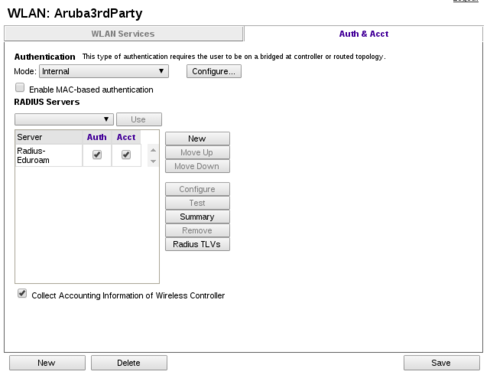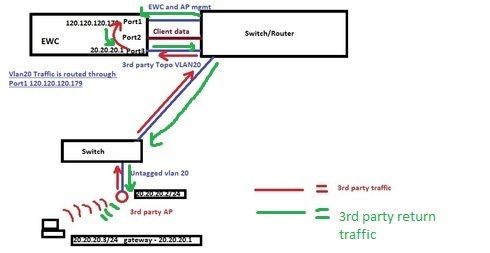This website uses cookies. By clicking Accept, you consent to the use of cookies. Click Here to learn more about how we use cookies.
Turn on suggestions
Auto-suggest helps you quickly narrow down your search results by suggesting possible matches as you type.
Showing results for
- Extreme Networks
- Community List
- Wireless
- ExtremeWireless (Identifi)
- I can't seem to make 3rd Party AP work.
Options
- Subscribe to RSS Feed
- Mark Topic as New
- Mark Topic as Read
- Float this Topic for Current User
- Bookmark
- Subscribe
- Mute
- Printer Friendly Page
I can't seem to make 3rd Party AP work.
I can't seem to make 3rd Party AP work.
Options
- Mark as New
- Bookmark
- Subscribe
- Mute
- Subscribe to RSS Feed
- Get Direct Link
- Report Inappropriate Content
06-26-2015 11:07 AM
Hi,
We have 15 aruba IAP devices which I want to use them as 3. party AP on C5210 controller to utilize internal captive portal.
I hook up the esa1 port to the swich and set the vlan tagging. Then I created a wlan on aruba and set it to vlan 60 tagged. Configured all the switches to pass vlan 60 so it can reach controller. I also created a dhcp pool on our dhcp server and configured it so vlan 60 clients use EWC interface ip (10.100.60.2) as their gateway.
So, I tried to connect to aruba but I can't seem to get ip address and connect to wlan. So what is wrong with my setup? Any hint on this is mostly wellcome.
Thanks,
Rahman
We have 15 aruba IAP devices which I want to use them as 3. party AP on C5210 controller to utilize internal captive portal.
I hook up the esa1 port to the swich and set the vlan tagging. Then I created a wlan on aruba and set it to vlan 60 tagged. Configured all the switches to pass vlan 60 so it can reach controller. I also created a dhcp pool on our dhcp server and configured it so vlan 60 clients use EWC interface ip (10.100.60.2) as their gateway.
So, I tried to connect to aruba but I can't seem to get ip address and connect to wlan. So what is wrong with my setup? Any hint on this is mostly wellcome.
Thanks,
Rahman
33 REPLIES 33
Options
- Mark as New
- Bookmark
- Subscribe
- Mute
- Subscribe to RSS Feed
- Get Direct Link
- Report Inappropriate Content
12-16-2016 07:21 AM
Hi Rahaman
From your above comment
"The Aruba APs have several SSIDs on them that uses different vlans and different IP blocks. I only want one of them to be routed through EWC which is vlan 60. So the AP's have different management IP than vlan 60."
Q: Is there multiple IAP's deployed,they already formed a cluster [IAPs listed in Virtual controller IAP],they are broadcasting multiple SSIDs ? excluding guest SSID with Vlan 60 ?
Refer the below and let me know if that helps
https://www.youtube.com/watch?v=AZoliDUNGR8
https://www.youtube.com/watch?v=AeZ7pOultMw
Regards
Rajesh
From your above comment
"The Aruba APs have several SSIDs on them that uses different vlans and different IP blocks. I only want one of them to be routed through EWC which is vlan 60. So the AP's have different management IP than vlan 60."
Q: Is there multiple IAP's deployed,they already formed a cluster [IAPs listed in Virtual controller IAP],they are broadcasting multiple SSIDs ? excluding guest SSID with Vlan 60 ?
Refer the below and let me know if that helps
https://www.youtube.com/watch?v=AZoliDUNGR8
https://www.youtube.com/watch?v=AeZ7pOultMw
Regards
Rajesh
Options
- Mark as New
- Bookmark
- Subscribe
- Mute
- Subscribe to RSS Feed
- Get Direct Link
- Report Inappropriate Content
12-16-2016 07:21 AM
Hi Rajesh,
There is 15 Aruba IAPs, their cluster communication and management vlan is 20. Yes there are 4 SSIDs that they broadcast. One named "ACU" on vlan 20, one named "INFO" on vlan 21, one named "VOIP" on vlan 61 and last one is "TEST" on vlan 60.
Regardless of Aruba APs, I also test by hooking up a PC to a switch port with vlan 60. It gets correct IP adress and gateway information via DHCP so its traffic is routed to EWC vlan 60 ip. But even this does not work. It does not redirect to Captive Portal Page.
edit: About the links you provided, it is not what I try to do. I already use CP on Aruba APs. But my purpose was to broadcast an Open guest SSID on Aruba and use EWC 3rd party captive portal feature. So I can see the users statistics on EWC.
PS: "As a summary there are two problems. First changing anything in 3rd party WLAN settings breaks all other WLAN communications and all clients loses connectivity. Second the 3rd party captive portal never shows up even it is configured as suggested."
If this confused you, I mean "changing 3rd party WLAN settings under EWC, breaks all SSIDs on EWC. So all clients connected to Extreme APs looses connection.
I hope it is clear for you now.
Thanks,
Rahman
There is 15 Aruba IAPs, their cluster communication and management vlan is 20. Yes there are 4 SSIDs that they broadcast. One named "ACU" on vlan 20, one named "INFO" on vlan 21, one named "VOIP" on vlan 61 and last one is "TEST" on vlan 60.
Regardless of Aruba APs, I also test by hooking up a PC to a switch port with vlan 60. It gets correct IP adress and gateway information via DHCP so its traffic is routed to EWC vlan 60 ip. But even this does not work. It does not redirect to Captive Portal Page.
edit: About the links you provided, it is not what I try to do. I already use CP on Aruba APs. But my purpose was to broadcast an Open guest SSID on Aruba and use EWC 3rd party captive portal feature. So I can see the users statistics on EWC.
PS: "As a summary there are two problems. First changing anything in 3rd party WLAN settings breaks all other WLAN communications and all clients loses connectivity. Second the 3rd party captive portal never shows up even it is configured as suggested."
If this confused you, I mean "changing 3rd party WLAN settings under EWC, breaks all SSIDs on EWC. So all clients connected to Extreme APs looses connection.
I hope it is clear for you now.
Thanks,
Rahman
Options
- Mark as New
- Bookmark
- Subscribe
- Mute
- Subscribe to RSS Feed
- Get Direct Link
- Report Inappropriate Content
12-15-2016 10:09 AM
Hi,
I have to bump this but after more than 1 year passed, I am still having this problem. I opened GTAC ticket 1.5 year ago, it is very slow progress and still no solution.
So before I give up trying to use this feature, maybe some veterans here can help.
As a summary there are two problems. First changing anything in 3rd party WLAN settings breaks all other WLAN communications and all clients loses connectivity. Second the 3rd party captive portal never shows up even it is configured as suggested.
The Aruba APs have several SSIDs on them that uses different vlans and different IP blocks. I only want one of them to be routed through EWC which is vlan 60. So the AP's have different management IP than vlan 60.
I don't get why we need to configure the mac and ip addresses of the third party APs on EWC? What is the purpose of it? As far as I see, the 3rd party vlan traffic passes through EWC only beacuse 3rd party vlan clients uses EWC L3 IP as their default gateway. EWC doesn't and can't know the mac addresses or the ip addreses of the 3rd party APs as their management traffic does not pass through EWC.
Thanks,
Rahman
I have to bump this but after more than 1 year passed, I am still having this problem. I opened GTAC ticket 1.5 year ago, it is very slow progress and still no solution.
So before I give up trying to use this feature, maybe some veterans here can help.
As a summary there are two problems. First changing anything in 3rd party WLAN settings breaks all other WLAN communications and all clients loses connectivity. Second the 3rd party captive portal never shows up even it is configured as suggested.
The Aruba APs have several SSIDs on them that uses different vlans and different IP blocks. I only want one of them to be routed through EWC which is vlan 60. So the AP's have different management IP than vlan 60.
I don't get why we need to configure the mac and ip addresses of the third party APs on EWC? What is the purpose of it? As far as I see, the 3rd party vlan traffic passes through EWC only beacuse 3rd party vlan clients uses EWC L3 IP as their default gateway. EWC doesn't and can't know the mac addresses or the ip addreses of the 3rd party APs as their management traffic does not pass through EWC.
Thanks,
Rahman
Options
- Mark as New
- Bookmark
- Subscribe
- Mute
- Subscribe to RSS Feed
- Get Direct Link
- Report Inappropriate Content
03-15-2016 07:53 AM
Hello Jason,
Thanks for the sample. And the router will route back the return traffic as I show with green arrows, right (via static route to port 1 ip)? IIRC the first setup was like this. But I will reimplement it and return back to you.
Thanks,
Rahman
Thanks for the sample. And the router will route back the return traffic as I show with green arrows, right (via static route to port 1 ip)? IIRC the first setup was like this. But I will reimplement it and return back to you.
Thanks,
Rahman