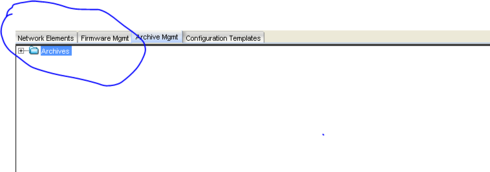This website uses cookies. By clicking Accept, you consent to the use of cookies. Click Here to learn more about how we use cookies.
Turn on suggestions
Auto-suggest helps you quickly narrow down your search results by suggesting possible matches as you type.
Showing results for
- Extreme Networks
- Community List
- Network Management & Authentication
- ExtremeCloud IQ- Site Engine Management Center
- inventory manager add folder to archives root
Options
- Subscribe to RSS Feed
- Mark Topic as New
- Mark Topic as Read
- Float this Topic for Current User
- Bookmark
- Subscribe
- Mute
- Printer Friendly Page
inventory manager add folder to archives root
inventory manager add folder to archives root
Options
- Mark as New
- Bookmark
- Subscribe
- Mute
- Subscribe to RSS Feed
- Get Direct Link
- Report Inappropriate Content
10-06-2016 12:25 PM
Hi all
How do I add a folder to the inventory managers archive root?
How do I add a folder to the inventory managers archive root?
4 REPLIES 4
Options
- Mark as New
- Bookmark
- Subscribe
- Mute
- Subscribe to RSS Feed
- Get Direct Link
- Report Inappropriate Content
10-06-2016 04:56 PM
There's a button at the top that will Launch the "Archive Wizard." Go through the steps of the wizard and it will create a folder in the root for you. You can call it Daily, or Weekly.
However, I see by your screenshot that those buttons may be hidden.
However, I see by your screenshot that those buttons may be hidden.
Options
- Mark as New
- Bookmark
- Subscribe
- Mute
- Subscribe to RSS Feed
- Get Direct Link
- Report Inappropriate Content
10-06-2016 04:56 PM
I see what you mean. I'd call GTAC on that.
Options
- Mark as New
- Bookmark
- Subscribe
- Mute
- Subscribe to RSS Feed
- Get Direct Link
- Report Inappropriate Content
10-06-2016 04:56 PM
Hi
Thanks for the reply. All the wizard does is create a folder in the archives folder. I don't want them in the archives folder, but underneath the archives folder.
Thanks for the reply. All the wizard does is create a folder in the archives folder. I don't want them in the archives folder, but underneath the archives folder.
Options
- Mark as New
- Bookmark
- Subscribe
- Mute
- Subscribe to RSS Feed
- Get Direct Link
- Report Inappropriate Content
10-06-2016 04:56 PM
Go to view and check the button on Tool bar