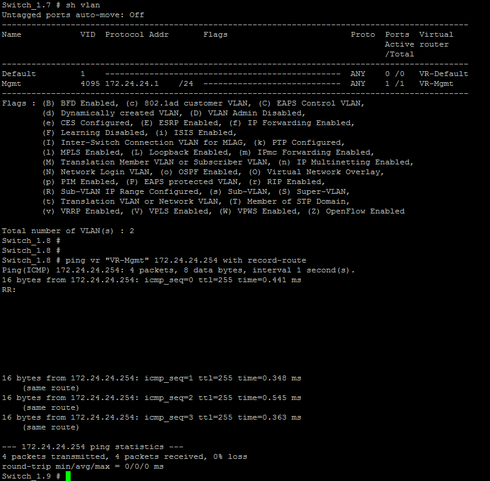This website uses cookies. By clicking Accept, you consent to the use of cookies. Click Here to learn more about how we use cookies.
Turn on suggestions
Auto-suggest helps you quickly narrow down your search results by suggesting possible matches as you type.
Showing results for
Options
- Subscribe to RSS Feed
- Mark Topic as New
- Mark Topic as Read
- Float this Topic for Current User
- Bookmark
- Subscribe
- Mute
- Printer Friendly Page
Ping not work
Ping not work
Options
- Mark as New
- Bookmark
- Subscribe
- Mute
- Subscribe to RSS Feed
- Get Direct Link
- Report Inappropriate Content
08-23-2017 07:48 PM
Hello All,
I need to know the route that takes and ip address but I apply the command and it tells me Error: Invalid from address supplied, make sure it exists.
Switch.3 # ping 10.1.83.8 from 10.120.20.180 with record-route
Error: Invalid from address supplied, make sure it exists.
How should I do this correctly?
Thanks
I need to know the route that takes and ip address but I apply the command and it tells me Error: Invalid from address supplied, make sure it exists.
Switch.3 # ping 10.1.83.8 from 10.120.20.180 with record-route
Error: Invalid from address supplied, make sure it exists.
How should I do this correctly?
Thanks
4 REPLIES 4
Options
- Mark as New
- Bookmark
- Subscribe
- Mute
- Subscribe to RSS Feed
- Get Direct Link
- Report Inappropriate Content
08-23-2017 07:57 PM
You'd need to tell the vr that you use - example below.
Do a "show vlan" to see the vr that the switch IP is using.
Cheers,
Ron
Do a "show vlan" to see the vr that the switch IP is using.
Cheers,
Ron
Options
- Mark as New
- Bookmark
- Subscribe
- Mute
- Subscribe to RSS Feed
- Get Direct Link
- Report Inappropriate Content
08-23-2017 07:56 PM
Hi Susana,
To add to Brad's comment, if the "From" IP address is assigned to a VLAN on the switch you can check the VLAN to ensure that it has at least one active port for the switch to recognize that the VLAN interface is active. Also, you may want to include the Virtual router via which the switch is connected to the destination (e.g. VR-MGMT or VR-Default) in the "ping" command.
Please let us know if you have any questions.
Thank you.
Best regards,
Andrew
To add to Brad's comment, if the "From" IP address is assigned to a VLAN on the switch you can check the VLAN to ensure that it has at least one active port for the switch to recognize that the VLAN interface is active. Also, you may want to include the Virtual router via which the switch is connected to the destination (e.g. VR-MGMT or VR-Default) in the "ping" command.
Please let us know if you have any questions.
Thank you.
Best regards,
Andrew
Options
- Mark as New
- Bookmark
- Subscribe
- Mute
- Subscribe to RSS Feed
- Get Direct Link
- Report Inappropriate Content
08-23-2017 07:54 PM
Don't forget that you can use traceroute from as well.
Options
- Mark as New
- Bookmark
- Subscribe
- Mute
- Subscribe to RSS Feed
- Get Direct Link
- Report Inappropriate Content
08-23-2017 07:50 PM
The "from" address needs to be owned by the switch.