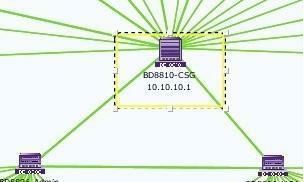This website uses cookies. By clicking Accept, you consent to the use of cookies. Click Here to learn more about how we use cookies.
Turn on suggestions
Auto-suggest helps you quickly narrow down your search results by suggesting possible matches as you type.
Showing results for
- Extreme Networks
- Community List
- Legacy
- End of Service Products
- Ridgeline Topology is not updating...
Options
- Subscribe to RSS Feed
- Mark Topic as New
- Mark Topic as Read
- Float this Topic for Current User
- Bookmark
- Subscribe
- Mute
- Printer Friendly Page
Ridgeline Topology is not updating...
Ridgeline Topology is not updating...
Options
- Mark as New
- Bookmark
- Subscribe
- Mute
- Subscribe to RSS Feed
- Get Direct Link
- Report Inappropriate Content
12-14-2016 12:27 PM
Sir,
We are using Ridgeline 3.1 SP3 NMS for our Network Management. Please check the following image for existing topology.
Few days back, one of the EAPS link fiber was disconnected. But, Now We have established in the connection after splicing the fiber cable. So, after fiber splicing the EAPS link between activated in the switch but it is not updated in the topology map. Please check the below image.
Let us know, is there any steps to update the topology map. If any steps are available please share. Thanks in advance.
We are using Ridgeline 3.1 SP3 NMS for our Network Management. Please check the following image for existing topology.
Few days back, one of the EAPS link fiber was disconnected. But, Now We have established in the connection after splicing the fiber cable. So, after fiber splicing the EAPS link between activated in the switch but it is not updated in the topology map. Please check the below image.
Let us know, is there any steps to update the topology map. If any steps are available please share. Thanks in advance.
1 REPLY 1
Options
- Mark as New
- Bookmark
- Subscribe
- Mute
- Subscribe to RSS Feed
- Get Direct Link
- Report Inappropriate Content
12-14-2016 07:33 PM
Doing this from memory as 3.1 is very old... If I recall you right mouse the map and there is an update links for switch or complete map.. this will refresh the links and should re-draw the maps. You may also have to re-sync the two switches to get the link to show back up...That version of Ridgeline was bad about not re-syncing after changes