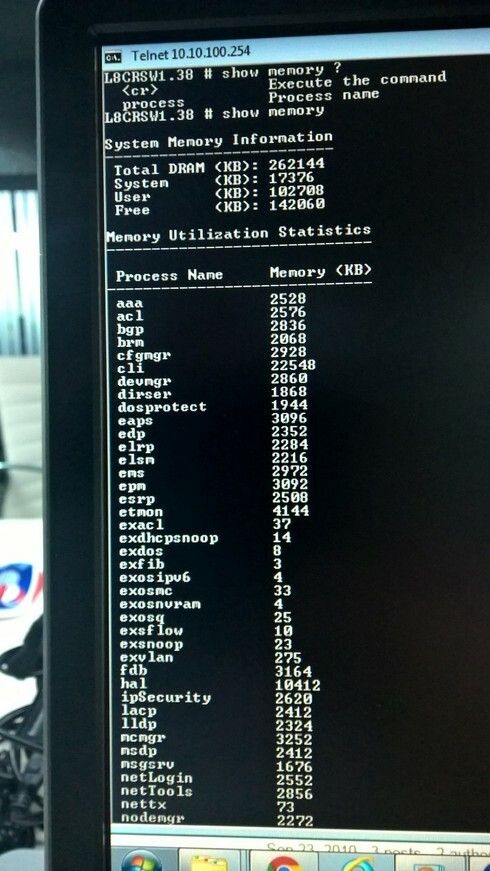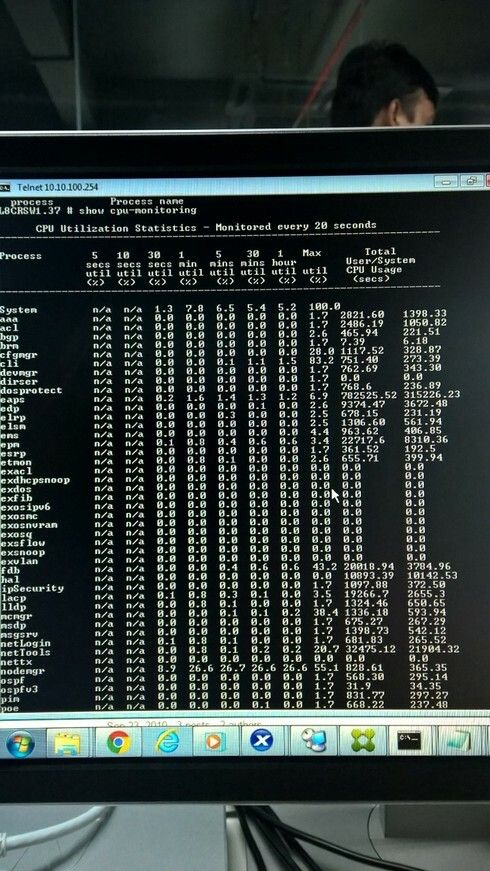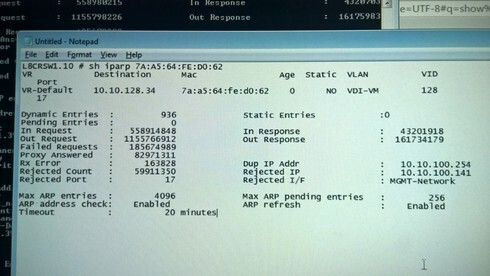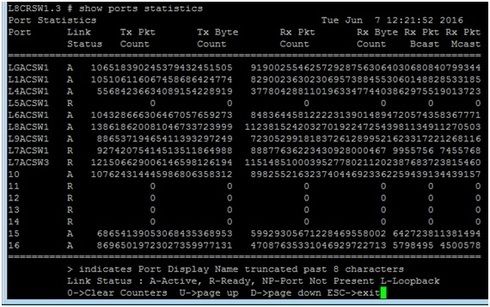This website uses cookies. By clicking Accept, you consent to the use of cookies. Click Here to learn more about how we use cookies.
Turn on suggestions
Auto-suggest helps you quickly narrow down your search results by suggesting possible matches as you type.
Showing results for
- Extreme Networks
- Community List
- Switching & Routing
- ExtremeSwitching (EXOS/Switch Engine)
- Root cause of high latency
Options
- Subscribe to RSS Feed
- Mark Topic as New
- Mark Topic as Read
- Float this Topic for Current User
- Bookmark
- Subscribe
- Mute
- Printer Friendly Page
Root cause of high latency
Root cause of high latency
Options
- Mark as New
- Bookmark
- Subscribe
- Mute
- Subscribe to RSS Feed
- Get Direct Link
- Report Inappropriate Content
06-06-2016 06:20 AM
Hi guys,
I need your expertise to help me troubleshoot my issue. My current infrastructure have summit x450a(redundant) as core switch and blade servers(hosting VDI).
However, I noticed there is high cpu utilization on those core switches. Plus I can't ping the VDI vlan eventhough there is no acl. The VDI don't have any issue connecting to the internet.
I attached some screenshots for your reference. What I really want to know is where is the root cause of this issue. For your info my switches use XOS 12.XX
Thank you in advance
I need your expertise to help me troubleshoot my issue. My current infrastructure have summit x450a(redundant) as core switch and blade servers(hosting VDI).
However, I noticed there is high cpu utilization on those core switches. Plus I can't ping the VDI vlan eventhough there is no acl. The VDI don't have any issue connecting to the internet.
I attached some screenshots for your reference. What I really want to know is where is the root cause of this issue. For your info my switches use XOS 12.XX
Thank you in advance
8 REPLIES 8
Options
- Mark as New
- Bookmark
- Subscribe
- Mute
- Subscribe to RSS Feed
- Get Direct Link
- Report Inappropriate Content
06-07-2016 05:29 AM
I think I have found the solution.but I haven't try yet.refer below 🙂
https://gtacknowledge.extremenetworks.com/articles/Solution/High-CPU-Utilization-from-Process-Nodemg...
https://gtacknowledge.extremenetworks.com/articles/Solution/High-CPU-Utilization-from-Process-Nodemg...
Options
- Mark as New
- Bookmark
- Subscribe
- Mute
- Subscribe to RSS Feed
- Get Direct Link
- Report Inappropriate Content
06-06-2016 12:41 PM
We had some latency issues a while back. Command we used a lot was "show port statistics" It does a good job of showing RX/TX , Broadcast and Multicast packet counts. We saw that we had a high amount of Multicast. GTAC recommended we upgrade our EXOS version. We are currently running 16.1.1.4. Since we did that we haven't had any issues come up.
Options
- Mark as New
- Bookmark
- Subscribe
- Mute
- Subscribe to RSS Feed
- Get Direct Link
- Report Inappropriate Content
06-06-2016 12:41 PM
This is the result after I ran the command 🙂
Options
- Mark as New
- Bookmark
- Subscribe
- Mute
- Subscribe to RSS Feed
- Get Direct Link
- Report Inappropriate Content
06-06-2016 06:56 AM
You could check if there is a loop via ELRP command and in addition, use the "show port utilization" to look for Ports with unusual High packets-per-second.