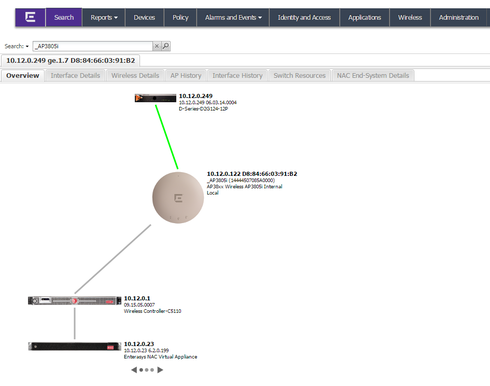This website uses cookies. By clicking Accept, you consent to the use of cookies. Click Here to learn more about how we use cookies.
Turn on suggestions
Auto-suggest helps you quickly narrow down your search results by suggesting possible matches as you type.
Showing results for
- Extreme Networks
- Community List
- Technical Discussions
- Network Architecture & Design
- Topology MAP to show AP's
Options
- Subscribe to RSS Feed
- Mark Topic as New
- Mark Topic as Read
- Float this Topic for Current User
- Bookmark
- Subscribe
- Mute
- Printer Friendly Page
Topology MAP to show AP's
Topology MAP to show AP's
Options
- Mark as New
- Bookmark
- Subscribe
- Mute
- Subscribe to RSS Feed
- Get Direct Link
- Report Inappropriate Content
04-22-2015 04:13 PM
How can we display AP's in the netsight topology AP?
When I discover the Topology MAP it only displays the controller and switches, not the AP's and where they are connected in the network.
If we set the AP's to be discovered via LLDP (On the controller) we also do not see them on the Topology MAP.
Regards
When I discover the Topology MAP it only displays the controller and switches, not the AP's and where they are connected in the network.
If we set the AP's to be discovered via LLDP (On the controller) we also do not see them on the Topology MAP.
Regards
3 REPLIES 3
Options
- Mark as New
- Bookmark
- Subscribe
- Mute
- Subscribe to RSS Feed
- Get Direct Link
- Report Inappropriate Content
05-07-2015 04:07 PM
Andre, let us know if you have any follow up questions on this topic or if there is anything you want to add.
Options
- Mark as New
- Bookmark
- Subscribe
- Mute
- Subscribe to RSS Feed
- Get Direct Link
- Report Inappropriate Content
04-28-2015 05:53 PM
Don‘t know if in focus:
I think very helpful is the display format at „One View“ / „Maps“. There you could arrange the discovered Access Points in the plots of your buildings. With right klick at the AP you can get more information’s. Also the information’s described by Ronald.
I think very helpful is the display format at „One View“ / „Maps“. There you could arrange the discovered Access Points in the plots of your buildings. With right klick at the AP you can get more information’s. Also the information’s described by Ronald.
Options
- Mark as New
- Bookmark
- Subscribe
- Mute
- Subscribe to RSS Feed
- Get Direct Link
- Report Inappropriate Content
04-22-2015 05:38 PM
I think that is correct as they don't count as an "device" - in Netsight Console you also have only the switches and the controller listed correct ?
As the AP has no SNMP agent running you can't discover them as a SNMP device.
If you use NAC in your network you'd use OneView to see were everything is connected to.
In the example below I search for the AP name and I'd see the switch port, the home controller, NAC that was used to authenticate the AP.
As the AP has no SNMP agent running you can't discover them as a SNMP device.
If you use NAC in your network you'd use OneView to see were everything is connected to.
In the example below I search for the AP name and I'd see the switch port, the home controller, NAC that was used to authenticate the AP.