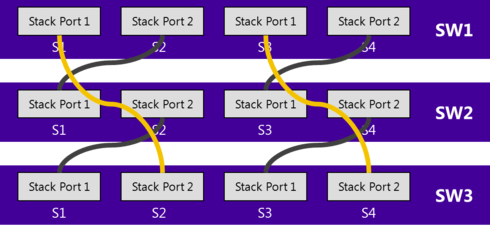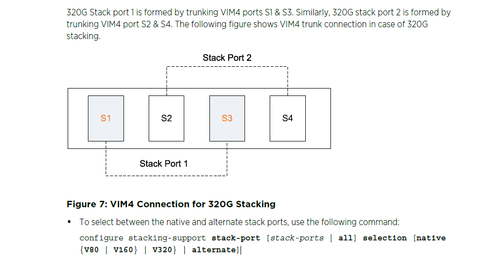This website uses cookies. By clicking Accept, you consent to the use of cookies. Click Here to learn more about how we use cookies.
Turn on suggestions
Auto-suggest helps you quickly narrow down your search results by suggesting possible matches as you type.
Showing results for
- Extreme Networks
- Community List
- Switching & Routing
- ExtremeSwitching (EXOS/Switch Engine)
- V320 Stacking - 2 x X670v-48x
Options
- Subscribe to RSS Feed
- Mark Topic as New
- Mark Topic as Read
- Float this Topic for Current User
- Bookmark
- Subscribe
- Mute
- Printer Friendly Page
V320 Stacking - 2 x X670v-48x
V320 Stacking - 2 x X670v-48x
Options
- Mark as New
- Bookmark
- Subscribe
- Mute
- Subscribe to RSS Feed
- Get Direct Link
- Report Inappropriate Content
11-04-2014 10:21 PM
I'm trying to stack two x670v-48x's together using two 80Gb ports on each of the VIM4-40G4X modules.
Questions about stacking are:
- What is the physical connection of the stacking cables between two switches?
Port 1 (SW 1) -> Port 2 (SW 2) | Port 2 (SW 1) -> Port 1 (SW 2)
Port 3 (SW 1) -> Port 4 (SW 2) | Port 4 (SW 1) -> Port 3 (SW 2)
- The redundancy of the physical cable is which way? What cables with cables which are redundant?
Questions about stacking are:
- What is the physical connection of the stacking cables between two switches?
Port 1 (SW 1) -> Port 2 (SW 2) | Port 2 (SW 1) -> Port 1 (SW 2)
Port 3 (SW 1) -> Port 4 (SW 2) | Port 4 (SW 1) -> Port 3 (SW 2)
- The redundancy of the physical cable is which way? What cables with cables which are redundant?
6 REPLIES 6
Options
- Mark as New
- Bookmark
- Subscribe
- Mute
- Subscribe to RSS Feed
- Get Direct Link
- Report Inappropriate Content
12-04-2014 07:50 PM
V320 stacking on an X670V involves using all the slots on the VIM4-40G4X. As mentioned in the earlier posts, slot 1 and slot 3 are paired physical ports and act as stack port 1 on the VIM. Likewise, slot 2 and slot 4 are paired and act as stack port 2. Slot 1 on one switch will always go to slot 2 on the other switch and slot 3 on one switch will always go to slot 4 on another switch. This is a simplified example of how the physical connections should be set up in a three node V320 stack.
Configuration will be the same as any other stack for the most part as you have to make sure you have the same EXOS version on the same partition on each switch, the same EXOS version, and the same license levels. But before you can enable the stack you have to enable stacking support and also use the command to configure V320 stacking as shown below.
As for configuring the ports of the VIM, you will need 1x40G connections on each slot and going by your show ports output, each slot on the VIM seems to already be configured to use 1x40G connection. What was the problem you were having when trying to configure the VIM ports?
Hope this all helps!
Configuration will be the same as any other stack for the most part as you have to make sure you have the same EXOS version on the same partition on each switch, the same EXOS version, and the same license levels. But before you can enable the stack you have to enable stacking support and also use the command to configure V320 stacking as shown below.
# configure stacking-support stack-ports all selection native V320V320 stacking is only a native stack I believe as well. After a reboot you should now see that stacking-support has been enabled using the "show stacking-support" command and then you can enable the stack as usual.
This setting will take effect at the next reboot of this switch.
# enable stacking-support
Stack port 1 configuration is Native
Stack port 2 configuration is Native
This setting will take effect at the next reboot of this switch.
# reboot
As for configuring the ports of the VIM, you will need 1x40G connections on each slot and going by your show ports output, each slot on the VIM seems to already be configured to use 1x40G connection. What was the problem you were having when trying to configure the VIM ports?
Hope this all helps!
Options
- Mark as New
- Bookmark
- Subscribe
- Mute
- Subscribe to RSS Feed
- Get Direct Link
- Report Inappropriate Content
12-04-2014 12:40 PM
This is little tricky.
if you still find it difficult please reach out to TAC.
if you still find it difficult please reach out to TAC.
Options
- Mark as New
- Bookmark
- Subscribe
- Mute
- Subscribe to RSS Feed
- Get Direct Link
- Report Inappropriate Content
12-04-2014 08:23 AM
Hi, i have the same probleme. but my problème is how to stack 2 X670V throught VIM4-40G4X please?
i try this commande but any way!
configure stacking-support stack-ports 1 selection native V320
configure stacking-support stack-ports 2 selection native V320
when we select VIM4-40G4X ports, is it native or alternate?
in the config guide we said this:
To configure the port partition, use the following command:
configure ports [port_list | all] partition [4x10G | 1x40G]
but i can't configure the ports of VIM?
when i do show ports, i have this result:
X670V-48x.1 # show ports
Port Summary Monitor Thu Dec 4 17:18:14 2014
Port Display VLAN Name Port Link Speed Duplex
# String (or # VLANs) State State Actual Actual
==================================================================
43 Default E R
44 Default E R
45 Default E R
46 Default E R
47 Default E R
48 Default E R
49 Default E R
50 Default E NP
51 Default E NP
52 Default E NP
53 Default E R
54 Default E NP
55 Default E NP
56 Default E NP
57 Default E R
58 Default E NP
59 Default E NP
60 Default E NP
61 Default E R
62 Default E NP
63 Default E NP
64 Default E NP
==================================================================
Thanks for your help!
i try this commande but any way!
configure stacking-support stack-ports 1 selection native V320
configure stacking-support stack-ports 2 selection native V320
when we select VIM4-40G4X ports, is it native or alternate?
in the config guide we said this:
To configure the port partition, use the following command:
configure ports [port_list | all] partition [4x10G | 1x40G]
but i can't configure the ports of VIM?
when i do show ports, i have this result:
X670V-48x.1 # show ports
Port Summary Monitor Thu Dec 4 17:18:14 2014
Port Display VLAN Name Port Link Speed Duplex
# String (or # VLANs) State State Actual Actual
==================================================================
43 Default E R
44 Default E R
45 Default E R
46 Default E R
47 Default E R
48 Default E R
49 Default E R
50 Default E NP
51 Default E NP
52 Default E NP
53 Default E R
54 Default E NP
55 Default E NP
56 Default E NP
57 Default E R
58 Default E NP
59 Default E NP
60 Default E NP
61 Default E R
62 Default E NP
63 Default E NP
64 Default E NP
==================================================================
Thanks for your help!
Options
- Mark as New
- Bookmark
- Subscribe
- Mute
- Subscribe to RSS Feed
- Get Direct Link
- Report Inappropriate Content
11-07-2014 07:23 AM
Hi Please refer Exos concepts guide page 144