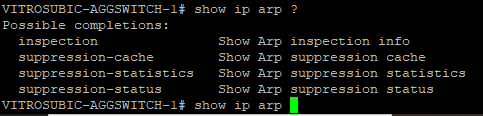- Extreme Networks
- Community List
- Switching & Routing
- Data Center (VDX)
- Re: VDX/MLX showing connected devices details
- Subscribe to RSS Feed
- Mark Topic as New
- Mark Topic as Read
- Float this Topic for Current User
- Bookmark
- Subscribe
- Mute
- Printer Friendly Page
VDX/MLX showing connected devices details
VDX/MLX showing connected devices details
- Mark as New
- Bookmark
- Subscribe
- Mute
- Subscribe to RSS Feed
- Get Direct Link
- Report Inappropriate Content
07-08-2020 12:50 AM
Hi Sir,Mam,
In Extreme Summit switches we can show the connected devices by
#show fdb
#show iparp
What is the command in VDX switches and in MLXe router?
Thank you,
Sazon
- Mark as New
- Bookmark
- Subscribe
- Mute
- Subscribe to RSS Feed
- Get Direct Link
- Report Inappropriate Content
07-08-2020 04:03 AM
hi Sazon,
Once the interfaces are bound into the port-channel, only the logical interface (port-channel) will be reference in the outputs.
- Mark as New
- Bookmark
- Subscribe
- Mute
- Subscribe to RSS Feed
- Get Direct Link
- Report Inappropriate Content
07-08-2020 03:10 AM
Hi Truyen,
It doesn’t show the Te 1/0/17 and Te 1/0/18
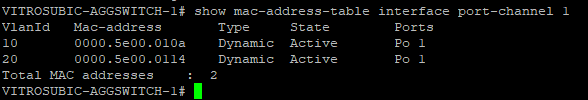
- Mark as New
- Bookmark
- Subscribe
- Mute
- Subscribe to RSS Feed
- Get Direct Link
- Report Inappropriate Content
07-08-2020 02:59 AM
If the devices are in a port-channel, the MAC will show as being learned on the port-channel interface instead of the individual interfaces.
If you do ‘show mac’, do you see the MAC on the port-channel?
‘show ip arp’ will only have the entries, if the VDX is doing L3.
- Mark as New
- Bookmark
- Subscribe
- Mute
- Subscribe to RSS Feed
- Get Direct Link
- Report Inappropriate Content
07-08-2020 02:44 AM
Hi Truyen,
Mac-address cannot see
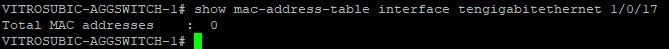
TE 1/0/17 and 1/0/18 is in port channel but cannot see also in interface status
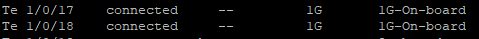
With IP Arp there are options but cannot see also IP address of end devices unlike in summit iparp