- Extreme Networks
- Community List
- Network Management & Authentication
- ExtremeCloud IQ Controller
- XCC - AP mgmt tagged
- Subscribe to RSS Feed
- Mark Topic as New
- Mark Topic as Read
- Float this Topic for Current User
- Bookmark
- Subscribe
- Mute
- Printer Friendly Page
XCC - AP mgmt tagged
XCC - AP mgmt tagged
- Mark as New
- Bookmark
- Subscribe
- Mute
- Subscribe to RSS Feed
- Get Direct Link
- Report Inappropriate Content
04-29-2021 09:17 PM
Good Evening, I have an XCC and I am going to deploy lot of access point.
The customer has MGMT vlan 120 tagged.
To test the AP I first configure the port as untegged for Vlan 120, I accept the AP to the site, then I configure the MGMT port as 120 tagged and I reconfigure the switch port as tagged for vlan 120.
Is possible to create a profile to assign a MGMT VLAN ID tagged when I connect an AP to a tagged port ( vlan 120 ) ?
Thanks
Giuseppe
- Mark as New
- Bookmark
- Subscribe
- Mute
- Subscribe to RSS Feed
- Get Direct Link
- Report Inappropriate Content
05-01-2021 08:42 AM
Thanks, but it des not work.
ON XCC I have “ESA1” vlanID120 where I do registration, I do not have VLAN 1.
I also have “ESA0” vlanID253 where I do mgmt only.
The only vlan untagged is the default (1 ) but XCC is not connected to vlan Default
I configured on XCC Advanced mode the VLAN ID but it dows not work.
Giuseppe
- Mark as New
- Bookmark
- Subscribe
- Mute
- Subscribe to RSS Feed
- Get Direct Link
- Report Inappropriate Content
04-30-2021 01:41 PM
Hi Giuseppe,
You can use “Advanced” settings option in profile configuration. Before the profile gets assigned to the AP, the AP should be able to find the controller and adopt and then the tagged mgmt VLAN can be assigned using the following profile based config. By default out of the box the AP will use untagged VLAN 1. If you have any untagged VLAN on the switch ports where controller and the APs connect, it will work, you don't specifically need to create untagged VLAN 120.
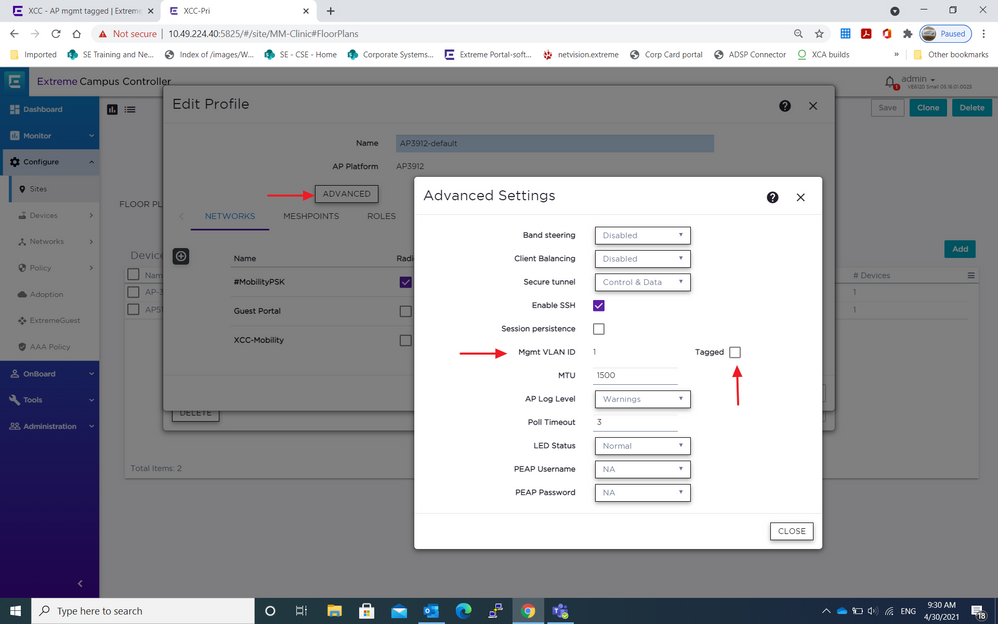
Regards,
Ovais
