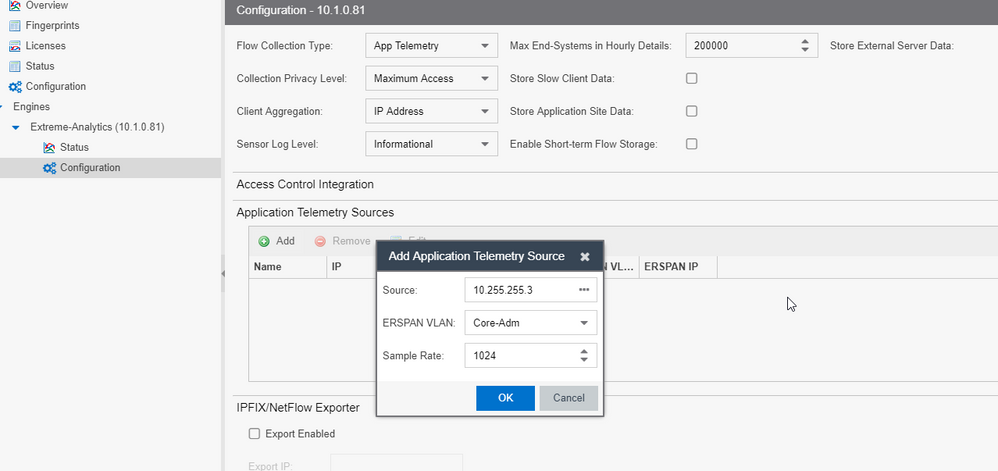- Extreme Networks
- Community List
- Network Management & Authentication
- ExtremeCloud IQ- Site Engine Management Center
- Re: Analytic Telemetry With Different VR
- Subscribe to RSS Feed
- Mark Topic as New
- Mark Topic as Read
- Float this Topic for Current User
- Bookmark
- Subscribe
- Mute
- Printer Friendly Page
Analytic Telemetry With Different VR
- Mark as New
- Bookmark
- Subscribe
- Mute
- Subscribe to RSS Feed
- Get Direct Link
- Report Inappropriate Content
04-02-2019 04:00 PM
Hi,
Currently have a network where the switches have been configured with IP's that are in different VRF's other than VR-Default, or VR-Mgmt.
In terms of doing backups and upgrades I have adjusted the script that allows the change in VR.
The issue I have is running the Telemetry Script in Analytics. It doesn't seem to include any VR in its script or an option that I can see that allows you to change it:
Die command issued: Script failed : * Slot-1 SthHse-Core2.16 # tftp get 10.1.0.83 telemetry.pol telemetry.pol force-overwrite Error: Could not connect with tftp server at 10.1.0.83
The script therefor fails because it can not TFTP the telemetry.pol file. Although I could manually transfer this there are some additional configuration that is added with reference to a VRF:
https://extremeportal.force.com/ExtrArticleDetail?an=000082115
The answer might be the configuration and transfer has to be done manually, but if something can be adjusted in XMC it would be good to know.
Thanks in advance.
Solved! Go to Solution.
- Mark as New
- Bookmark
- Subscribe
- Mute
- Subscribe to RSS Feed
- Get Direct Link
- Report Inappropriate Content
05-22-2019 10:37 AM
I still run thought the process in XMC, Analytics to push the configuration to the switches that failed but this action might have created the policy files you will need in the XMC /TFTP folder.
Those 2 files will be:
- telemetry.pol
- telemetryegress.pol
configure access-list telemetry any ingress
configure access-list telemetryegress any egress
create mirror "EAN"
configure mirror EAN to remote-ip 10.1.0.81 vr VR-admin from 10.255.255.2
enable mirror "EAN"
configure sflow collector 10.1.0.81 port 6343 vr "VR-Admin"
configure sflow sample-rate 1024
configure sflow poll-interval 60
configure sflow ports 1:1-72,2:1-72 sample-rate 1024
enable sflow ports 1:1-72,2:1-72 ingress
enable sflow
So far that seems to have worked well, and hopefully useful to someone else.
Thanks,
- Mark as New
- Bookmark
- Subscribe
- Mute
- Subscribe to RSS Feed
- Get Direct Link
- Report Inappropriate Content
06-02-2019 11:09 AM
"Adding an ExtremeXOS device to ExtremeAnalytics as an Application Telemetry Source was not supported when the host IP was applied to an engine other than the VR-Default."
- Mark as New
- Bookmark
- Subscribe
- Mute
- Subscribe to RSS Feed
- Get Direct Link
- Report Inappropriate Content
05-22-2019 10:37 AM
I still run thought the process in XMC, Analytics to push the configuration to the switches that failed but this action might have created the policy files you will need in the XMC /TFTP folder.
Those 2 files will be:
- telemetry.pol
- telemetryegress.pol
configure access-list telemetry any ingress
configure access-list telemetryegress any egress
create mirror "EAN"
configure mirror EAN to remote-ip 10.1.0.81 vr VR-admin from 10.255.255.2
enable mirror "EAN"
configure sflow collector 10.1.0.81 port 6343 vr "VR-Admin"
configure sflow sample-rate 1024
configure sflow poll-interval 60
configure sflow ports 1:1-72,2:1-72 sample-rate 1024
enable sflow ports 1:1-72,2:1-72 ingress
enable sflow
So far that seems to have worked well, and hopefully useful to someone else.
Thanks,