- Extreme Networks
- Community List
- Network Management & Authentication
- ExtremeCloud IQ- Site Engine Management Center
- Re: Cannot archive Adtran router, InvDeviceType re...
- Subscribe to RSS Feed
- Mark Topic as New
- Mark Topic as Read
- Float this Topic for Current User
- Bookmark
- Subscribe
- Mute
- Printer Friendly Page
Cannot archive Adtran router, InvDeviceType record for device type [1.3.6.1.4.1.664.1.1392] missing from database.
- Mark as New
- Bookmark
- Subscribe
- Mute
- Subscribe to RSS Feed
- Get Direct Link
- Report Inappropriate Content
05-01-2020 01:54 PM
Hello all, I upgraded from an older Adtran to an Adtran Netvanta 5660. Now when I try to archive it in XMC I am getting this error message:
InvDeviceType record for device type [1.3.6.1.4.1.664.1.1392] missing from database.
I tried deleting the device entirely and started over. But I am getting the same error message. Seems like this OID doesn’t match anything that XMC recognizes … but I am just trying to use a script I wrote to copy up the conf file via TFTP. Does anyone know how to get past this roadblock?
I am running XMC version 8.4.3.24.
Solved! Go to Solution.
- Mark as New
- Bookmark
- Subscribe
- Mute
- Subscribe to RSS Feed
- Get Direct Link
- Report Inappropriate Content
05-06-2020 12:52 PM
It wasn’t that - because the database query returned zero lines. However, I figured it out. It was just bad credentials. I must have have used a different password on the original router. Not sure why the error message was so strange. But when I did this ….
tail -f /usr/local/Extreme_Networks/NetSight/appdata/logs/inventory.log… and then tried to archive, I got this error …
938310 1588768805401 Inventory Server.6.Event XMCServer netsight-01.kch.local --- Backup Script Cannot backup Configuration authentication failure: The login credentials are invalid.
938311 1588768805405 Inventory Server.3.Event root dt-914t4v1 xxx IP xxx Archive Save Archive Save AdTran Router: (xxx IP xxx) Version Stamp: May 6, 2020 8:40:03 AM - authentication failure: The login credentials are invalid. : InvDeviceType record for device type [1.3.6.1.4.1.664.1.1392] missing from database.
Seems like the first error was useful information, but that second error (what shows up in the XMC interface) was meaningless.
Thanks for your help! Glad I got this figured out.
- Mark as New
- Bookmark
- Subscribe
- Mute
- Subscribe to RSS Feed
- Get Direct Link
- Report Inappropriate Content
05-05-2020 01:30 PM
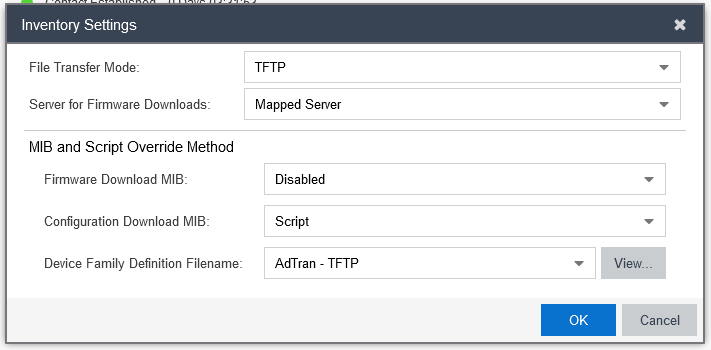
Hello Z, I don’t care to backup the firmware, so I have that set to disabled. I am only interested in config backups.
The error that I am seeing is falling into the description field in the Archive window …
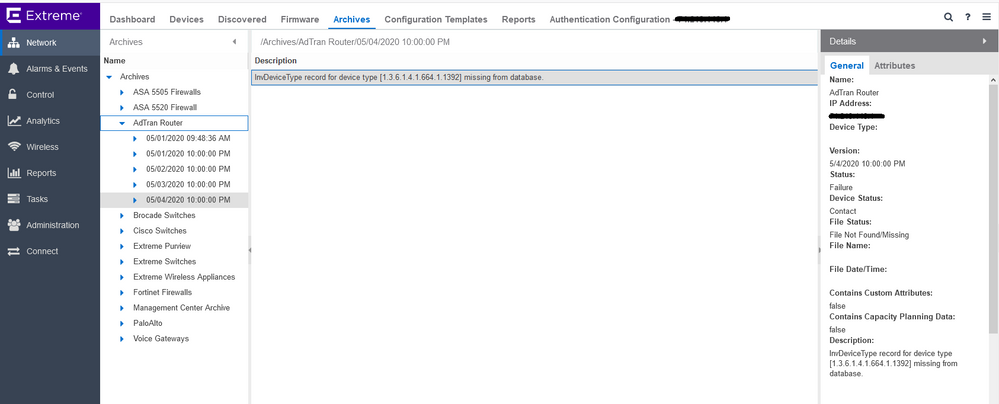
- Mark as New
- Bookmark
- Subscribe
- Mute
- Subscribe to RSS Feed
- Get Direct Link
- Report Inappropriate Content
05-04-2020 01:38 PM
- Do you have the Inventory settings configured as script?
- Where you get the error message? is it in server.log file?
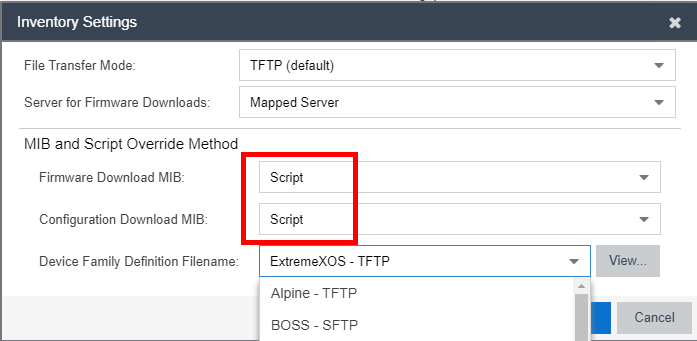
- Mark as New
- Bookmark
- Subscribe
- Mute
- Subscribe to RSS Feed
- Get Direct Link
- Report Inappropriate Content
05-04-2020 11:54 AM
Hello, there isn’t much to the script. But from the error I am getting the impression that the script is not even running … and it worked fine until I put in a different model of Adtran?
-- Use these scripts to manage AnTran devices
name="AdTran - TFTP"
desc="AdTran TFTP Script"
protocol=TFTP
--
-----BEGIN SCRIPT "Configuration Upload"-----
enable
%ENABLEPSWD%
copy running-config tftp
10.10.10.20
%RELATIVE_TARGET_FILE_PATH%
@receive 40
exit
-----END SCRIPT-----
-----BEGIN SUCCESS "Configuration Upload"-----
Transfer complete
-----END SUCCESS-----
-----BEGIN SCRIPT "Configuration Download"-----
enable
%ENABLEPSWD%
copy %TFTP_URL% startup-config
startup-config
@receive 60
exit
-----END SCRIPT-----
-----BEGIN SUCCESS "Configuration Download"-----
Transfer complete
-----END SUCCESS-----
~
- Mark as New
- Bookmark
- Subscribe
- Mute
- Subscribe to RSS Feed
- Get Direct Link
- Report Inappropriate Content
05-02-2020 11:19 AM
Hi Steve.
If you share details (CLI commands) on how you upload the config from your switch to the external TFTP server (including the switch response) then we can help to create the script. Also, the way for configuration restore and switch reboot will help.
You can create the script on your own. here is the inspiration:
Good luck!
