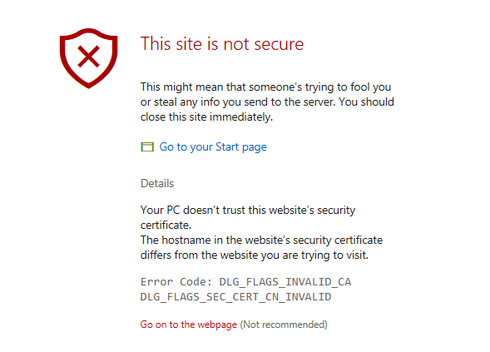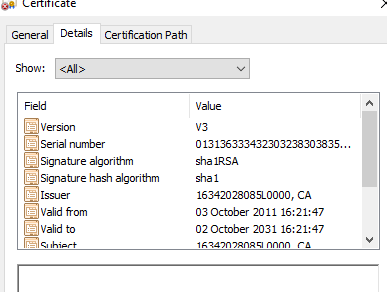This website uses cookies. By clicking Accept, you consent to the use of cookies. Click Here to learn more about how we use cookies.
Turn on suggestions
Auto-suggest helps you quickly narrow down your search results by suggesting possible matches as you type.
Showing results for
- Extreme Networks
- Community List
- Network Management & Authentication
- ExtremeCloud IQ- Site Engine Management Center
- Unable to use https link in Captive Portal page
Options
- Subscribe to RSS Feed
- Mark Topic as New
- Mark Topic as Read
- Float this Topic for Current User
- Bookmark
- Subscribe
- Mute
- Printer Friendly Page
Unable to use https link in Captive Portal page
Unable to use https link in Captive Portal page
Anonymous
Not applicable
Options
- Mark as New
- Bookmark
- Subscribe
- Mute
- Subscribe to RSS Feed
- Get Direct Link
- Report Inappropriate Content
06-05-2018 02:39 PM
Hi
Have a link to a privacy policy URL to an external website in the captive portal page, which I've added to the allowed URL list as such:
URL
https://www.website.co.uk/privacy-policy
Domain
website.co.uk
The link is to a https page, and whenever I click on it I get the following error:
If I click 'Go on to the webpage' it will just redirect me back to the splash page.
When I look at the certificate its not the one produced by the URL if you go direct, which works fine:
My assumption is that its jumping from the none http captive portal page to the https page that is issue, but I'm not sure how to correct it.
Many thanks in advance
Have a link to a privacy policy URL to an external website in the captive portal page, which I've added to the allowed URL list as such:
URL
https://www.website.co.uk/privacy-policy
Domain
website.co.uk
The link is to a https page, and whenever I click on it I get the following error:
If I click 'Go on to the webpage' it will just redirect me back to the splash page.
When I look at the certificate its not the one produced by the URL if you go direct, which works fine:
My assumption is that its jumping from the none http captive portal page to the https page that is issue, but I'm not sure how to correct it.
Many thanks in advance
3 REPLIES 3
Options
- Mark as New
- Bookmark
- Subscribe
- Mute
- Subscribe to RSS Feed
- Get Direct Link
- Report Inappropriate Content
06-05-2018 02:49 PM
Hi Martin,
You provided a link on the NAC web page yes, but it sounds like its getting redirected to NAC, and hence the error. Do you have a policy on your switch/wireless controller that allows direct connection to this URL? *Note that you cant redirect / proxy HTTPS "through" the NAC appliance. Allowed Domains and URLs that proxy through need to be HTTP. You can handle this with policy on the switch or wireless controller.
Regards,
Scott Keene
NMS/NAC Support
You provided a link on the NAC web page yes, but it sounds like its getting redirected to NAC, and hence the error. Do you have a policy on your switch/wireless controller that allows direct connection to this URL? *Note that you cant redirect / proxy HTTPS "through" the NAC appliance. Allowed Domains and URLs that proxy through need to be HTTP. You can handle this with policy on the switch or wireless controller.
Regards,
Scott Keene
NMS/NAC Support
Options
- Mark as New
- Bookmark
- Subscribe
- Mute
- Subscribe to RSS Feed
- Get Direct Link
- Report Inappropriate Content
06-05-2018 02:49 PM
Very good Martin! You're welcome, Im gad that its working now.
-Scott
-Scott
Options
- Mark as New
- Bookmark
- Subscribe
- Mute
- Subscribe to RSS Feed
- Get Direct Link
- Report Inappropriate Content
06-05-2018 02:49 PM
Thanks Scott, you were spot on... that did the trick!
Much appreciated.
Much appreciated.