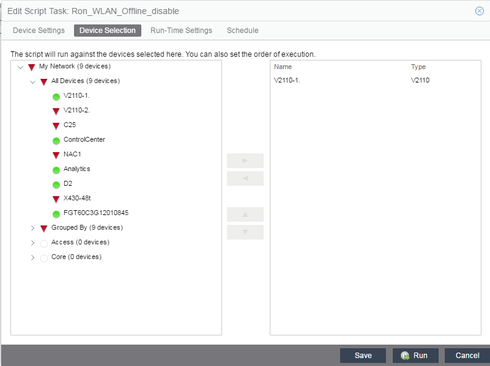This website uses cookies. By clicking Accept, you consent to the use of cookies. Click Here to learn more about how we use cookies.
Turn on suggestions
Auto-suggest helps you quickly narrow down your search results by suggesting possible matches as you type.
Showing results for
- Extreme Networks
- Community List
- Network Management & Authentication
- ExtremeCloud IQ- Site Engine Management Center
- WLAN disable/enable script in NetSight 7
Options
- Subscribe to RSS Feed
- Mark Topic as New
- Mark Topic as Read
- Float this Topic for Current User
- Bookmark
- Subscribe
- Mute
- Printer Friendly Page
WLAN disable/enable script in NetSight 7
WLAN disable/enable script in NetSight 7
Options
- Mark as New
- Bookmark
- Subscribe
- Mute
- Subscribe to RSS Feed
- Get Direct Link
- Report Inappropriate Content
08-26-2016 12:39 PM
We have a goal of Enabling / Disabling a SSID based on a schedule. We want to use NetSight 7 with the new built in Wireless: WLAN disable/enable schedule script. Am I doing this right?
In the script. I edited the original script.
In the Overview tab I changed status to Enable. I then entered DIS-open as my SSID.
I did Save As and named it "DIS-open enable".
for the second script,
In the Overview tab I changed status to Disable. I then entered DIS-open as my SSID.
I did Save As and named it "DIS-open disable".
I click the enable script and click Run Script at the top.
1. Device Selection. I move the switches at DIS to the right as this is the only place DIS-open is available.
2. Device Settings. Needed options are already set.
3. Run-Time Settings. Under Task Information I choose Save as a task, I'll run later. Name this task DIS-open enable 6am-6pm
4. Verify. All looks fine.
Close
Go to Script Tasks
Click the Schedule Tab
Fill in Recurrence, Weekly, M-F, 6am
Fill in date and time, until August 2030, 6am 6pm
Fill in email info
Then repeat the Disable task
Is this all? Did I miss something?
In the script. I edited the original script.
In the Overview tab I changed status to Enable. I then entered DIS-open as my SSID.
I did Save As and named it "DIS-open enable".
for the second script,
In the Overview tab I changed status to Disable. I then entered DIS-open as my SSID.
I did Save As and named it "DIS-open disable".
I click the enable script and click Run Script at the top.
1. Device Selection. I move the switches at DIS to the right as this is the only place DIS-open is available.
2. Device Settings. Needed options are already set.
3. Run-Time Settings. Under Task Information I choose Save as a task, I'll run later. Name this task DIS-open enable 6am-6pm
4. Verify. All looks fine.
Close
Go to Script Tasks
Click the Schedule Tab
Fill in Recurrence, Weekly, M-F, 6am
Fill in date and time, until August 2030, 6am 6pm
Fill in email info
Then repeat the Disable task
Is this all? Did I miss something?
3 REPLIES 3
Options
- Mark as New
- Bookmark
- Subscribe
- Mute
- Subscribe to RSS Feed
- Get Direct Link
- Report Inappropriate Content
01-04-2017 07:41 PM
The mentioned view is for the device selection and lists all of them ... but you are right that this special script makes only sense for a WLAN Controller......
Options
- Mark as New
- Bookmark
- Subscribe
- Mute
- Subscribe to RSS Feed
- Get Direct Link
- Report Inappropriate Content
01-03-2017 10:21 AM
Rhaviland, you mentioned switches? or do you mean the wireless controller ?
Johan Hendrik
System Architect
Audax
Options
- Mark as New
- Bookmark
- Subscribe
- Mute
- Subscribe to RSS Feed
- Get Direct Link
- Report Inappropriate Content
09-19-2016 02:04 PM
That looks correct to me .
Before you schedule the task you can try and test is as is - like "run now" and see everything is working as expected . Then Create one task per each action (task Enable and task Disable) , then schedule the task as needed.
Before you schedule the task you can try and test is as is - like "run now" and see everything is working as expected . Then Create one task per each action (task Enable and task Disable) , then schedule the task as needed.