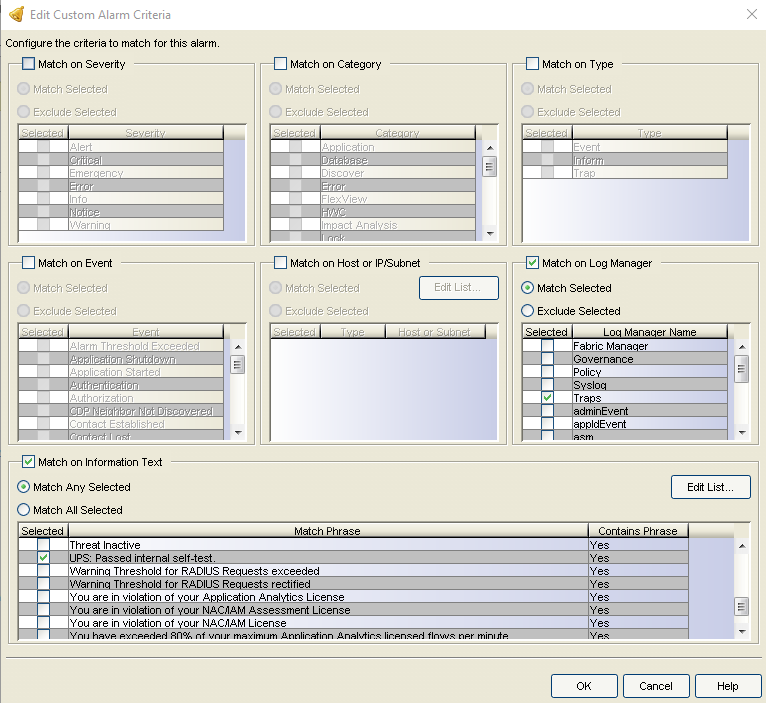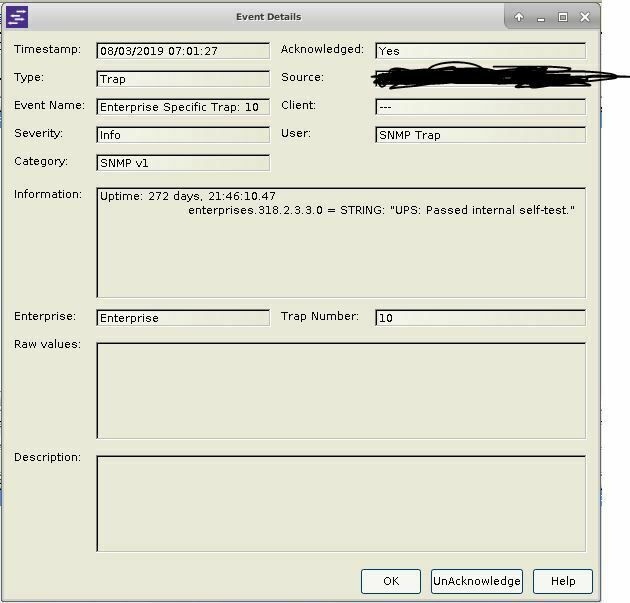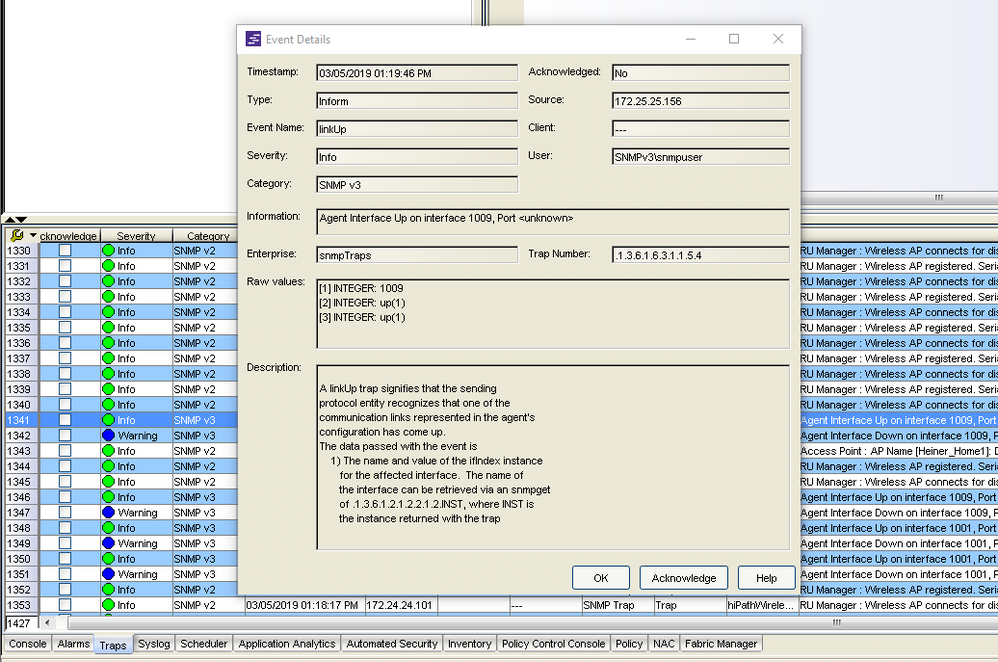This website uses cookies. By clicking Accept, you consent to the use of cookies. Click Here to learn more about how we use cookies.
Turn on suggestions
Auto-suggest helps you quickly narrow down your search results by suggesting possible matches as you type.
Showing results for
- Extreme Networks
- Community List
- Network Management & Authentication
- ExtremeCloud IQ- Site Engine Management Center
- XMC APC-UPS-Traps config
Options
- Subscribe to RSS Feed
- Mark Topic as New
- Mark Topic as Read
- Float this Topic for Current User
- Bookmark
- Subscribe
- Mute
- Printer Friendly Page
XMC APC-UPS-Traps config
XMC APC-UPS-Traps config
Options
- Mark as New
- Bookmark
- Subscribe
- Mute
- Subscribe to RSS Feed
- Get Direct Link
- Report Inappropriate Content
03-06-2019 10:01 AM
Hello,
I need alarms in XMC from APC-UPS-Traps. I added this to trapd.conf:
OID_ALIAS apc .1.3.6.1.4.1.318
EVENT upsDiagnosticsPassed .1.3.6.1.4.1.318.6.10 "Status Alarms" Warning
FORMAT upsDiagnosticsPassed: $1
SDESC
Test!!!!!!!!!!!!!!!!!!!!!
INFORMATIONAL: The UPS passed its internal self-test
EDESC
Then I restarted XMC and have done the alarm-config for the trap. But I get no alarm, I only see the trap in
trap-Log. How can I solve this? Anybody already have this working and can share the right config?
I need alarms in XMC from APC-UPS-Traps. I added this to trapd.conf:
OID_ALIAS apc .1.3.6.1.4.1.318
EVENT upsDiagnosticsPassed .1.3.6.1.4.1.318.6.10 "Status Alarms" Warning
FORMAT upsDiagnosticsPassed: $1
SDESC
Test!!!!!!!!!!!!!!!!!!!!!
INFORMATIONAL: The UPS passed its internal self-test
EDESC
Then I restarted XMC and have done the alarm-config for the trap. But I get no alarm, I only see the trap in
trap-Log. How can I solve this? Anybody already have this working and can share the right config?
6 REPLIES 6
Options
- Mark as New
- Bookmark
- Subscribe
- Mute
- Subscribe to RSS Feed
- Get Direct Link
- Report Inappropriate Content
03-08-2019 10:12 AM
Hello Ronald,
thanks for your hints. I have tested with 1.3.6.1.4.1.318.2.3.3.0 but it's also not working. This oid is for retrieving the text string "UPS: Passed internal self-test."
Wireshark show me this trap-data:
enterprise: 1.3.6.1.4.1.318 (iso.3.6.1.4.1.318)
generic-trap: enterpriseSpecific (6)
specific-trap: 10
My problem is, I dont know how to specify generic-trap-code and specific-trap-code in trapd.conf.
I have already tested to created an alarm with text-match in trap-log. This is working, but I think it's better to do it with mapping the trap to the alarm. But how?
thanks for your hints. I have tested with 1.3.6.1.4.1.318.2.3.3.0 but it's also not working. This oid is for retrieving the text string "UPS: Passed internal self-test."
Wireshark show me this trap-data:
enterprise: 1.3.6.1.4.1.318 (iso.3.6.1.4.1.318)
generic-trap: enterpriseSpecific (6)
specific-trap: 10
My problem is, I dont know how to specify generic-trap-code and specific-trap-code in trapd.conf.
I have already tested to created an alarm with text-match in trap-log. This is working, but I think it's better to do it with mapping the trap to the alarm. But how?
Options
- Mark as New
- Bookmark
- Subscribe
- Mute
- Subscribe to RSS Feed
- Get Direct Link
- Report Inappropriate Content
03-08-2019 09:28 AM
For me it looks like that you've created an alarm for 1.3.6.1.4.1.318.6.10 but the trap that is received is 1.3.6.1.4.1.318.2.3.3.0 - in that case the alarm is not triggered.
I think the easy way to do it would be a trigger on the text "UPS: Passed internal self-test."
-Ron
I think the easy way to do it would be a trigger on the text "UPS: Passed internal self-test."
-Ron
Options
- Mark as New
- Bookmark
- Subscribe
- Mute
- Subscribe to RSS Feed
- Get Direct Link
- Report Inappropriate Content
03-08-2019 09:00 AM
Options
- Mark as New
- Bookmark
- Subscribe
- Mute
- Subscribe to RSS Feed
- Get Direct Link
- Report Inappropriate Content
03-07-2019 03:06 PM
Looks OK, could you please doubleclick the apc trap that you get in the trap tab of XMC Console and provide a screenshot (example below).