- Extreme Networks
- Community List
- Switching & Routing
- ExtremeSwitching (EOS)
- Re: Adopting X430 onto MDF
- Subscribe to RSS Feed
- Mark Topic as New
- Mark Topic as Read
- Float this Topic for Current User
- Bookmark
- Subscribe
- Mute
- Printer Friendly Page
Adopting X430 onto MDF
- Mark as New
- Bookmark
- Subscribe
- Mute
- Subscribe to RSS Feed
- Get Direct Link
- Report Inappropriate Content
06-11-2020 03:49 PM
Hey all,
I’m new to EW and ES, and wanted to ask how I can adopt an extra X430 8 port switch I found to the network?
I want to adopt it to the network because whenever I try to program a port it comes back as, Invalid input detected at '^' marker, which is always at the vlan.
Thanks!
Solved! Go to Solution.
- Mark as New
- Bookmark
- Subscribe
- Mute
- Subscribe to RSS Feed
- Get Direct Link
- Report Inappropriate Content
06-11-2020 06:54 PM
Could you try “con vlan ?” to see the available options.
If that doesn’t give you a hint what is wrong post please a screenshot and also include the output for “show vlan” and “show version”.
-Ron
- Mark as New
- Bookmark
- Subscribe
- Mute
- Subscribe to RSS Feed
- Get Direct Link
- Report Inappropriate Content
06-18-2020 02:19 PM
Hey
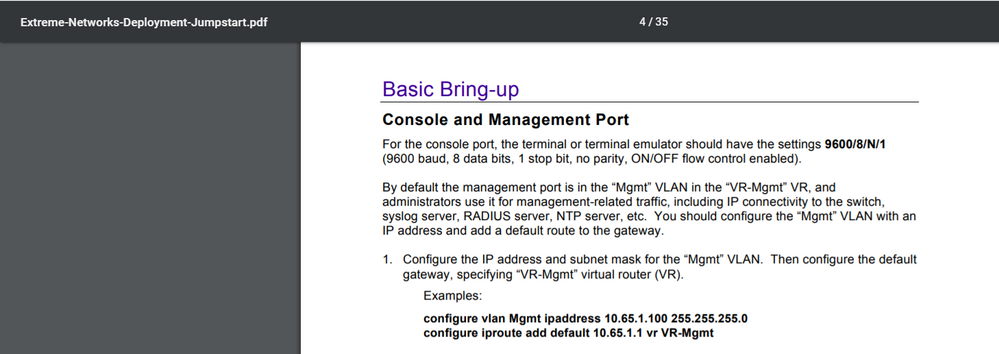
- Mark as New
- Bookmark
- Subscribe
- Mute
- Subscribe to RSS Feed
- Get Direct Link
- Report Inappropriate Content
06-16-2020 01:58 PM
Also to note, I think I may need to grab a SFP and use Uplink 10. The other X430’s have this physical configuration and this may what I need to do to get this switch to ‘see’ the preconfigured VLAN’s from the MDF.
- Mark as New
- Bookmark
- Subscribe
- Mute
- Subscribe to RSS Feed
- Get Direct Link
- Report Inappropriate Content
06-16-2020 11:48 AM
Hey Ron!
Here’s the info;
- Con Vlan reported back ‘incomplete command’
- Show Vlan worked (please see below)
- Show version worked (please see below)
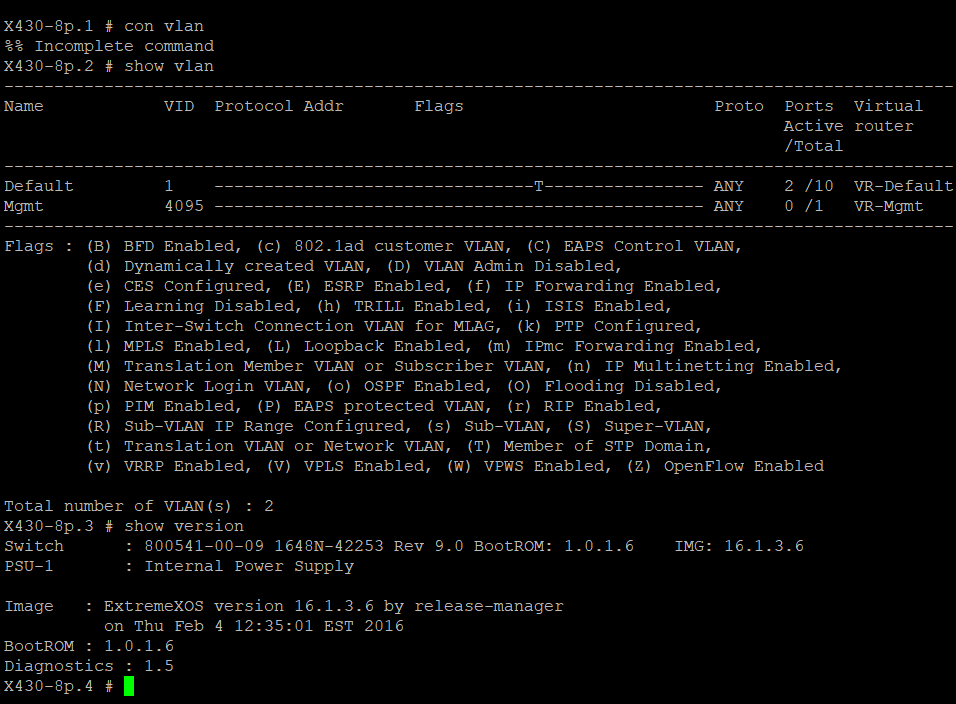
- Mark as New
- Bookmark
- Subscribe
- Mute
- Subscribe to RSS Feed
- Get Direct Link
- Report Inappropriate Content
06-15-2020 11:27 AM
Thanks Ron! I’ll be back up to that location either tomorrow (Tuesday) or Wednesday and will post my findings. Also I accidentally marked this as solved, my apologizes for the confusion.
- Mark as New
- Bookmark
- Subscribe
- Mute
- Subscribe to RSS Feed
- Get Direct Link
- Report Inappropriate Content
06-11-2020 06:54 PM
Could you try “con vlan ?” to see the available options.
If that doesn’t give you a hint what is wrong post please a screenshot and also include the output for “show vlan” and “show version”.
-Ron
