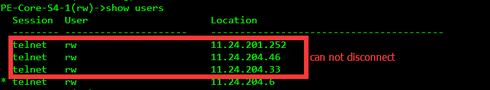This website uses cookies. By clicking Accept, you consent to the use of cookies. Click Here to learn more about how we use cookies.
Turn on suggestions
Auto-suggest helps you quickly narrow down your search results by suggesting possible matches as you type.
Showing results for
- Extreme Networks
- Community List
- Switching & Routing
- ExtremeSwitching (EOS)
- RE: Cannot Disconnect Telnet Session on S-Series ,...
Options
- Subscribe to RSS Feed
- Mark Topic as New
- Mark Topic as Read
- Float this Topic for Current User
- Bookmark
- Subscribe
- Mute
- Printer Friendly Page
Cannot Disconnect Telnet Session on S-Series , Firmware 7.71.02.0005
Cannot Disconnect Telnet Session on S-Series , Firmware 7.71.02.0005
Options
- Mark as New
- Bookmark
- Subscribe
- Mute
- Subscribe to RSS Feed
- Get Direct Link
- Report Inappropriate Content
03-15-2017 08:53 AM
The current equipment has four users Telnet landing, one of which is the current user, the other three are unknown telnet users, but I can not use the disconnect command to play out the other three users, the equipment is S series switches, the version is 7.71.02.0005 , How can I clear out other telnet sessions?
9 REPLIES 9
Options
- Mark as New
- Bookmark
- Subscribe
- Mute
- Subscribe to RSS Feed
- Get Direct Link
- Report Inappropriate Content
03-15-2017 01:07 PM
Unfortunately , on older codes there have been rare situations where telnet sessions can become "locked" and do not release when using the disconnect command.
The only way to recover this on that firmware is to reset the blade.
i would recommend upgrading to version 8.42.04 as a minimum to take advantage of fixes which make this situation much less likely to occur and also this adds the ability to recover the situation without resetting the blade in the unlikely event that it should happen again.
This article describes the fix:
https://gtacknowledge.extremenetworks.com/articles/Solution/S-Series-Telnet-SSH-connections-for-mana...
Best Regards
Glyn
The only way to recover this on that firmware is to reset the blade.
i would recommend upgrading to version 8.42.04 as a minimum to take advantage of fixes which make this situation much less likely to occur and also this adds the ability to recover the situation without resetting the blade in the unlikely event that it should happen again.
This article describes the fix:
https://gtacknowledge.extremenetworks.com/articles/Solution/S-Series-Telnet-SSH-connections-for-mana...
Best Regards
Glyn
Options
- Mark as New
- Bookmark
- Subscribe
- Mute
- Subscribe to RSS Feed
- Get Direct Link
- Report Inappropriate Content
03-15-2017 01:07 PM
yes, it will reboot the blade , not the entire chassis. If there is only one blade installed then effectively its the whole switch
Options
- Mark as New
- Bookmark
- Subscribe
- Mute
- Subscribe to RSS Feed
- Get Direct Link
- Report Inappropriate Content
03-15-2017 01:07 PM
Thanks Glyn,Is it a reboot switch?
Options
- Mark as New
- Bookmark
- Subscribe
- Mute
- Subscribe to RSS Feed
- Get Direct Link
- Report Inappropriate Content
03-15-2017 01:07 PM
unfortunately the only way to workaround this issue on the older firmware is to reset the host master blade ( one with the cpu led lit )
this can be achieved using front panel button or by typing "reset x" where x is the module number of the host master blade. Dependent on connections this could cause some interruption.
Best Regards
Glyn
this can be achieved using front panel button or by typing "reset x" where x is the module number of the host master blade. Dependent on connections this could cause some interruption.
Best Regards
Glyn