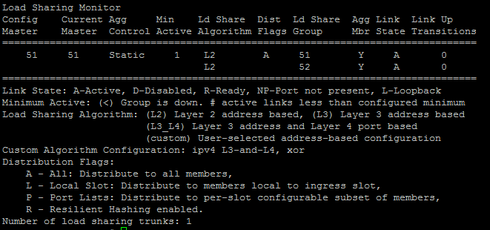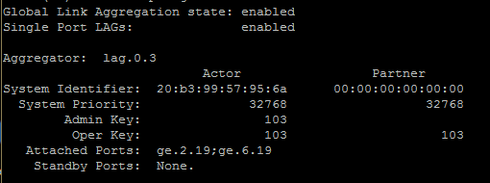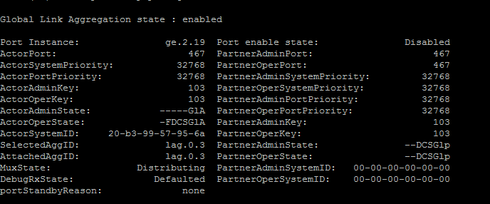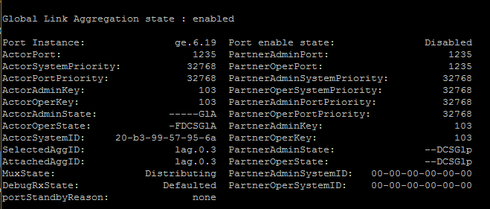This website uses cookies. By clicking Accept, you consent to the use of cookies. Click Here to learn more about how we use cookies.
Turn on suggestions
Auto-suggest helps you quickly narrow down your search results by suggesting possible matches as you type.
Showing results for
- Extreme Networks
- Community List
- Switching & Routing
- ExtremeSwitching (EXOS/Switch Engine)
- RE: computer gets IP address but no network connec...
Options
- Subscribe to RSS Feed
- Mark Topic as New
- Mark Topic as Read
- Float this Topic for Current User
- Bookmark
- Subscribe
- Mute
- Printer Friendly Page
computer gets IP address but no network connectivity
computer gets IP address but no network connectivity
Options
- Mark as New
- Bookmark
- Subscribe
- Mute
- Subscribe to RSS Feed
- Get Direct Link
- Report Inappropriate Content
12-07-2017 12:51 PM
Hi,
I am having an issue where new computers obtain the correct IP information on our wired network. IP address, mask, Gateway, DNS, etc. The problem is that I cannot ping the gateway. Only other devices that are on the same subnet.
I have been able to work around it but that is not consistent. On the problem devices I have cleared the arp table, purged and reload the remote cache table, flushed dns, and removed the ethernet adapter via the device manager then re-added it. Sometimes these methods work and other times they do not
We have a back up Comcast network and the computers work normally when connected there. Even prior to using the methods listed above. So my thought is that there is some sort of incompatibility between the computers and our Extreme switches.
The computers are Dell Latitude 5480 and 5580s and some Mac devices.
We use Extreme X460-G2 switches running firmware version 22.2.1.5.
Any thoughts on this would be greatly appreciated.
Thanks!
I am having an issue where new computers obtain the correct IP information on our wired network. IP address, mask, Gateway, DNS, etc. The problem is that I cannot ping the gateway. Only other devices that are on the same subnet.
I have been able to work around it but that is not consistent. On the problem devices I have cleared the arp table, purged and reload the remote cache table, flushed dns, and removed the ethernet adapter via the device manager then re-added it. Sometimes these methods work and other times they do not
We have a back up Comcast network and the computers work normally when connected there. Even prior to using the methods listed above. So my thought is that there is some sort of incompatibility between the computers and our Extreme switches.
The computers are Dell Latitude 5480 and 5580s and some Mac devices.
We use Extreme X460-G2 switches running firmware version 22.2.1.5.
Any thoughts on this would be greatly appreciated.
Thanks!
15 REPLIES 15
Options
- Mark as New
- Bookmark
- Subscribe
- Mute
- Subscribe to RSS Feed
- Get Direct Link
- Report Inappropriate Content
12-11-2017 07:49 PM
The show neighbors shows the uplink ports on the x460 which is correct.
Disconnecting one of the links on the LAG does not change anything.
VLANs are tagged correctly on the x460 and S-series.
I have also seen some weirdness on a LAG. I had to tag and untag our management VLAN several times to get a stack to appear on the network. When it reboots we have to do the same thing until it is seen on the network. Not exactly ideal...
Disconnecting one of the links on the LAG does not change anything.
VLANs are tagged correctly on the x460 and S-series.
I have also seen some weirdness on a LAG. I had to tag and untag our management VLAN several times to get a stack to appear on the network. When it reboots we have to do the same thing until it is seen on the network. Not exactly ideal...
Options
- Mark as New
- Bookmark
- Subscribe
- Mute
- Subscribe to RSS Feed
- Get Direct Link
- Report Inappropriate Content
12-11-2017 07:49 PM
Chris,
If you run a show neighbor on the S, what remote ports are shown connected to ge.2.19;ge.6.19?
We have been successful in setting up LACP LAGs between EOS and XOS.
If you disconnect either of the ports in the LAG, does traffic start to flow?
However, we have seen weirdness with relation to VLANs and LAGs sometimes. We've had to reapply the VLAN setting to the LAG ports on XOS.
Assuming you're tagging the VLANs across the LAG, on XOS if you run a 'show port 51 info detail' do you see the correct VLANs tagged?
On the S, if you run a 'show vlan portinfo port lag.0.3;ge.2.19;ge.6.19' does it show that the correct VLANs tagged there too?
Thanks,
Bill
If you run a show neighbor on the S, what remote ports are shown connected to ge.2.19;ge.6.19?
We have been successful in setting up LACP LAGs between EOS and XOS.
If you disconnect either of the ports in the LAG, does traffic start to flow?
However, we have seen weirdness with relation to VLANs and LAGs sometimes. We've had to reapply the VLAN setting to the LAG ports on XOS.
Assuming you're tagging the VLANs across the LAG, on XOS if you run a 'show port 51 info detail' do you see the correct VLANs tagged?
On the S, if you run a 'show vlan portinfo port lag.0.3;ge.2.19;ge.6.19' does it show that the correct VLANs tagged there too?
Thanks,
Bill
Options
- Mark as New
- Bookmark
- Subscribe
- Mute
- Subscribe to RSS Feed
- Get Direct Link
- Report Inappropriate Content
12-11-2017 07:49 PM
Hi Bill,
Switch problem computer is connected (Summit X-460 G2):
Core Router (S-Series):
show lacp lag.0.3
show port lacp port ge.2.19 status detail
show port lacp port ge.6.19 status detail
When we initially deployed the X-460 switches (about two years ago) we tried to use LACP and could not get it to cooperate with our core router. Support told us that it was unnecessary and we could just use this command to set up the LAG:
enable sharing grouping
We haven't had any issues using this configuration.
Switch problem computer is connected (Summit X-460 G2):
Core Router (S-Series):
show lacp lag.0.3
show port lacp port ge.2.19 status detail
show port lacp port ge.6.19 status detail
When we initially deployed the X-460 switches (about two years ago) we tried to use LACP and could not get it to cooperate with our core router. Support told us that it was unnecessary and we could just use this command to set up the LAG:
enable sharing grouping
We haven't had any issues using this configuration.
Options
- Mark as New
- Bookmark
- Subscribe
- Mute
- Subscribe to RSS Feed
- Get Direct Link
- Report Inappropriate Content
12-11-2017 07:49 PM
Since you're mentioning LAGs, what is the output of 'show sharing' on both sides of the LAGs where you are having issues?
Have you considered setting the LAGs up as LACP?
Have you considered setting the LAGs up as LACP?
Options
- Mark as New
- Bookmark
- Subscribe
- Mute
- Subscribe to RSS Feed
- Get Direct Link
- Report Inappropriate Content
12-11-2017 07:49 PM
Hi David,
These switches are configured with a static LAG. I searched the MAC address on our core router when a problem computer is connected and the core can see it.
Today I did connect one of the problem computers to an X-460 switch stack that is not configured with a static LAG and it was able to connect but I connected it to another switch stack that is configured with a static LAG and it was able to connect there too.
I'm looking through the config files to see if there anything that jumps out.
Thanks,
Chris
These switches are configured with a static LAG. I searched the MAC address on our core router when a problem computer is connected and the core can see it.
Today I did connect one of the problem computers to an X-460 switch stack that is not configured with a static LAG and it was able to connect but I connected it to another switch stack that is configured with a static LAG and it was able to connect there too.
I'm looking through the config files to see if there anything that jumps out.
Thanks,
Chris