- Extreme Networks
- Community List
- Switching & Routing
- ExtremeSwitching (EXOS/Switch Engine)
- Re: Used Summit X460-48P PoE switch w/ no console ...
- Subscribe to RSS Feed
- Mark Topic as New
- Mark Topic as Read
- Float this Topic for Current User
- Bookmark
- Subscribe
- Mute
- Printer Friendly Page
Used Summit X460-48P PoE switch w/ no console output, no mgmt IP, EDP on network interfaces, no PoE. Any help?
- Mark as New
- Bookmark
- Subscribe
- Mute
- Subscribe to RSS Feed
- Get Direct Link
- Report Inappropriate Content
03-13-2021 08:46 PM
So I bought an Extreme Networks Summit X460-48P PoE switch for just under 20 bucks and I am struggling to get it to work. I contacted the agency I purchased it from and they said it worked fine, they just factory reset it. Here is what I've done:
-
Checked for bulging capacitors-Everything that I saw looked good.
-
Tried different console cables and computers, tried different console settings and tried holding down space bar at power on-No console output
-
used Wireshark on the management interface to see if there is an IP address-saw nothing. But, I do see EDP packets on lan ports.
-
Not contact Extreme support b/c I don't have a business email account, nor do I want to pay.
-
Plugged in the CompactFlash into a computer and taken screenshots. (attached)
-
Removed the compact flash card and powered it on and I get different lights blinking than normal.
-
Noticed that eventually, the MGMT light will blink slowly after the boot process.
Any tips/help would be appreciated. Thank You!
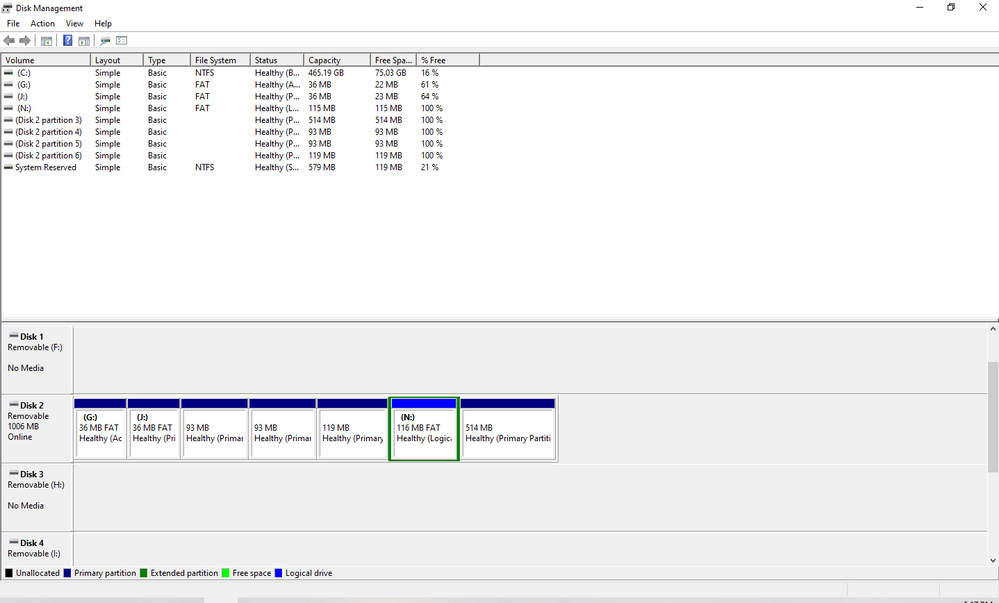
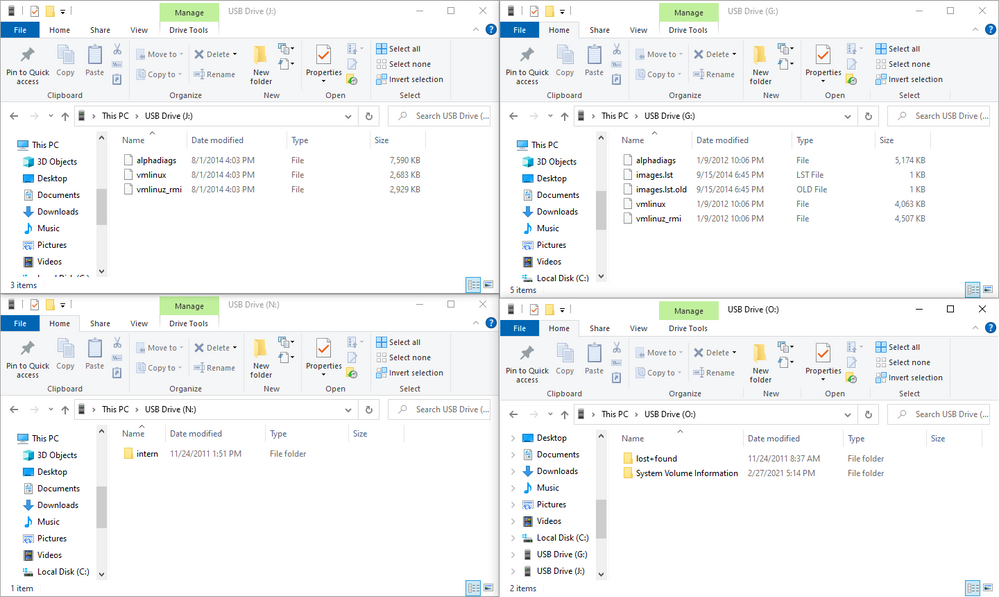
Solved! Go to Solution.
- Mark as New
- Bookmark
- Subscribe
- Mute
- Subscribe to RSS Feed
- Get Direct Link
- Report Inappropriate Content
04-02-2021 09:25 PM
Are you sure you have the correct console cable? It is a null modem connection. I got tired of using adapters, so I purchased the following cable for older models with the DB9 RS232 port:
For newer switches (and other manufacturers) that use the RJ45 style RS232 port, I use this cable:
Without a configuraiton on it, it’ll act as an unmanaged switch. Have you tried plugging in two devices with static IPs (in the same range...so 10.1.1.1/24 and 10.1.1.2/24) to see if they can ping each other once the switch boots? That would tell you that you at least have basic functionality.
PoE should also be working on a default config, as long as the device is PoE compliant. There are some devices (I’m looking at you Ubiquiti) that use “passive PoE” and won’t power off of an actual PoE port.
- Mark as New
- Bookmark
- Subscribe
- Mute
- Subscribe to RSS Feed
- Get Direct Link
- Report Inappropriate Content
04-30-2021 09:12 AM
Link for others:
Also...I recently ran into an issue with an X460-48p that was purchased from eBay. We ordered several, actually. Anyway, one of them also had no console output and I know the cable i was using was the correct...I’ve used the same one for years. We finally opened the switch (no warranty to worry about voiding) and discovered the ribbon cable for the DB9 port was disconnected from the pins on the circuit board. We reconnected it and everything started working perfectly.
- Mark as New
- Bookmark
- Subscribe
- Mute
- Subscribe to RSS Feed
- Get Direct Link
- Report Inappropriate Content
04-28-2021 07:40 PM
Yes it did end up being my console cable. You can find a more detailed account on the extreme sub redddit.
- Mark as New
- Bookmark
- Subscribe
- Mute
- Subscribe to RSS Feed
- Get Direct Link
- Report Inappropriate Content
04-02-2021 09:25 PM
Are you sure you have the correct console cable? It is a null modem connection. I got tired of using adapters, so I purchased the following cable for older models with the DB9 RS232 port:
For newer switches (and other manufacturers) that use the RJ45 style RS232 port, I use this cable:
Without a configuraiton on it, it’ll act as an unmanaged switch. Have you tried plugging in two devices with static IPs (in the same range...so 10.1.1.1/24 and 10.1.1.2/24) to see if they can ping each other once the switch boots? That would tell you that you at least have basic functionality.
PoE should also be working on a default config, as long as the device is PoE compliant. There are some devices (I’m looking at you Ubiquiti) that use “passive PoE” and won’t power off of an actual PoE port.
- Mark as New
- Bookmark
- Subscribe
- Mute
- Subscribe to RSS Feed
- Get Direct Link
- Report Inappropriate Content
03-30-2021 12:48 AM
Regarding console connectivity, does anything in this thread help?
