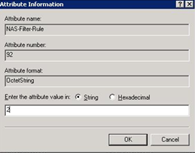- Extreme Networks
- Community List
- Switching & Routing
- ExtremeSwitching (Other)
- ERS4900 Enhanced Secure Mode & RADIUS
- Subscribe to RSS Feed
- Mark Topic as New
- Mark Topic as Read
- Float this Topic for Current User
- Bookmark
- Subscribe
- Mute
- Printer Friendly Page
ERS4900 Enhanced Secure Mode & RADIUS
- Mark as New
- Bookmark
- Subscribe
- Mute
- Subscribe to RSS Feed
- Get Direct Link
- Report Inappropriate Content
02-24-2022 11:29 AM
Solved! Go to Solution.
- Mark as New
- Bookmark
- Subscribe
- Mute
- Subscribe to RSS Feed
- Get Direct Link
- Report Inappropriate Content
03-03-2022 09:37 AM
<Attribute>
<ID>92</ID>
<Name>NAS-Filter-Rule</Name>
<Syntax>OctetString</Syntax>
<MultiValued>1</MultiValued>
<Is-Security-Sensitive>0</Is-Security-Sensitive>
<IsAllowedInProfile>1</IsAllowedInProfile>
<IsAllowedInCondition>0</IsAllowedInCondition>
<IsAllowedInProxyProfile>1</IsAllowedInProxyProfile>
<IsAllowedInProxyCondition>0</IsAllowedInProxyCondition>
<LDAPName>msRADIUSNASFilterRule</LDAPName>
<IsTunnelAttribute>0</IsTunnelAttribute>
</Attribute>
After rebooting the server I was then able to add this attribute to a network policy in NPS.
- Mark as New
- Bookmark
- Subscribe
- Mute
- Subscribe to RSS Feed
- Get Direct Link
- Report Inappropriate Content
03-03-2022 09:37 AM
<Attribute>
<ID>92</ID>
<Name>NAS-Filter-Rule</Name>
<Syntax>OctetString</Syntax>
<MultiValued>1</MultiValued>
<Is-Security-Sensitive>0</Is-Security-Sensitive>
<IsAllowedInProfile>1</IsAllowedInProfile>
<IsAllowedInCondition>0</IsAllowedInCondition>
<IsAllowedInProxyProfile>1</IsAllowedInProxyProfile>
<IsAllowedInProxyCondition>0</IsAllowedInProxyCondition>
<LDAPName>msRADIUSNASFilterRule</LDAPName>
<IsTunnelAttribute>0</IsTunnelAttribute>
</Attribute>
After rebooting the server I was then able to add this attribute to a network policy in NPS.