- Extreme Networks
- Community List
- Switching & Routing
- ExtremeSwitching (VSP/Fabric Engine)
- Reboot ERS4900 via GUI
- Subscribe to RSS Feed
- Mark Topic as New
- Mark Topic as Read
- Float this Topic for Current User
- Bookmark
- Subscribe
- Mute
- Printer Friendly Page
Reboot ERS4900 via GUI
- Mark as New
- Bookmark
- Subscribe
- Mute
- Subscribe to RSS Feed
- Get Direct Link
- Report Inappropriate Content
10-17-2019 01:38 PM
Hi,
I need to reboot my ERS4950GTS via GUI, because I cannot access it via CLI.
Where do I find the Reboot Button in GUI with Firmware V 7.6.2?
Thanks for your help!
Best,
Tobias
Solved! Go to Solution.
- Mark as New
- Bookmark
- Subscribe
- Mute
- Subscribe to RSS Feed
- Get Direct Link
- Report Inappropriate Content
10-17-2019 02:13 PM
- Mark as New
- Bookmark
- Subscribe
- Mute
- Subscribe to RSS Feed
- Get Direct Link
- Report Inappropriate Content
10-17-2019 02:13 PM
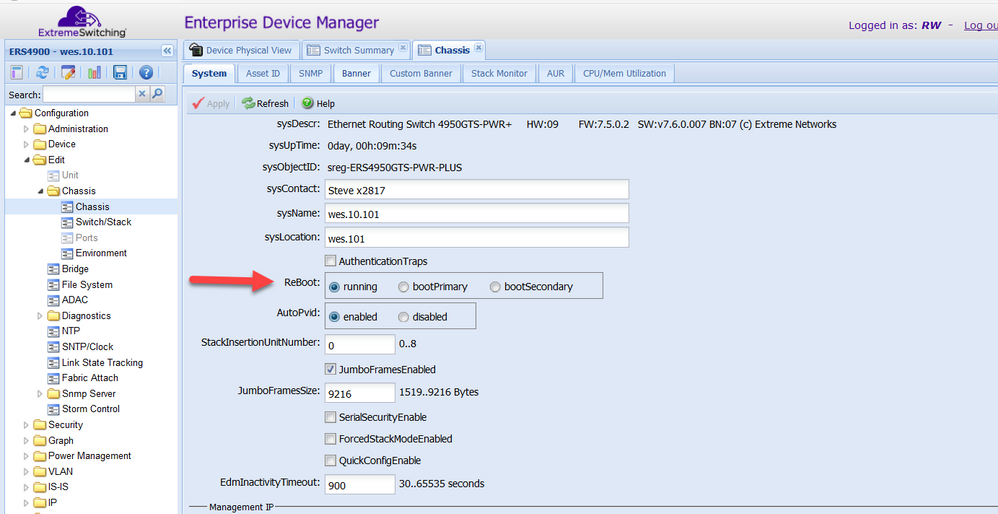
- Mark as New
- Bookmark
- Subscribe
- Mute
- Subscribe to RSS Feed
- Get Direct Link
- Report Inappropriate Content
10-17-2019 02:11 PM
Make sure you save your config.
From the menu. Configuration > Edit > Chassis > Chassis
From the Chassis tab > System tab > eighth row down is “Reboot:”
Select the radio button:
Primary for Active software
Secondary to the Standby if your rolling back.
So if you simply wish to reboot the switch/stack as is, select the primary radio button and hit apply.
It’s in the same location, Chassis page, for most if not all ERS switches. The difference being the options of Primary/Secondary vs. just Reboot. Do it on lab switch.
