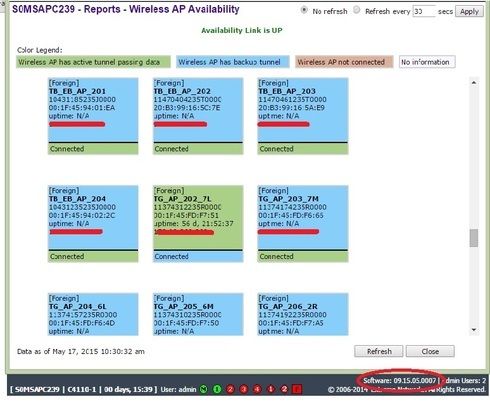This website uses cookies. By clicking Accept, you consent to the use of cookies. Click Here to learn more about how we use cookies.
Turn on suggestions
Auto-suggest helps you quickly narrow down your search results by suggesting possible matches as you type.
Showing results for
- Extreme Networks
- Community List
- Wireless
- ExtremeWireless (Identifi)
- active ap report , what means the different colors...
Options
- Subscribe to RSS Feed
- Mark Topic as New
- Mark Topic as Read
- Float this Topic for Current User
- Bookmark
- Subscribe
- Mute
- Printer Friendly Page
active ap report , what means the different colors?
active ap report , what means the different colors?
Options
- Mark as New
- Bookmark
- Subscribe
- Mute
- Subscribe to RSS Feed
- Get Direct Link
- Report Inappropriate Content
05-17-2015 06:45 AM
We have 2 WLAN Controller WS-C4110 with the current FW 09.15.05.0007. We wonder about the different colors at the Report "Active AP's", some are green, some blue, but in all cases on the Backup Controller (where the attached screenshot was taken) it look that it means that all AP's are not connected to the local Controller.
The description below does'nt really helps. Why should an AP, that is not local has some times a Backup connection (to this controller) and others not, but all are marked as "Foreign"?!?
The description below does'nt really helps. Why should an AP, that is not local has some times a Backup connection (to this controller) and others not, but all are marked as "Foreign"?!?
3 REPLIES 3
Options
- Mark as New
- Bookmark
- Subscribe
- Mute
- Subscribe to RSS Feed
- Get Direct Link
- Report Inappropriate Content
05-18-2015 01:34 PM
Hope this helps....
The colors indicate the tunnel state and it's all based on the controller from which you loaded the report on:
Green — AP has established an active tunnel.
Blue — AP has established a backup tunnel.
Red — AP is not connected.
The main big block...
When viewing the Availability Report from a specific controller that is paired with another controller, you will see two different types of access points:
Local & Foreign
Local = The access points is homed to THIS controller in the pair
Foreign = The access point is homed to the BACKUP controller in the pair
Why does this matter? A Local access point will accept configuration changes from it's locally homed controller. If an access point is Foreign on the controller you are viewing, you cannot change any of its settings. The job of the backup controller is to keep the foreign access point active in the event it's local controller goes offline.
Main Block (Has all the ap info):
[Local] - Green - The ap is active on it's local controller.
[Local] - Blue - The ap failed over to the backup controller.
[Foreign] - Blue - The ap is active on it's local controller.
(From this view it means it's local on the other controller in the pair, normal and not in a fail over state)
[Foreign] - Green - The Foreign ap is connected to this controller.
(From this view it means it's currently connected to this controller and must have failed over)
Sub Block - Connected:
Green - Has an active tunnel to the controller you are viewing the report on.
Blue - Has a backup tunnel to the paired controller.
Normal Working Mode:
[Local] - Green - The ap is active on it's local controller.
Connected - Blue - Has a backup tunnel to the paired controller.
[Foreign] - Blue - The ap is active on it's local controller.
Connected - Green - Has an active tunnel connected to this controller
(Based on which controller you are viewing)
The colors indicate the tunnel state and it's all based on the controller from which you loaded the report on:
Green — AP has established an active tunnel.
Blue — AP has established a backup tunnel.
Red — AP is not connected.
The main big block...
When viewing the Availability Report from a specific controller that is paired with another controller, you will see two different types of access points:
Local & Foreign
Local = The access points is homed to THIS controller in the pair
Foreign = The access point is homed to the BACKUP controller in the pair
Why does this matter? A Local access point will accept configuration changes from it's locally homed controller. If an access point is Foreign on the controller you are viewing, you cannot change any of its settings. The job of the backup controller is to keep the foreign access point active in the event it's local controller goes offline.
Main Block (Has all the ap info):
[Local] - Green - The ap is active on it's local controller.
[Local] - Blue - The ap failed over to the backup controller.
[Foreign] - Blue - The ap is active on it's local controller.
(From this view it means it's local on the other controller in the pair, normal and not in a fail over state)
[Foreign] - Green - The Foreign ap is connected to this controller.
(From this view it means it's currently connected to this controller and must have failed over)
Sub Block - Connected:
Green - Has an active tunnel to the controller you are viewing the report on.
Blue - Has a backup tunnel to the paired controller.
Normal Working Mode:
[Local] - Green - The ap is active on it's local controller.
Connected - Blue - Has a backup tunnel to the paired controller.
[Foreign] - Blue - The ap is active on it's local controller.
Connected - Green - Has an active tunnel connected to this controller
(Based on which controller you are viewing)
Doug Hyde
Sr. Director, Technical Support / Extreme Networks
Sr. Director, Technical Support / Extreme Networks
Options
- Mark as New
- Bookmark
- Subscribe
- Mute
- Subscribe to RSS Feed
- Get Direct Link
- Report Inappropriate Content
05-18-2015 01:34 PM
Reference - http://gtacknowledge.extremenetworks.com/articles/Q_A/Can-you-explain-the-Access-Point-Availability-...
Doug Hyde
Sr. Director, Technical Support / Extreme Networks
Sr. Director, Technical Support / Extreme Networks
Options
- Mark as New
- Bookmark
- Subscribe
- Mute
- Subscribe to RSS Feed
- Get Direct Link
- Report Inappropriate Content
05-17-2015 10:53 AM
If you look from the second controller - your screenshot.
if the big field is blue the AP has the backup tunnel connected to the controller.
The lower smaller field show the status to the other controller.
So the first AP has the active tunnel to the first controller and a backup tunnel to this controller.
The 5th AP in the screenshot has the active tunnel to this controller and a backup tunnel to the other controller.
This is only because you've fast failover enabled - if you disable it you just have green or red = connected or not connected.
if the big field is blue the AP has the backup tunnel connected to the controller.
The lower smaller field show the status to the other controller.
So the first AP has the active tunnel to the first controller and a backup tunnel to this controller.
The 5th AP in the screenshot has the active tunnel to this controller and a backup tunnel to the other controller.
This is only because you've fast failover enabled - if you disable it you just have green or red = connected or not connected.