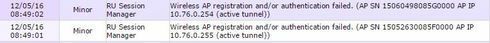- Extreme Networks
- Community List
- Wireless
- ExtremeWireless (Identifi)
- RE: AP backup tunnel not establishing
- Subscribe to RSS Feed
- Mark Topic as New
- Mark Topic as Read
- Float this Topic for Current User
- Bookmark
- Subscribe
- Mute
- Printer Friendly Page
AP backup tunnel not establishing
AP backup tunnel not establishing
- Mark as New
- Bookmark
- Subscribe
- Mute
- Subscribe to RSS Feed
- Get Direct Link
- Report Inappropriate Content
12-05-2016 06:57 AM
Hi Community
We have two C5210 Controllers configured in a High Availability cluster.
The solution is configured as a Primary/Backup solution, with all the AP's homing to the first controller as the primary and the secondary as the backup.
We have just over 600 AP's.
On the second controller we see the following error for random AP's.
The AP can reach both controller so this is not a routing error as refered to in the below post:
https://extremeportal.force.com/ExtrArticleDetail?an=000064655
Any ideas?
Regards
- Mark as New
- Bookmark
- Subscribe
- Mute
- Subscribe to RSS Feed
- Get Direct Link
- Report Inappropriate Content
12-09-2016 12:09 PM
Reboot, power cycle of the APs and factory default do not fix the problem. I will open a GTAC case.
Problem seems not be related to routing or firewall rules. We have some IP networks with APs that have backup tunnel and APs that do not have a backup tunnel.
It looks like this problem appears after some uptime of the Controller and then does primarily affect new access points.
- Mark as New
- Bookmark
- Subscribe
- Mute
- Subscribe to RSS Feed
- Get Direct Link
- Report Inappropriate Content
12-07-2016 12:31 AM
Hi Andre,
Please check the High Availability Pre-requisites for your reference,
https://extremeportal.force.com/ExtrArticleDetail?an=000082528
Regards,
Nathiya M
- Mark as New
- Bookmark
- Subscribe
- Mute
- Subscribe to RSS Feed
- Get Direct Link
- Report Inappropriate Content
12-05-2016 03:53 PM
- Mark as New
- Bookmark
- Subscribe
- Mute
- Subscribe to RSS Feed
- Get Direct Link
- Report Inappropriate Content
12-05-2016 02:41 PM