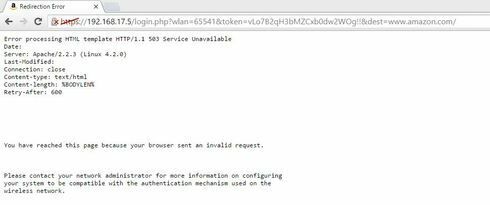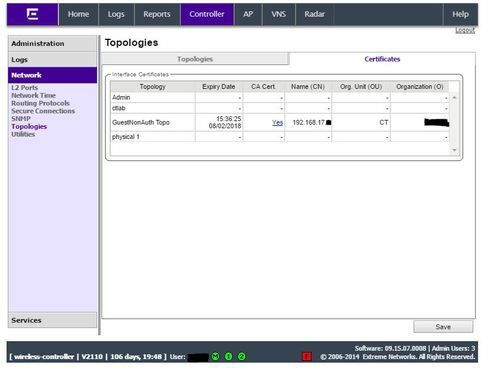This website uses cookies. By clicking Accept, you consent to the use of cookies. Click Here to learn more about how we use cookies.
Turn on suggestions
Auto-suggest helps you quickly narrow down your search results by suggesting possible matches as you type.
Showing results for
- Extreme Networks
- Community List
- Wireless
- ExtremeWireless (Identifi)
- RE: Guest Captive Portal - HTTPS Issues
Options
- Subscribe to RSS Feed
- Mark Topic as New
- Mark Topic as Read
- Float this Topic for Current User
- Bookmark
- Subscribe
- Mute
- Printer Friendly Page
Guest Captive Portal - HTTPS Issues
Guest Captive Portal - HTTPS Issues
Options
- Mark as New
- Bookmark
- Subscribe
- Mute
- Subscribe to RSS Feed
- Get Direct Link
- Report Inappropriate Content
08-03-2016 12:56 PM
I am attempting to setup the Captive Portal for wifi guests. I have installed the cert on my guest portal interface, but when i turn on the https option on the portal config, i get the following error. It also doesn't look like it is presenting the correct cert.
Any ideas?
Any ideas?
4 REPLIES 4
Options
- Mark as New
- Bookmark
- Subscribe
- Mute
- Subscribe to RSS Feed
- Get Direct Link
- Report Inappropriate Content
10-06-2016 02:14 PM
Hello I believe this will help: https://gtacknowledge.extremenetworks.com/articles/How_To/How-to-Install-Certificates-for-Captive-Po...
Options
- Mark as New
- Bookmark
- Subscribe
- Mute
- Subscribe to RSS Feed
- Get Direct Link
- Report Inappropriate Content
10-05-2016 03:24 AM
Hi Michael,
Can you provide us the screenshot of policy rules configured for guest user Non-authenticated role?
Can you provide us the screenshot of policy rules configured for guest user Non-authenticated role?
Options
- Mark as New
- Bookmark
- Subscribe
- Mute
- Subscribe to RSS Feed
- Get Direct Link
- Report Inappropriate Content
08-03-2016 01:36 PM
Yes, it is working without the https option (but i want to secure the traffic).
Yes, i have tried from another laptop, and another browser...same issues.
I'm using the V2110 Wireless Controller, running 9.15.07.0008.
The cert was installed on the guest topology interface.
Yes, i have tried from another laptop, and another browser...same issues.
I'm using the V2110 Wireless Controller, running 9.15.07.0008.
The cert was installed on the guest topology interface.
Options
- Mark as New
- Bookmark
- Subscribe
- Mute
- Subscribe to RSS Feed
- Get Direct Link
- Report Inappropriate Content
08-03-2016 01:17 PM
Is it working without the https option.
Have you tried it with a other/mobile device.
What controller hardware is used and which software is running.
Was the certificate installed on the guest topology = GUI > controller > network > topology > certificates (could you share a screenshot).
Have you tried it with a other/mobile device.
What controller hardware is used and which software is running.
Was the certificate installed on the guest topology = GUI > controller > network > topology > certificates (could you share a screenshot).