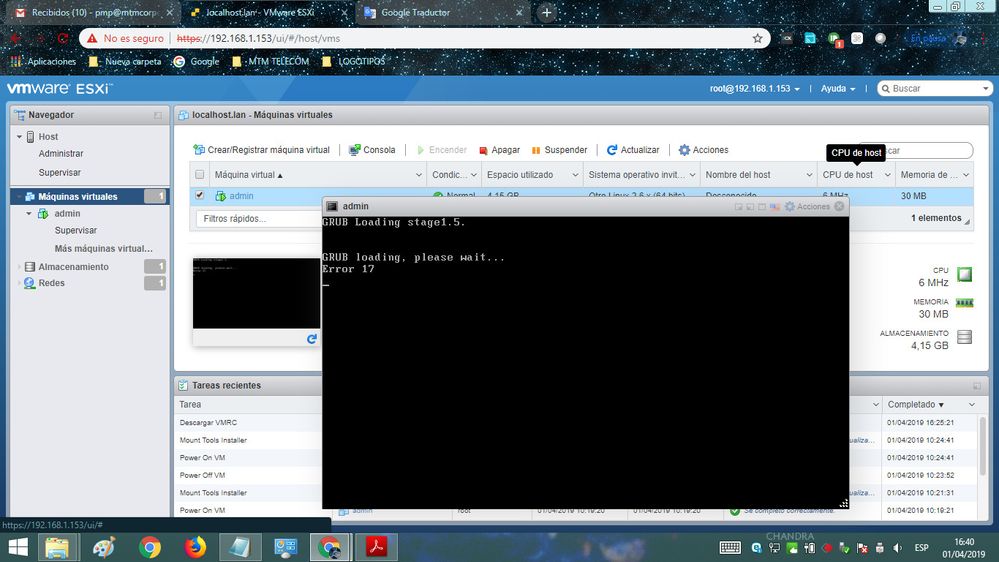This website uses cookies. By clicking Accept, you consent to the use of cookies. Click Here to learn more about how we use cookies.
Turn on suggestions
Auto-suggest helps you quickly narrow down your search results by suggesting possible matches as you type.
Showing results for
- Extreme Networks
- Community List
- Wireless
- ExtremeWireless (Identifi)
- V2110 cannot boot after install
Options
- Subscribe to RSS Feed
- Mark Topic as New
- Mark Topic as Read
- Float this Topic for Current User
- Bookmark
- Subscribe
- Mute
- Printer Friendly Page
V2110 cannot boot after install
V2110 cannot boot after install
Options
- Mark as New
- Bookmark
- Subscribe
- Mute
- Subscribe to RSS Feed
- Get Direct Link
- Report Inappropriate Content
04-01-2019 11:09 PM
Good Afternnon to everyone
We have this problem. During the installation of the software for the v2110 controller, the entire installation process works perfectly, but when you want to try to start the virtual machine, this error message appears and does not allow the start of the virtual machine.
Could it be a wirelesss solution bug or is it a bug inside VMware ESXi?
In advance, thank you and we hope to find the solution.
We have this problem. During the installation of the software for the v2110 controller, the entire installation process works perfectly, but when you want to try to start the virtual machine, this error message appears and does not allow the start of the virtual machine.
Could it be a wirelesss solution bug or is it a bug inside VMware ESXi?
In advance, thank you and we hope to find the solution.
4 REPLIES 4
Options
- Mark as New
- Bookmark
- Subscribe
- Mute
- Subscribe to RSS Feed
- Get Direct Link
- Report Inappropriate Content
04-23-2019 05:47 PM
https://documentation.extremenetworks.com/release_notes/ExtremeWireless/9035197-02_ExtremeWireless_v...
Page#5
It is MANDATORY that before upgrading to v10.11.xx, 10.21.xx, 10.31.xx and 10.41.01 the “SCSI controller” setting for the VMware virtual controller (V2110) is set to “Paravirtual”
Page#5
It is MANDATORY that before upgrading to v10.11.xx, 10.21.xx, 10.31.xx and 10.41.01 the “SCSI controller” setting for the VMware virtual controller (V2110) is set to “Paravirtual”
Options
- Mark as New
- Bookmark
- Subscribe
- Mute
- Subscribe to RSS Feed
- Get Direct Link
- Report Inappropriate Content
04-23-2019 02:59 PM
Is the pvscsi component necessary? or the other way around, is it necessary that it NOT be installed?
Options
- Mark as New
- Bookmark
- Subscribe
- Mute
- Subscribe to RSS Feed
- Get Direct Link
- Report Inappropriate Content
04-03-2019 03:28 PM
We are currently using:
12 Gb Ram
Core i5 5th gen
Only used for VMware
- V2110-10.41.02.0014
- VMware-VMvisor-Installer-6.5.0.update02-8294253.x86_64
12 Gb Ram
Core i5 5th gen
Only used for VMware
Options
- Mark as New
- Bookmark
- Subscribe
- Mute
- Subscribe to RSS Feed
- Get Direct Link
- Report Inappropriate Content
04-02-2019 09:28 PM
What is the exact file name that you've used for the V2110 install.
What ESXi version is installed.
What ESXi version is installed.