This website uses cookies. By clicking Accept, you consent to the use of cookies. Click Here to learn more about how we use cookies.
Turn on suggestions
Auto-suggest helps you quickly narrow down your search results by suggesting possible matches as you type.
Showing results for
- Extreme Networks
- Community List
- Wireless
- ExtremeWireless (WiNG)
- Re: ADSP Synchronization
Options
- Subscribe to RSS Feed
- Mark Topic as New
- Mark Topic as Read
- Float this Topic for Current User
- Bookmark
- Subscribe
- Mute
- Printer Friendly Page
ADSP Synchronization
ADSP Synchronization
Options
- Mark as New
- Bookmark
- Subscribe
- Mute
- Subscribe to RSS Feed
- Get Direct Link
- Report Inappropriate Content
06-15-2022 04:51 AM
Hi Extreme Community,
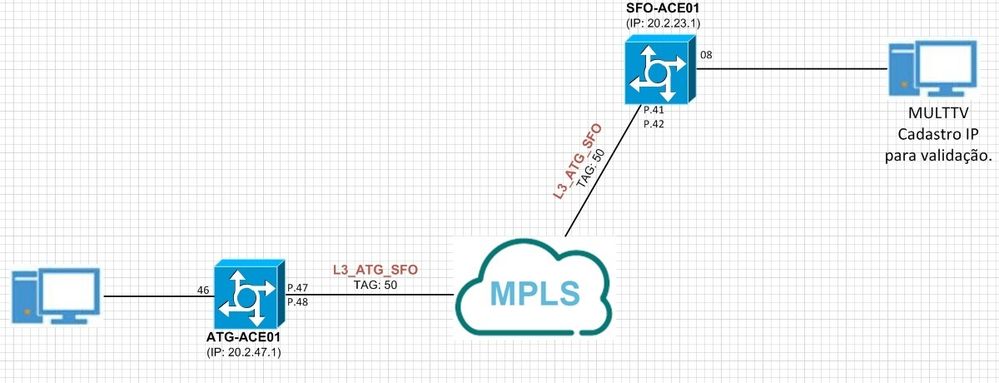
We followed the configuration from manual, but when we tried, the Synchronization is successful in status but nothing config from Primary has been sync to Standby ADSP Controller. Please help
It only downloaded a sync file after clicking the sync now.
screenshot
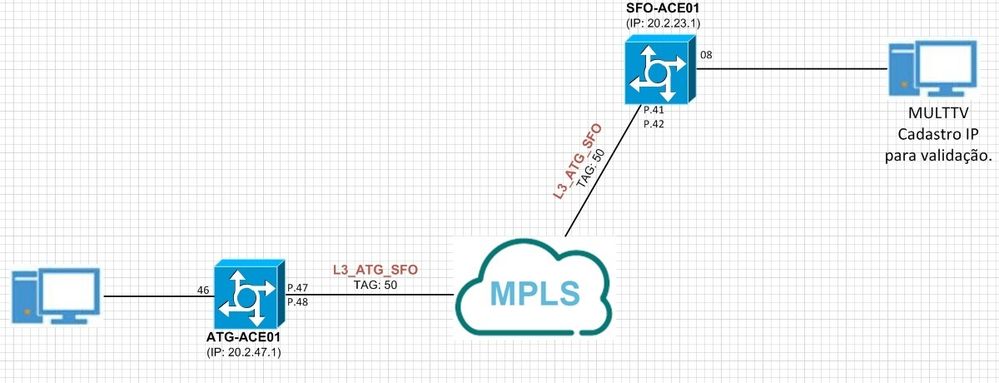
8 REPLIES 8
Options
- Mark as New
- Bookmark
- Subscribe
- Mute
- Subscribe to RSS Feed
- Get Direct Link
- Report Inappropriate Content
06-21-2022 09:45 PM
Hi Robert,
Our synchronization issue is now resolved. We corrected the date and time of the controllers and it worked. Thank you so much.
Best Regards,
Gerald
Our synchronization issue is now resolved. We corrected the date and time of the controllers and it worked. Thank you so much.
Best Regards,
Gerald
Options
- Mark as New
- Bookmark
- Subscribe
- Mute
- Subscribe to RSS Feed
- Get Direct Link
- Report Inappropriate Content
06-20-2022 07:56 AM
After the sync completes the redundant appliance copies the config from the primary and restores it.
The proper way to synchronize servers is to configure your primary server first and then synchronize your secondary server with your primary server. All configuration settings are copied from your primary server to your secondary server so that the two servers have the same configuration. Configuration settings from the primary server will override any configuration settings on the secondary server.
The proper way to synchronize servers is to configure your primary server first and then synchronize your secondary server with your primary server. All configuration settings are copied from your primary server to your secondary server so that the two servers have the same configuration. Configuration settings from the primary server will override any configuration settings on the secondary server.
Options
- Mark as New
- Bookmark
- Subscribe
- Mute
- Subscribe to RSS Feed
- Get Direct Link
- Report Inappropriate Content
06-20-2022 12:38 AM
Hi Robert,
Sorry to confuse. I have actually two different Lab. The first screenshot is the configuration from the first lab secondary ADSP.
I experienced the same on my two different ADSP lab.
What is the expected behavior of Secondary ADSP once successful synchronization?
When scheduled synchronization is successful, is it automatically copy the configurations from the Primary? or do we need additional manual steps?
Sorry to confuse. I have actually two different Lab. The first screenshot is the configuration from the first lab secondary ADSP.
I experienced the same on my two different ADSP lab.
What is the expected behavior of Secondary ADSP once successful synchronization?
When scheduled synchronization is successful, is it automatically copy the configurations from the Primary? or do we need additional manual steps?
Options
- Mark as New
- Bookmark
- Subscribe
- Mute
- Subscribe to RSS Feed
- Get Direct Link
- Report Inappropriate Content
06-18-2022 11:04 AM
In the config screenshot, you used to open this thread the IP address is different "192.168.24.50", maybe this is the issue since your IP addresses are
Primary-192.168.254.111
Standby-192.168.254.112
Primary-192.168.254.111
Standby-192.168.254.112
