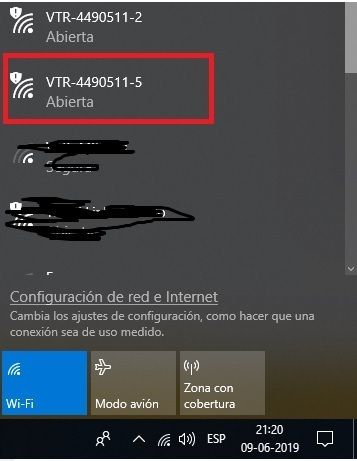This website uses cookies. By clicking Accept, you consent to the use of cookies. Click Here to learn more about how we use cookies.
Turn on suggestions
Auto-suggest helps you quickly narrow down your search results by suggesting possible matches as you type.
Showing results for
- Extreme Networks
- Community List
- Wireless
- ExtremeWireless (WiNG)
- Como Activar Password Wlan AP 7532 (Putty)
Options
- Subscribe to RSS Feed
- Mark Topic as New
- Mark Topic as Read
- Float this Topic for Current User
- Bookmark
- Subscribe
- Mute
- Printer Friendly Page
Como Activar Password Wlan AP 7532 (Putty)
Options
- Mark as New
- Bookmark
- Subscribe
- Mute
- Subscribe to RSS Feed
- Get Direct Link
- Report Inappropriate Content
06-10-2019 01:24 AM
Buenas tardes Estimados,
Con ayuda de la comunidad he logrado configurar por Consola (utilizando Putty) mi AP 7532, el problema que tengo que a pesar de poner wpa-wpa2 la red sigue "Abierta". No me pide la Password de seguridad.
Que me falta para que esta sea solicitada y no quede mi Wlan Abierta?
Agradezco desde ya su enorme ayuda y tremendos aporte a la comunidad.
enable
config
wlan VTR-4490551-5
ssid VTR-4490551-5
encryption-type ccmp
authentication-type none
wpa-wpa2 psk 0 *************
vlan 43
commit write
exit
Con ayuda de la comunidad he logrado configurar por Consola (utilizando Putty) mi AP 7532, el problema que tengo que a pesar de poner wpa-wpa2 la red sigue "Abierta". No me pide la Password de seguridad.
Que me falta para que esta sea solicitada y no quede mi Wlan Abierta?
Agradezco desde ya su enorme ayuda y tremendos aporte a la comunidad.
enable
config
wlan VTR-4490551-5
ssid VTR-4490551-5
encryption-type ccmp
authentication-type none
wpa-wpa2 psk 0 *************
vlan 43
commit write
exit
Solved! Go to Solution.
1 ACCEPTED SOLUTION
Options
- Mark as New
- Bookmark
- Subscribe
- Mute
- Subscribe to RSS Feed
- Get Direct Link
- Report Inappropriate Content
06-10-2019 01:22 PM
Hi Crossward,
If you connected to this WLAN when it was configured for opened it saved a wireless profile on your device.
So Issue is mostly likely the Windows client.
Please delete the wireless profile (on the Win 10 device) and try to connect again.
On AP please also ensure you saved the config.
execute 'Commit write' from CLI session
If you connected to this WLAN when it was configured for opened it saved a wireless profile on your device.
So Issue is mostly likely the Windows client.
Please delete the wireless profile (on the Win 10 device) and try to connect again.
On AP please also ensure you saved the config.
execute 'Commit write' from CLI session
3 REPLIES 3
Options
- Mark as New
- Bookmark
- Subscribe
- Mute
- Subscribe to RSS Feed
- Get Direct Link
- Report Inappropriate Content
06-10-2019 01:35 PM
Hello Crossward,
Here's a link that might help:
https://gtacknowledge.extremenetworks.com/articles/How_To/How-to-change-the-WLAN-password-passphrase-in-WiNG
Thank you,
Chris
Here's a link that might help:
https://gtacknowledge.extremenetworks.com/articles/How_To/How-to-change-the-WLAN-password-passphrase-in-WiNG
Thank you,
Chris
Christoph S.
Options
- Mark as New
- Bookmark
- Subscribe
- Mute
- Subscribe to RSS Feed
- Get Direct Link
- Report Inappropriate Content
06-10-2019 01:22 PM
Hi Crossward,
If you connected to this WLAN when it was configured for opened it saved a wireless profile on your device.
So Issue is mostly likely the Windows client.
Please delete the wireless profile (on the Win 10 device) and try to connect again.
On AP please also ensure you saved the config.
execute 'Commit write' from CLI session
If you connected to this WLAN when it was configured for opened it saved a wireless profile on your device.
So Issue is mostly likely the Windows client.
Please delete the wireless profile (on the Win 10 device) and try to connect again.
On AP please also ensure you saved the config.
execute 'Commit write' from CLI session
Options
- Mark as New
- Bookmark
- Subscribe
- Mute
- Subscribe to RSS Feed
- Get Direct Link
- Report Inappropriate Content
06-10-2019 12:30 PM
-----------------------Google Translate --------------------
code:
Good evening dear,
With the help of the community I have managed to configure my AP 7532 by using Console (using Putty), the problem that I have that despite putting wpa-wpa2 the network continues "Open". He does not ask for the Security Password.
What I need so that it is requested and my Wlan Open is not left?
I thank you for your enormous help and tremendous contribution to the community.