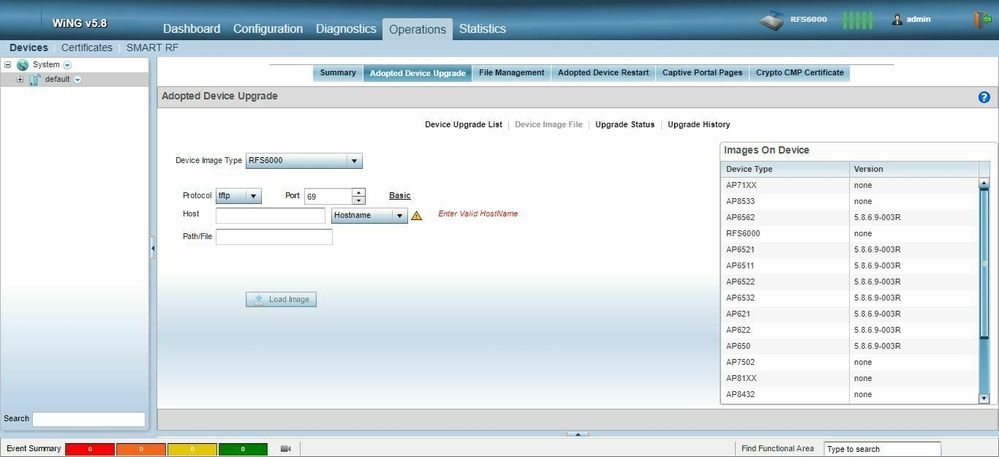This website uses cookies. By clicking Accept, you consent to the use of cookies. Click Here to learn more about how we use cookies.
Turn on suggestions
Auto-suggest helps you quickly narrow down your search results by suggesting possible matches as you type.
Showing results for
- Extreme Networks
- Community List
- Wireless
- ExtremeWireless (WiNG)
- How to delete AP firmware(.img) from WLC
Options
- Subscribe to RSS Feed
- Mark Topic as New
- Mark Topic as Read
- Float this Topic for Current User
- Bookmark
- Subscribe
- Mute
- Printer Friendly Page
How to delete AP firmware(.img) from WLC
Options
- Mark as New
- Bookmark
- Subscribe
- Mute
- Subscribe to RSS Feed
- Get Direct Link
- Report Inappropriate Content
07-12-2019 06:55 AM
Hello ,
How to delete AP firmware(image file) form Wireless controller ?
Thank you for your advice .
How to delete AP firmware(image file) form Wireless controller ?
Thank you for your advice .
Solved! Go to Solution.
1 ACCEPTED SOLUTION
Options
- Mark as New
- Bookmark
- Subscribe
- Mute
- Subscribe to RSS Feed
- Get Direct Link
- Report Inappropriate Content
07-12-2019 08:16 AM
Aroon,
This is intended for images that has been loaded on the controller by yourself. If the controller has no-lean image, you will not be able to remove those images included on the controller firmware.
This is intended for images that has been loaded on the controller by yourself. If the controller has no-lean image, you will not be able to remove those images included on the controller firmware.
4 REPLIES 4
Options
- Mark as New
- Bookmark
- Subscribe
- Mute
- Subscribe to RSS Feed
- Get Direct Link
- Report Inappropriate Content
07-12-2019 02:04 PM
Also Aroon, you cannot delete any image files that come *built-into* the controller.
As Daniel said, you can only delete AP images that YOU had previously manually loaded onto the controller. The others that came with the controller are NON-removable.
As Daniel said, you can only delete AP images that YOU had previously manually loaded onto the controller. The others that came with the controller are NON-removable.
Options
- Mark as New
- Bookmark
- Subscribe
- Mute
- Subscribe to RSS Feed
- Get Direct Link
- Report Inappropriate Content
07-12-2019 08:16 AM
Aroon,
This is intended for images that has been loaded on the controller by yourself. If the controller has no-lean image, you will not be able to remove those images included on the controller firmware.
This is intended for images that has been loaded on the controller by yourself. If the controller has no-lean image, you will not be able to remove those images included on the controller firmware.
Options
- Mark as New
- Bookmark
- Subscribe
- Mute
- Subscribe to RSS Feed
- Get Direct Link
- Report Inappropriate Content
07-12-2019 07:50 AM
Hellp Daniel , this is result
rfs6000-6EA830#dir flash:/upgrade
Directory of flash:/upgrade
-rw- 19244503 Thu Aug 9 17:19:35 2018 mcn.img
I wanna delete AP7502 firmware only .butt there are only a file.
Thanks ?
Options
- Mark as New
- Bookmark
- Subscribe
- Mute
- Subscribe to RSS Feed
- Get Direct Link
- Report Inappropriate Content
07-12-2019 07:34 AM
Hello Aroon,
Here you can find an article describing how to do it:
https://gtacknowledge.extremenetworks.com/articles/How_To/How-to-remove-AP-firmware-images-from-the-controller-once-not-needed-anymore
Here you can find an article describing how to do it:
https://gtacknowledge.extremenetworks.com/articles/How_To/How-to-remove-AP-firmware-images-from-the-controller-once-not-needed-anymore