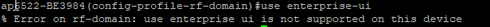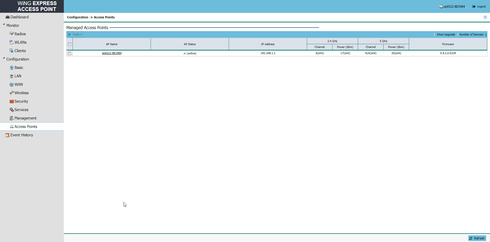This website uses cookies. By clicking Accept, you consent to the use of cookies. Click Here to learn more about how we use cookies.
Turn on suggestions
Auto-suggest helps you quickly narrow down your search results by suggesting possible matches as you type.
Showing results for
- Extreme Networks
- Community List
- Wireless
- ExtremeWireless (WiNG)
- migrate WiNG Express AP to WiNG Enterprise AP
Options
- Subscribe to RSS Feed
- Mark Topic as New
- Mark Topic as Read
- Float this Topic for Current User
- Bookmark
- Subscribe
- Mute
- Printer Friendly Page
migrate WiNG Express AP to WiNG Enterprise AP
migrate WiNG Express AP to WiNG Enterprise AP
Options
- Mark as New
- Bookmark
- Subscribe
- Mute
- Subscribe to RSS Feed
- Get Direct Link
- Report Inappropriate Content
05-16-2018 08:15 AM
How can i migrate a AP6522-E to a WiNG Enterprise AP? Inside the release notes of 5.9.2 firmware this is what they say:
WiNG Express Portfolio Migration WiNG 5.9.2 adds ability to migrate WiNG Express AP to WiNG Enterprise AP. Once upgraded to WiNG 5.9.2, WiNG Express AP will become functionally equivalent of WiNG Enterprise AP. Following WiNG Express APs can be migrated by upgrading to WiNG 5.9.2: AP 6522E, AP 6562E, AP 7502E, AP 7522E. WiNG Express controllers are not supported with WiNG 5.9.2. WiNG Enterprise controllers running WiNG 5.9.2 can be used to upgrade and manage supported Express APs as well as Enterprise APs on the same network. AP 6511E, AP 6521E are out of support and can’t be upgraded to WiNG 5.9.2.
WiNG Express Portfolio Migration WiNG 5.9.2 adds ability to migrate WiNG Express AP to WiNG Enterprise AP. Once upgraded to WiNG 5.9.2, WiNG Express AP will become functionally equivalent of WiNG Enterprise AP. Following WiNG Express APs can be migrated by upgrading to WiNG 5.9.2: AP 6522E, AP 6562E, AP 7502E, AP 7522E. WiNG Express controllers are not supported with WiNG 5.9.2. WiNG Enterprise controllers running WiNG 5.9.2 can be used to upgrade and manage supported Express APs as well as Enterprise APs on the same network. AP 6511E, AP 6521E are out of support and can’t be upgraded to WiNG 5.9.2.
10 REPLIES 10
Options
- Mark as New
- Bookmark
- Subscribe
- Mute
- Subscribe to RSS Feed
- Get Direct Link
- Report Inappropriate Content
05-16-2018 08:33 AM
Hi Matthijs,
I've had clarification from a senior colleague of the following: The 5.9.2. Enterprise 'upgrade' for WiNG Express APs does not change the AP's UI feature-set. It can still only run Swift UI. I understand this is due to hardware restrictions within the AP.
What the 5.9.2. upgrade enables within the AP is the facility to be adopted by a WiNG Enterprise controller. When the AP is adopted to a controller the web-based UI is normally disabled.
I trust this clarifies the situation.
Regards,
Darrel.
I've had clarification from a senior colleague of the following: The 5.9.2. Enterprise 'upgrade' for WiNG Express APs does not change the AP's UI feature-set. It can still only run Swift UI. I understand this is due to hardware restrictions within the AP.
What the 5.9.2. upgrade enables within the AP is the facility to be adopted by a WiNG Enterprise controller. When the AP is adopted to a controller the web-based UI is normally disabled.
I trust this clarifies the situation.
Regards,
Darrel.
Options
- Mark as New
- Bookmark
- Subscribe
- Mute
- Subscribe to RSS Feed
- Get Direct Link
- Report Inappropriate Content
05-16-2018 08:33 AM
Thank you
Options
- Mark as New
- Bookmark
- Subscribe
- Mute
- Subscribe to RSS Feed
- Get Direct Link
- Report Inappropriate Content
05-16-2018 08:31 AM
When i do this i will get this error message:
Options
- Mark as New
- Bookmark
- Subscribe
- Mute
- Subscribe to RSS Feed
- Get Direct Link
- Report Inappropriate Content
05-16-2018 08:27 AM
Hi Matthijs,
Thanks for the clarification and screenshot.
You simply need to convert the UI to Enterprise mode: https://gtacknowledge.extremenetworks.com/articles/How_To/How-to-change-SwiftUI-to-Enterprise
Let me know how you get on.
Thanks,
Darrel.
Thanks for the clarification and screenshot.
You simply need to convert the UI to Enterprise mode: https://gtacknowledge.extremenetworks.com/articles/How_To/How-to-change-SwiftUI-to-Enterprise
Let me know how you get on.
Thanks,
Darrel.
Options
- Mark as New
- Bookmark
- Subscribe
- Mute
- Subscribe to RSS Feed
- Get Direct Link
- Report Inappropriate Content
05-16-2018 08:24 AM
Hello, i already upgraded the AP to 5.9.2 but the GUI is still Express. I cannot change this anywhere. When i login to the GUI I still see Express AP.