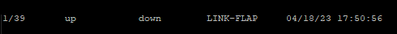- Extreme Networks
- Community List
- Network Management & Authentication
- ExtremeCloud IQ- Site Engine Management Center
- Identify ports down for special reasons
- Subscribe to RSS Feed
- Mark Topic as New
- Mark Topic as Read
- Float this Topic for Current User
- Bookmark
- Subscribe
- Mute
- Printer Friendly Page
Identify ports down for special reasons
- Mark as New
- Bookmark
- Subscribe
- Mute
- Subscribe to RSS Feed
- Get Direct Link
- Report Inappropriate Content
04-19-2023 02:18 AM - edited 04-19-2023 05:43 AM
I am looking for a way to be notified for, or at least have a view, of ports going or being down for specific reasons like disabled port because of link flapping.
I must admit I haven't spent a lot of time yet trying to figure this out. The only thing I see is that if traps are enabled, there is a warning each time a port goes down for whatever reason, which is not exactly interesting.
(VOSS 8.8 & XIQ-SE)
Essentially I'd like to get the REASON column from "show int gig state"
However I have not understood how the Flexviews reference the SNMP entries. I.e. if I have
<dataField>OID::ifAdminStatus:::SNMP::SNMPW; ....
How does it know what "OID" is. Where is the reference made from "OID" to the actual place in the SNMP tree?
Solved! Go to Solution.
- Mark as New
- Bookmark
- Subscribe
- Mute
- Subscribe to RSS Feed
- Get Direct Link
- Report Inappropriate Content
04-20-2023 07:02 AM
I've found it, let's just do it like in the old days without AI an ML and whatnot 😉
It's in rapidCity private MIB in the port table 1.3.6.1.4.1.2272.1.4.10.1.1.114
You have to start legacy Java FlexView Editor from Administration > Diagnostics > Server > Server Utilities > FlexView Editor
Then you can connect via SNMP to the switches (after having configured SNMP credentials, it does not seem to allow to just select a preconfigured admin profile in XIQ-SE)
You will then also be able to open and save FlexViews as before by selecting "Properties" in the Open/Save/Properties dropdown in the flexview tab, and going to the Columns tab in the properties dialog in order to see where in the MIB the info is located.
The editor will save locally in %APPDATA%\NetSight\Console\My FlexViews and you have to upload them to XIQ-SE server as instructed in the user guide ("Add Custom FlexViews and MIBs") (/usr/local/Extreme_Networks/NetSight/appdata/VendorProfiles/Stage/MyVendorProfile/FlexViews/My FlexViews)
Take care about the capitalization of directory names *sigh*
The flexview by design allows you to disable/enable the port to get it back working in case of "linkflap" for example. Wouldn't it be cool to just be able to "reset" it with one click? 😉 #year2023
- Mark as New
- Bookmark
- Subscribe
- Mute
- Subscribe to RSS Feed
- Get Direct Link
- Report Inappropriate Content
04-20-2023 07:02 AM
I've found it, let's just do it like in the old days without AI an ML and whatnot 😉
It's in rapidCity private MIB in the port table 1.3.6.1.4.1.2272.1.4.10.1.1.114
You have to start legacy Java FlexView Editor from Administration > Diagnostics > Server > Server Utilities > FlexView Editor
Then you can connect via SNMP to the switches (after having configured SNMP credentials, it does not seem to allow to just select a preconfigured admin profile in XIQ-SE)
You will then also be able to open and save FlexViews as before by selecting "Properties" in the Open/Save/Properties dropdown in the flexview tab, and going to the Columns tab in the properties dialog in order to see where in the MIB the info is located.
The editor will save locally in %APPDATA%\NetSight\Console\My FlexViews and you have to upload them to XIQ-SE server as instructed in the user guide ("Add Custom FlexViews and MIBs") (/usr/local/Extreme_Networks/NetSight/appdata/VendorProfiles/Stage/MyVendorProfile/FlexViews/My FlexViews)
Take care about the capitalization of directory names *sigh*
The flexview by design allows you to disable/enable the port to get it back working in case of "linkflap" for example. Wouldn't it be cool to just be able to "reset" it with one click? 😉 #year2023