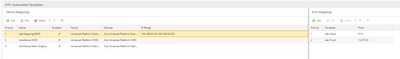- Subscribe to RSS Feed
- Mark Topic as New
- Mark Topic as Read
- Float this Topic for Current User
- Bookmark
- Subscribe
- Mute
- Printer Friendly Page
ZTP not working
- Mark as New
- Bookmark
- Subscribe
- Mute
- Subscribe to RSS Feed
- Get Direct Link
- Report Inappropriate Content
03-24-2024 11:59 AM - edited 03-24-2024 12:06 PM
I have a 5320-16P-4XE with the following:
* 5320-16P-4XE-SwitchEngine.2 # sho ver
Switch : 801108-00-AD TB052340K-H0165 Rev AD BootROM: 3.4.2.11 IMG: 32.6.1.5
Image : Extreme Networks Switch Engine version 32.6.1.5 by release-manager
on Wed 18 Oct 2023 06:56:23 PM UTC
BootROM : Default 3.4.2.11 Alternate 3.4.2.11
Diagnostics : 3.0.1.17
Certified Version : EXOS Linux 5.10.177, Extreme Networks FIPS Object Module 2.0.16a
Build Tools Version : exos-arm64-sdk-3.1.19.1.0
Site Engine is: ExtremeCloud IQ - Site Engine 24.2.10.90
03/24/2024 18:55:08.33 <Info:AAA.authPass> Login passed for user admin through telnet (192.168.2.10)
03/24/2024 18:54:30.76 <Info:System.userComment> Start scanning for DHCP server(s) on all VLANs: ztpdhcp 3.1.1.5
03/24/2024 18:52:22.74 <Info:System.userComment> Start scanning for DHCP server(s) on all VLANs: ztpdhcp 3.1.1.5
03/24/2024 18:52:21.75 <Warn:log.NVRAMFull> NVRAM is full, old messages are overwritten.
03/24/2024 18:52:18.37 <Info:HAL.Sys.Info> System fans are being turned OFF
03/24/2024 18:52:12.14 <Noti:DM.Notice> Process ztpstack Deleted
03/24/2024 18:52:10.13 <Info:System.userComment> ztpstack: Unblock auto-stacking.
03/24/2024 18:52:09.88 <Info:vlan.msgs.portLinkStateUp> Port 16 link UP at speed 1 Gbps and full-duplex
03/24/2024 18:52:07.47 <Info:HAL.Sys.Info> Power usage monitoring not supported for PSU (Part name Internal Power Supply ) in slot 1
03/24/2024 18:52:07.41 <Info:HAL.Sys.Info> Input voltage to Internal Power Supply is on. Output enabled.
03/24/2024 18:52:07.41 <Info:HAL.Sys.Info> Internal Power Supply is present.
03/24/2024 18:52:07.39 <Info:HAL.Card.Info> Switch is operational
Ping(ICMP) 172.20.137.121: 4 packets, 8 data bytes, interval 1 second(s).
16 bytes from 172.20.137.121: icmp_seq=0 ttl=61 time=30 ms
16 bytes from 172.20.137.121: icmp_seq=1 ttl=61 time=32 ms
I have configured ZTP exactly as I did in a recent sandbox. The only difference is my device is listed as running Switch Engine. Although I have tried toggling back between EXOS and Switch Engine in the ZTP Device Mapping section.
Any idea where else to look? What could be wrong? Is there a log in SE to see ifthe device is even reaching out?
I am running "unconfigure switch all" each time to reset the config.
Here are some screenshots:
Solved! Go to Solution.
- Mark as New
- Bookmark
- Subscribe
- Mute
- Subscribe to RSS Feed
- Get Direct Link
- Report Inappropriate Content
03-24-2024 12:11 PM
Oh boy, user error. There was a firewall blocking port 8443...my bad!
- Mark as New
- Bookmark
- Subscribe
- Mute
- Subscribe to RSS Feed
- Get Direct Link
- Report Inappropriate Content
03-25-2024 05:34 AM
You can enable ZTP+ debug logging in XIQ-Se by going to administration --> Diagnostics --> Server --> Server Diagnostics
Set ZTP+ to verbose and click OK. This would should you server side communications.
On the device itself there are a number of logs in the /usr/local/tmp/cc_logs directory that will help to identify issues. You can use WinSCP and point to the directory specifically in the directory browser to easily download them.
Thanks
-Ryan
- Mark as New
- Bookmark
- Subscribe
- Mute
- Subscribe to RSS Feed
- Get Direct Link
- Report Inappropriate Content
03-24-2024 12:11 PM
Oh boy, user error. There was a firewall blocking port 8443...my bad!