- Extreme Networks
- Community List
- Network Management & Authentication
- ExtremeCloud IQ
- Re: Captive web portal custom image not saving
- Subscribe to RSS Feed
- Mark Topic as New
- Mark Topic as Read
- Float this Topic for Current User
- Bookmark
- Subscribe
- Mute
- Printer Friendly Page
Captive web portal custom image not saving
Captive web portal custom image not saving
- Mark as New
- Bookmark
- Subscribe
- Mute
- Subscribe to RSS Feed
- Get Direct Link
- Report Inappropriate Content
05-23-2021 10:24 PM
Hello,
I have a deployment I am supporting where the client wants the captive web portal to show there business logo. I showed them a demo of the one i made before Extreme bought Aerohive but now I am unable to save the custom image and reverts to the default one. Is this something that is now a licence option or is my legacy (Aerohive days) cloud IQ Connect account borked in some way. Any help would be great.
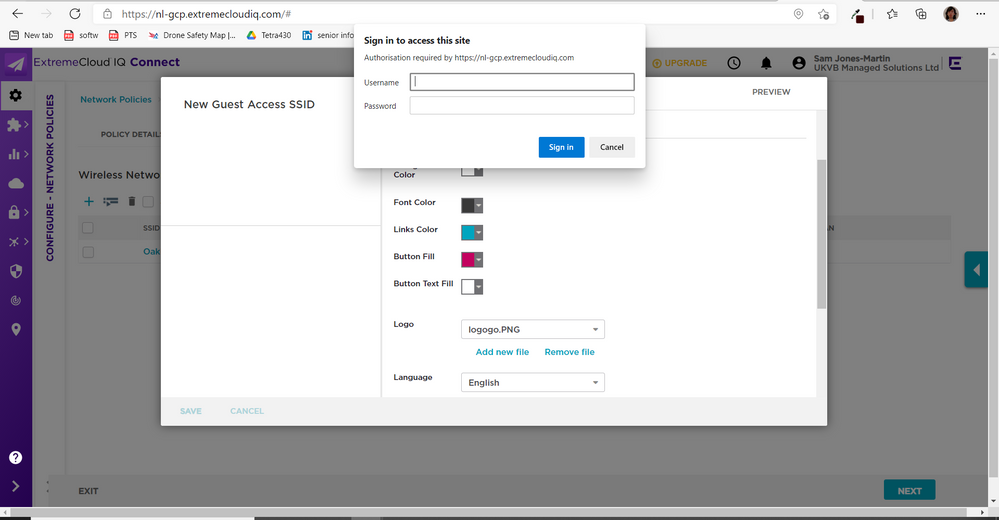
- Mark as New
- Bookmark
- Subscribe
- Mute
- Subscribe to RSS Feed
- Get Direct Link
- Report Inappropriate Content
12-08-2023 02:18 AM
Also getting this same issue, this is incredibly frustrating. No errors, seems like it's uploading, and then nothing on the dropdown.
- Mark as New
- Bookmark
- Subscribe
- Mute
- Subscribe to RSS Feed
- Get Direct Link
- Report Inappropriate Content
12-08-2023 04:02 AM
No spaces in the file name fixes it. Strange limitation with no obvious errors.
- Mark as New
- Bookmark
- Subscribe
- Mute
- Subscribe to RSS Feed
- Get Direct Link
- Report Inappropriate Content
11-14-2023 05:48 PM
Hi,
This is also an issue for me when configuring a CWP in ExtremeCloud IQ Pilot. I have tried to save and close out of the customisation but it still does not show the new logo.
I have ensured that the logo is the recommended size and tried both .png and .jpg formats.
Any help is appreciated.
Thanks
- Mark as New
- Bookmark
- Subscribe
- Mute
- Subscribe to RSS Feed
- Get Direct Link
- Report Inappropriate Content
12-08-2023 02:20 AM
I managed to get this working!! Make sure there are no spaces in the file name.
