This website uses cookies. By clicking Accept, you consent to the use of cookies. Click Here to learn more about how we use cookies.
Turn on suggestions
Auto-suggest helps you quickly narrow down your search results by suggesting possible matches as you type.
Showing results for
- Extreme Networks
- Community List
- Network Management & Authentication
- ExtremeCloud IQ
- Re: Classification rules with Network Policy's Dev...
Options
- Subscribe to RSS Feed
- Mark Topic as New
- Mark Topic as Read
- Float this Topic for Current User
- Bookmark
- Subscribe
- Mute
- Printer Friendly Page
Classification rules with Network Policy's Device template not working
Classification rules with Network Policy's Device template not working
Options
- Mark as New
- Bookmark
- Subscribe
- Mute
- Subscribe to RSS Feed
- Get Direct Link
- Report Inappropriate Content
05-10-2022 04:13 PM
Hi,
I have a bunch of AP650(AH)'s, and i want High Density in some areas, and not in others. So i create another AP650(AH) template, and another radio profile, the radio profile does not have HD enabled.
I create my classification rule, and do it by IP address. I figure ill do a bunch by IP and possibly others by Location. So i create the rule, put the IP addresses in for 4 AP's, because at this point I want to see it working.
I deploy the config, give it a bit, and then go into the AP. this is what I see:
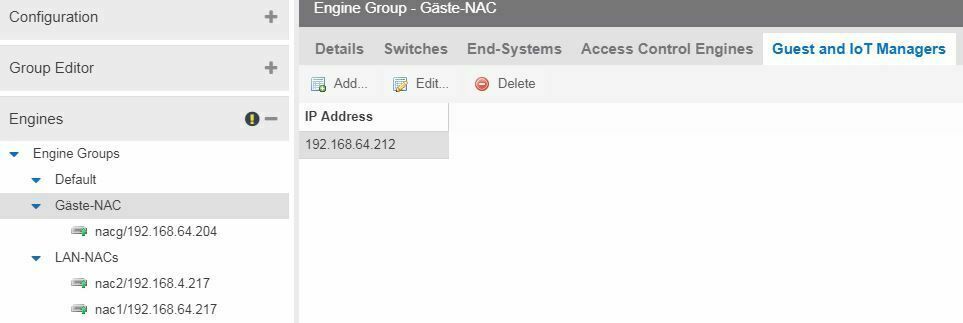
Great, it has my network policy and did pick the correct device template (we dont use 2.4gh indoors), and that template has the correct radio profile (with HD disabled).
this is what the template shows, along with that radio profile:
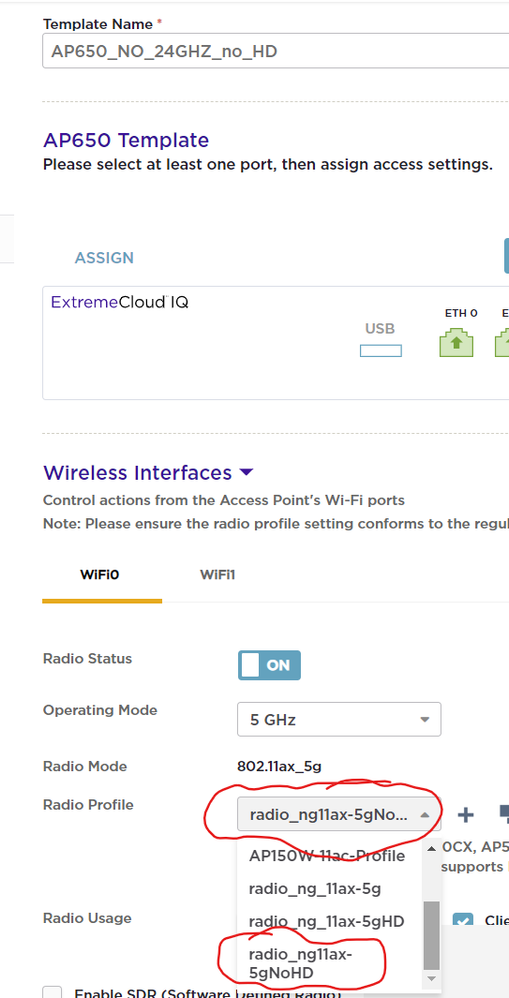
So that means its using the correct device template with the correct radio profile. right? probably wrong, and heres why.
I go into the XIQ interface, and in Column Picker, i select Radio profile for wifi0 and wifi1, they should show those AP's as having the "radio_ng11ax-5gNoHD".
but they dont, they show the other Device template's Radio Profile where HD is enabled, here:
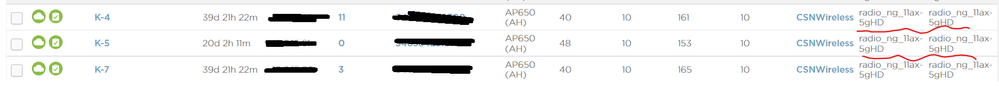
All of those 3 above show the incorrect Radio Profile.
I went about ti in an obvious way, create the radio profile, create the device template, associate both, add the device template into the network policy, create the classification rule, adding the IP address of the AP i want to have the non-HD radio profile. Inside the AP it looks right, but in the XIQ interface it is showing its not.
So, whats true, what im seeing in the Device itself, or what the XIQ is showing me? so tired of the issues with Extreme wifi, had so many issues with it.
Anyone?
thanks,
Jason.
I have a bunch of AP650(AH)'s, and i want High Density in some areas, and not in others. So i create another AP650(AH) template, and another radio profile, the radio profile does not have HD enabled.
I create my classification rule, and do it by IP address. I figure ill do a bunch by IP and possibly others by Location. So i create the rule, put the IP addresses in for 4 AP's, because at this point I want to see it working.
I deploy the config, give it a bit, and then go into the AP. this is what I see:
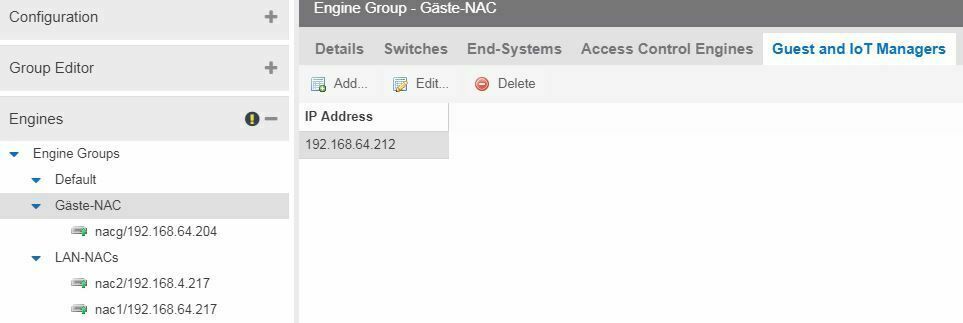
Great, it has my network policy and did pick the correct device template (we dont use 2.4gh indoors), and that template has the correct radio profile (with HD disabled).
this is what the template shows, along with that radio profile:
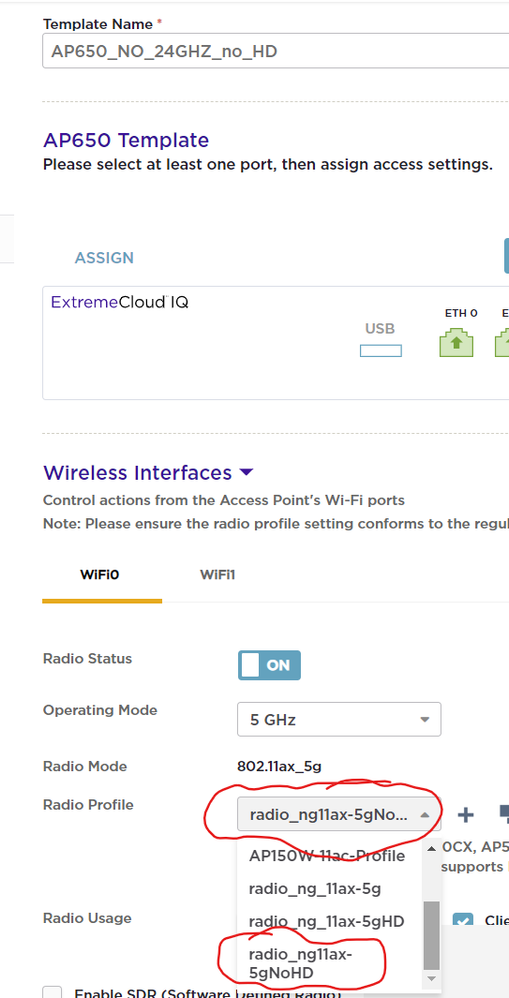
So that means its using the correct device template with the correct radio profile. right? probably wrong, and heres why.
I go into the XIQ interface, and in Column Picker, i select Radio profile for wifi0 and wifi1, they should show those AP's as having the "radio_ng11ax-5gNoHD".
but they dont, they show the other Device template's Radio Profile where HD is enabled, here:
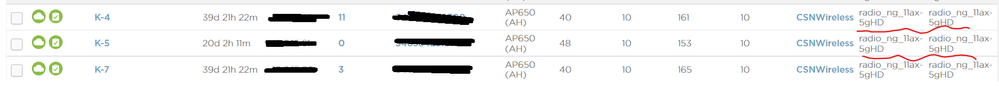
All of those 3 above show the incorrect Radio Profile.
I went about ti in an obvious way, create the radio profile, create the device template, associate both, add the device template into the network policy, create the classification rule, adding the IP address of the AP i want to have the non-HD radio profile. Inside the AP it looks right, but in the XIQ interface it is showing its not.
So, whats true, what im seeing in the Device itself, or what the XIQ is showing me? so tired of the issues with Extreme wifi, had so many issues with it.
Anyone?
thanks,
Jason.
8 REPLIES 8
Options
- Mark as New
- Bookmark
- Subscribe
- Mute
- Subscribe to RSS Feed
- Get Direct Link
- Report Inappropriate Content
05-11-2022 02:14 PM
I take it back.... seems i cant create two separate classification rules. I have the default, and that doesnt have/need? classification rules, then i have the one I created, which is by location. I just added a bunch of IP addresses, so that where i need to have NO HD in one room, but HD in the other, i just tell the one IP address its No HD. I go to select the same device template (which has the no HD radio profile), and I get a banner message on the screen:
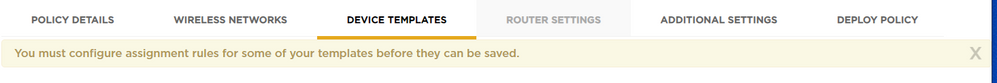
"You must configure assignment rules for some of your templates before they can be saved."
What the hell.... and assignment.. not classification? or is it? totally fed up with this system.... how can i just get three templates to work on this damn system (they are all the same model AP)?
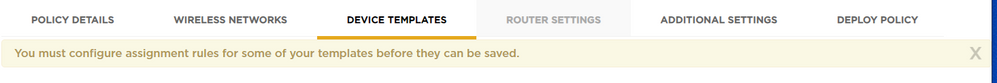
"You must configure assignment rules for some of your templates before they can be saved."
What the hell.... and assignment.. not classification? or is it? totally fed up with this system.... how can i just get three templates to work on this damn system (they are all the same model AP)?
Options
- Mark as New
- Bookmark
- Subscribe
- Mute
- Subscribe to RSS Feed
- Get Direct Link
- Report Inappropriate Content
12-12-2022 11:20 AM
How do you set up the switch classification rule for the other templates?
Options
- Mark as New
- Bookmark
- Subscribe
- Mute
- Subscribe to RSS Feed
- Get Direct Link
- Report Inappropriate Content
02-07-2023 09:26 AM
I would guess using my method above, but just be in the switch area of the interface... sorry i dont use their switches.
Options
- Mark as New
- Bookmark
- Subscribe
- Mute
- Subscribe to RSS Feed
- Get Direct Link
- Report Inappropriate Content
05-11-2022 10:40 AM
Yet again, the customer - me - has to find a work around. You would have thought that after going to ALL that trouble of creating a new Radio Profile, new AP Template, Adding the Template to the Device Templates section, then creating the Classification rule, and then adding a bunch of IP objects, that after doing a complete config push, that the AP's would take it.... but no.. it doesnt, they dont. Thats insane.
Instead you do all the work above, then select the AP, and revert it to device template defaults.... then it will work, and the XIQ interface will show wifi0 and wifi1's radio profile is the one you wanted it to have.
Thats just mad. With all that work, i think that any reasonable person would think, that the complete config push would be enough. It still doesn't explain why in the AP config itself, i see it has the radio profile i wanted it to have, but the XIQ interface was showing the other radio profile.. a bug in the XIQ interface or the AP?
Well, if anyone else is screwed by classification rules, that's the fix.
Jason.
Instead you do all the work above, then select the AP, and revert it to device template defaults.... then it will work, and the XIQ interface will show wifi0 and wifi1's radio profile is the one you wanted it to have.
Thats just mad. With all that work, i think that any reasonable person would think, that the complete config push would be enough. It still doesn't explain why in the AP config itself, i see it has the radio profile i wanted it to have, but the XIQ interface was showing the other radio profile.. a bug in the XIQ interface or the AP?
Well, if anyone else is screwed by classification rules, that's the fix.
Jason.
