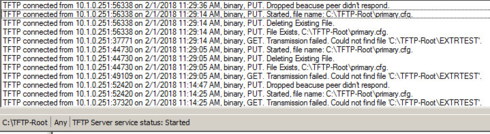This website uses cookies. By clicking Accept, you consent to the use of cookies. Click Here to learn more about how we use cookies.
Turn on suggestions
Auto-suggest helps you quickly narrow down your search results by suggesting possible matches as you type.
Showing results for
- Extreme Networks
- Community List
- Switching & Routing
- ExtremeSwitching (EXOS/Switch Engine)
- Cannot backup X690 primary.cfg to solarwinds tftp ...
Options
- Subscribe to RSS Feed
- Mark Topic as New
- Mark Topic as Read
- Float this Topic for Current User
- Bookmark
- Subscribe
- Mute
- Printer Friendly Page
Cannot backup X690 primary.cfg to solarwinds tftp server
Cannot backup X690 primary.cfg to solarwinds tftp server
Options
- Mark as New
- Bookmark
- Subscribe
- Mute
- Subscribe to RSS Feed
- Get Direct Link
- Report Inappropriate Content
02-01-2018 03:33 PM
Hello,
I'm trying to upload (backup) our primary.cfg from our X690's with the following command:
tftp put 10.1.1.4 "VR-Default" primary.cfg
Using tftp server found on VR-Default
Uploading primary.cfg to 10.1.1.4 ... failed!
Error: No such file or directory
What I get on the Solarwinds TFTP server logs is in the screen shot below
Please tell me what I am doing wrong?
I'm trying to upload (backup) our primary.cfg from our X690's with the following command:
tftp put 10.1.1.4 "VR-Default" primary.cfg
Using tftp server found on VR-Default
Uploading primary.cfg to 10.1.1.4 ... failed!
Error: No such file or directory
What I get on the Solarwinds TFTP server logs is in the screen shot below
Please tell me what I am doing wrong?
4 REPLIES 4
Options
- Mark as New
- Bookmark
- Subscribe
- Mute
- Subscribe to RSS Feed
- Get Direct Link
- Report Inappropriate Content
02-02-2018 06:24 PM
Thanks, you answered all of my questions! I really appreciate it!
Options
- Mark as New
- Bookmark
- Subscribe
- Mute
- Subscribe to RSS Feed
- Get Direct Link
- Report Inappropriate Content
02-01-2018 08:18 PM
Hi kjstech,
Please use the command "save configuration as-script" and then "tftp put 10.1.1.4 vr vr-default ". That will output the file as an XSF file, which is human readable, and then upload it to your TFTP server.
Thanks!
Brad
Please use the command "save configuration as-script
Thanks!
Brad
Options
- Mark as New
- Bookmark
- Subscribe
- Mute
- Subscribe to RSS Feed
- Get Direct Link
- Report Inappropriate Content
02-01-2018 07:18 PM
Thanks! That did it. I forgot putting vr in front of vr-default I guess. I was tripped up because I saw the traffic hitting Solarwinds TFTP so I thought it was trying to go.
So this gets me an XML formatted configuration. If I want a more human readable configuration, I guess the best thing to do is turn putty logging on, disable cli paging and then show configuration. Turn off putty logging, enable cli paging and then go to my putty log file and rename it / copy it / move it where I want. Unless you know of a simpler way...
So this gets me an XML formatted configuration. If I want a more human readable configuration, I guess the best thing to do is turn putty logging on, disable cli paging and then show configuration. Turn off putty logging, enable cli paging and then go to my putty log file and rename it / copy it / move it where I want. Unless you know of a simpler way...
Options
- Mark as New
- Bookmark
- Subscribe
- Mute
- Subscribe to RSS Feed
- Get Direct Link
- Report Inappropriate Content
02-01-2018 03:39 PM
Hi kjstech,
Please try "tftp put 10.1.1.4 vr vr-default primary.cfg"
Thanks
Brad
Please try "tftp put 10.1.1.4 vr vr-default primary.cfg"
Thanks
Brad