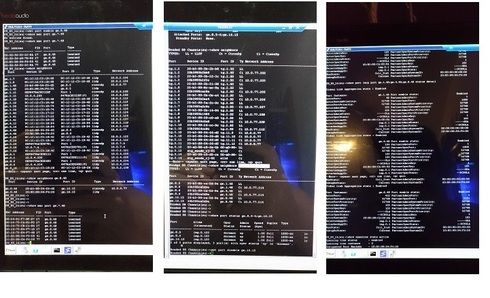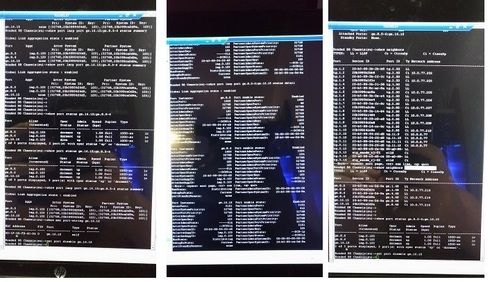problem with LACP
Options
- Mark as New
- Bookmark
- Subscribe
- Mute
- Subscribe to RSS Feed
- Get Direct Link
- Report Inappropriate Content
04-27-2018 10:44 AM
We have been problems with a stack of switches when only one power phase failed, part of the stack shutdown. However, if stack changes management, one of each ports attached into the uplink(LAG) is recognized as a path physical and not as LAG. Multiple MAC addresses are associated in this path, causing failed connections on the entire network.
We can see in the stack and core that this port is a LAG´s member. In the core, macs are not physically associated in the port, but the stack it does.
We had disabled and enabled the port, but the problem persists yet. The problem is only solved by resetting the switch stack.
Stack B5G124-48P2 - Firmware 6.81.10.0001
Port: ge.8.48
Lag.0.1
Key 103
LACP enable
Core S8 Bonded - Firmware 8.31.03.0001
port ge.16.15
lag.0.103
key 103
LACP enable
Stack B5.
S8 Bonded
Any Help?!
We can see in the stack and core that this port is a LAG´s member. In the core, macs are not physically associated in the port, but the stack it does.
We had disabled and enabled the port, but the problem persists yet. The problem is only solved by resetting the switch stack.
Stack B5G124-48P2 - Firmware 6.81.10.0001
Port: ge.8.48
Lag.0.1
Key 103
LACP enable
Core S8 Bonded - Firmware 8.31.03.0001
port ge.16.15
lag.0.103
key 103
LACP enable
Stack B5.
S8 Bonded
Any Help?!
5 REPLIES 5
Options
- Mark as New
- Bookmark
- Subscribe
- Mute
- Subscribe to RSS Feed
- Get Direct Link
- Report Inappropriate Content
11-09-2018 01:15 PM
No one can help!?
Options
- Mark as New
- Bookmark
- Subscribe
- Mute
- Subscribe to RSS Feed
- Get Direct Link
- Report Inappropriate Content
05-02-2018 12:08 PM
Tks for reply Srs.
I have the same LACP conf.
All my lags are controlled by LACP as I Said.
I have singleportlag enable too.
My problem is only when the MASTER of B5 stack becomes down.
When occur a change of master, one of the three uplinks shows communication for many MAC ADDRESSES as a Physical path .
BY the comand "show port lacp port status ..." I can see the port attached on lag correctly.
Resuming,
I Have 3 uplinks with the same conf.
aadminkey, LAcp enable, Single port lag Enable and assigned with same KEY.
I don´t have Static lag.
We have 8 B5 on each stack.
Uplinks on switch 1, 4 and 8. port 48.
Lets Assume the manager is the second switch:
IF the switches 1 2 and 3 becames down, i still have a LAG with 2 ports and the network still OK. But the manager have to change for a UP Switch.
That transition occur, normally, on the same time that the first switch return in operation.
When the first switch return, i can see MACS phisically on port ge.1.48,
and the port ge.1.48 is member of the same lag that still operating.
The results:
Show port Status - shows the port ge.1.48 is dormant and the lag is 3 GB (3 ports)
Show port lacp port ge.1.48 status detail - shows the port ge.1.48 have LACP enable and listening the same partner for the other 2 paths.
Show mac port ge.4.48 and ge.8.48 - dont show anything
show mac port ge.1.48 - show many macs
show mac port lag.0.1 - show many macs
network becomes Instable.
to resolve temporally the problem, i have to shutdown the port ge.1.48. when the port is enable again the problem returns.
to resolve definitely the problem, i have to reset all switches of the stack on the same time.
We dont have problem if the manager doesnt change.
By the way, while manager is online, I can disable and enable the LAG ports on the same stack.
These ports detach and attach normaly on LAG with no problem...
I have the same LACP conf.
All my lags are controlled by LACP as I Said.
I have singleportlag enable too.
My problem is only when the MASTER of B5 stack becomes down.
When occur a change of master, one of the three uplinks shows communication for many MAC ADDRESSES as a Physical path .
BY the comand "show port lacp port status ..." I can see the port attached on lag correctly.
Resuming,
I Have 3 uplinks with the same conf.
aadminkey, LAcp enable, Single port lag Enable and assigned with same KEY.
I don´t have Static lag.
We have 8 B5 on each stack.
Uplinks on switch 1, 4 and 8. port 48.
Lets Assume the manager is the second switch:
IF the switches 1 2 and 3 becames down, i still have a LAG with 2 ports and the network still OK. But the manager have to change for a UP Switch.
That transition occur, normally, on the same time that the first switch return in operation.
When the first switch return, i can see MACS phisically on port ge.1.48,
and the port ge.1.48 is member of the same lag that still operating.
The results:
Show port Status - shows the port ge.1.48 is dormant and the lag is 3 GB (3 ports)
Show port lacp port ge.1.48 status detail - shows the port ge.1.48 have LACP enable and listening the same partner for the other 2 paths.
Show mac port ge.4.48 and ge.8.48 - dont show anything
show mac port ge.1.48 - show many macs
show mac port lag.0.1 - show many macs
network becomes Instable.
to resolve temporally the problem, i have to shutdown the port ge.1.48. when the port is enable again the problem returns.
to resolve definitely the problem, i have to reset all switches of the stack on the same time.
We dont have problem if the manager doesnt change.
By the way, while manager is online, I can disable and enable the LAG ports on the same stack.
These ports detach and attach normaly on LAG with no problem...
Options
- Mark as New
- Bookmark
- Subscribe
- Mute
- Subscribe to RSS Feed
- Get Direct Link
- Report Inappropriate Content
04-30-2018 10:47 AM
I think the command:
set lacp singleportlag enable
as shown in Anton's config will resolve the issue. Without that command, if the LAG loses port(s) so that it is only a single port, it will revert to that port, and the LAG will show as down.
check your configuration when you only have one active port in your LAG; ensure that the LAG shows as up, and the port shows as dormant.
Thanks,
Bill
set lacp singleportlag enable
as shown in Anton's config will resolve the issue. Without that command, if the LAG loses port(s) so that it is only a single port, it will revert to that port, and the LAG will show as down.
check your configuration when you only have one active port in your LAG; ensure that the LAG shows as up, and the port shows as dormant.
Thanks,
Bill
Options
- Mark as New
- Bookmark
- Subscribe
- Mute
- Subscribe to RSS Feed
- Get Direct Link
- Report Inappropriate Content
04-30-2018 08:32 AM
hy, we have the exact same setup - C5 and bonded S8
there is a difference between lacp and static lag!
here is our config for real lacp between C5 and S8
C5!!!
#port
set port lacp port ge.1.47 aadminkey 1
set port lacp port ge.1.48 aadminkey 1
set port lacp port ge.1.47 enable
set port lacp port ge.1.48 enable
#lacp
set lacp aadminkey lag.0.1 1
set lacp singleportlag enable
C5(su)->show port status ge.1.47-48;lag.0.1
Alias Oper Admin Speed
Port (truncated) Status Status (bps) Duplex Type
--------- ------------ ------- ------- --------- ------- ------------
ge.1.47 Uplink-S8 dormant Up 1.0G full Combo RJ45/1000-sx/PoE
ge.1.48 Uplink-S8 dormant Up 1.0G full Combo RJ45/1000-sx/PoE
lag.0.1 Uplink-S8 Up Up 2.0G full lag
C5(su)->
S8!!!
S8(su)->show port status |find -C5
ge.6.107 C5 dormant up 1.0G full 1000-sx lc
ge.13.107 C5 dormant up 1.0G full 1000-sx lc
lag.0.112 C5 up up 2.0G lag
S8(su)->
#port
set port lacp port ge.5.112 aadminkey 125
set port lacp port ge.14.112 aadminkey 125
set port lacp port ge.5.112 enable
set port lacp port ge.14.112 enable
#lacp
set lacp aadminkey lag.0.125 125
set lacp singleportlag enable
this setup is working on our infrastructure since years
BR
Anton
there is a difference between lacp and static lag!
here is our config for real lacp between C5 and S8
C5!!!
#port
set port lacp port ge.1.47 aadminkey 1
set port lacp port ge.1.48 aadminkey 1
set port lacp port ge.1.47 enable
set port lacp port ge.1.48 enable
#lacp
set lacp aadminkey lag.0.1 1
set lacp singleportlag enable
C5(su)->show port status ge.1.47-48;lag.0.1
Alias Oper Admin Speed
Port (truncated) Status Status (bps) Duplex Type
--------- ------------ ------- ------- --------- ------- ------------
ge.1.47 Uplink-S8 dormant Up 1.0G full Combo RJ45/1000-sx/PoE
ge.1.48 Uplink-S8 dormant Up 1.0G full Combo RJ45/1000-sx/PoE
lag.0.1 Uplink-S8 Up Up 2.0G full lag
C5(su)->
S8!!!
S8(su)->show port status |find -C5
ge.6.107 C5 dormant up 1.0G full 1000-sx lc
ge.13.107 C5 dormant up 1.0G full 1000-sx lc
lag.0.112 C5 up up 2.0G lag
S8(su)->
#port
set port lacp port ge.5.112 aadminkey 125
set port lacp port ge.14.112 aadminkey 125
set port lacp port ge.5.112 enable
set port lacp port ge.14.112 enable
#lacp
set lacp aadminkey lag.0.125 125
set lacp singleportlag enable
this setup is working on our infrastructure since years
BR
Anton