- Extreme Networks
- Community List
- Legacy
- Aerohive Migrated Content
- Help with API Get format/syntax
- Subscribe to RSS Feed
- Mark Topic as New
- Mark Topic as Read
- Float this Topic for Current User
- Bookmark
- Subscribe
- Mute
- Printer Friendly Page
Help with API Get format/syntax
Help with API Get format/syntax
- Mark as New
- Bookmark
- Subscribe
- Mute
- Subscribe to RSS Feed
- Get Direct Link
- Report Inappropriate Content
03-04-2020 03:28 PM
I've been playing with the API and I've been successful with retrieving data with some of the simple Gets but this one is stumping me.
GET /v2/clientlocation/clientpresence{?ownerId,apmac,location,timeUnit,startTime,endTime}
I understand that either apmac or location are required but I am unable to figure out what the correct format for either are.
For example, using apmac, I have copied the mac address from the devices view in hivemanager with no dashes or colons and it returns no data. I have also tried it with dashes and colons with the same result. I've tried the mac address of the BSSID, no returned data.
With "location" I am unable to determine what it means by location from Hivemanager. I ran the Get to pull in the devices and noticed there was a location field listed for each device that seemed to reference the 360 Plan structure but I have been unable to get any results no matter what I put in there.
The documentation has not been very helpful and I've not been able to locate a good resource online.
Any help or guidance would be much appreciated.
Thank You
- Mark as New
- Bookmark
- Subscribe
- Mute
- Subscribe to RSS Feed
- Get Direct Link
- Report Inappropriate Content
03-12-2020 01:58 PM
Sam,
Thanks for the reply, let me help you with what I figured out yesterday.
So the first thing I needed was to enable Presence Analytics, made sense when I stumbled upon it.
To get the location to work, I needed to know where to retrieve the string to paste into Postman. To find that, I had to go to ML Insights -> Network 360 Plan and select a building or floor. Then I retrieved the numerical value from the URL that was unique for every building or floor selected and then I pasted that into Postman. TADA! Data
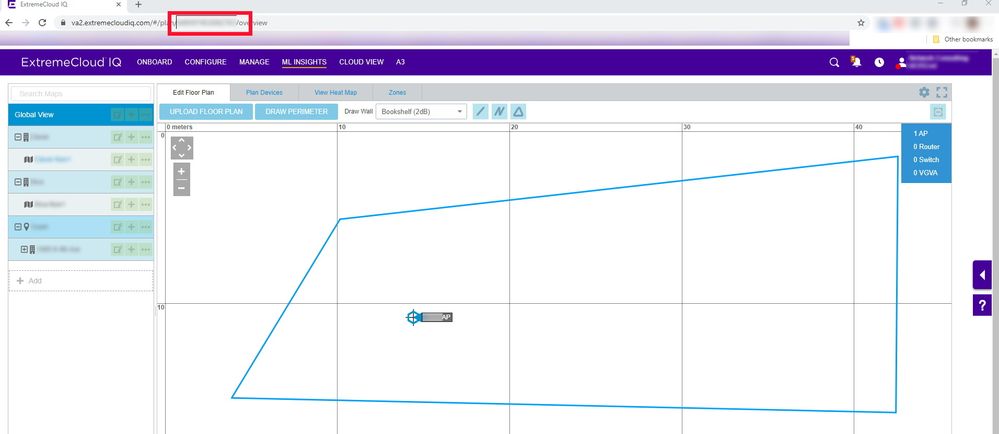
- Mark as New
- Bookmark
- Subscribe
- Mute
- Subscribe to RSS Feed
- Get Direct Link
- Report Inappropriate Content
03-12-2020 12:54 PM
We haven't been able to get location to work in our lab yet, but we've had success with this format: https://cloud-va2.aerohive.com/xapi/v2/clientlocation/clientpresence?apmac=9C5D127D22C0&ownerId=6082...
I just wanted to share that in case it helps. I'll keep looking in to this to see if I can find more for you.
