- Extreme Networks
- Community List
- Legacy
- Aerohive Migrated Content
- Re: Hive Manager on premise update failed
- Subscribe to RSS Feed
- Mark Topic as New
- Mark Topic as Read
- Float this Topic for Current User
- Bookmark
- Subscribe
- Mute
- Printer Friendly Page
Hive Manager on premise update failed
Hive Manager on premise update failed
- Mark as New
- Bookmark
- Subscribe
- Mute
- Subscribe to RSS Feed
- Get Direct Link
- Report Inappropriate Content
08-24-2020 03:24 PM
Hi,
We are running Hive Manager Enterprise (Classic) on premise v6.8r2, I decided we were overdue an update, so downloaded this file for 8.2r2e.
https://extremeportal.force.com/ExtrDownloadDetail?id=a412T0000001OJSQA2
I ran the update and got to here:
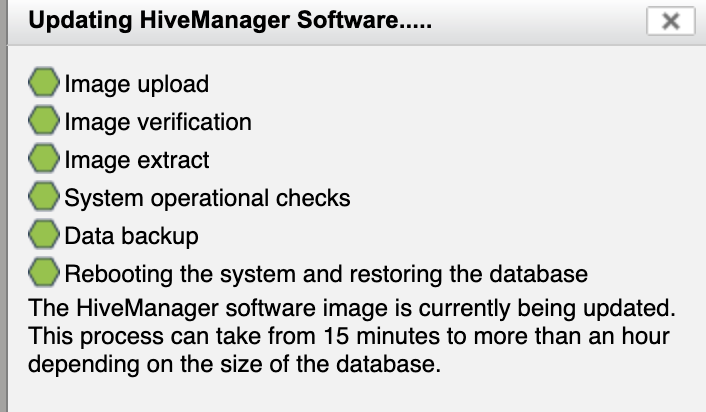
All looks good but I didn’t get any further messages. I left it overnight, no change the next morning so I rebooted from the SSH console.
Hive Manger came back with 6.8r2 as before but loss of config in the database, so I has to run a database restore.
Did I reboot too early or am I using the wrong update file? It seems unlikely the update should take 15 hours but it is a big version jump.
Any helpful advice gratefully received.
Thanks, Kevin.
- Mark as New
- Bookmark
- Subscribe
- Mute
- Subscribe to RSS Feed
- Get Direct Link
- Report Inappropriate Content
08-26-2020 12:43 PM
Nice one Ash, that sheet does suggest 8Gb RAM. We are going to try a fresh install to a new VM so will also try those settings.
Will let you know how it goes.
- Mark as New
- Bookmark
- Subscribe
- Mute
- Subscribe to RSS Feed
- Get Direct Link
- Report Inappropriate Content
08-26-2020 10:12 AM
Potentially trying to go to 8GB RAM may help? Found an old datasheet that says 4GB is used for VM, 4GB for the database - https://www.aerohiveworks.com/datasheets/Aerohive_Datasheet_HiveManager_Classic_OnPrem.pdf
- Mark as New
- Bookmark
- Subscribe
- Mute
- Subscribe to RSS Feed
- Get Direct Link
- Report Inappropriate Content
08-26-2020 09:59 AM
Thanks for taking the time to respond Ash, it’s useful to know that at least I didn’t have the wrong install file (though I’d hope the wrong file would have failed validation).
Good question re the VM spec, I didn’t think to check if there was a minimum requirement, it’s 4 x CPU and 4GB RAM .
- Mark as New
- Bookmark
- Subscribe
- Mute
- Subscribe to RSS Feed
- Get Direct Link
- Report Inappropriate Content
08-26-2020 08:22 AM
Should be fine to jump from 6.8r2 to the latest (file is correct), but definitely shouldn’t be taking that long. What are the specs of the VM?
