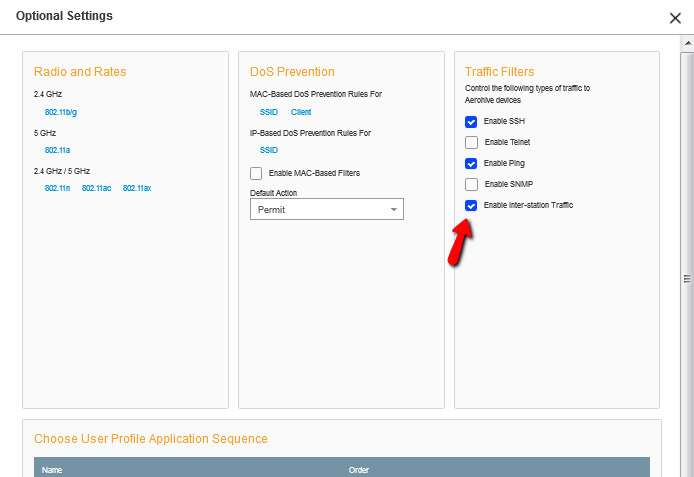- Extreme Networks
- Community List
- Legacy
- Aerohive Migrated Content
- Re: how to disable inter-station-traffic on AP via...
- Subscribe to RSS Feed
- Mark Topic as New
- Mark Topic as Read
- Float this Topic for Current User
- Bookmark
- Subscribe
- Mute
- Printer Friendly Page
how to disable inter-station-traffic on AP via HiveManager?
- Mark as New
- Bookmark
- Subscribe
- Mute
- Subscribe to RSS Feed
- Get Direct Link
- Report Inappropriate Content
09-27-2018 11:42 AM
earlier it was possible to disable inter-station-traffic when editing traffic filter settings of a network policy. Now the last time I did this was around 2 years ago, it seems the option "Enable Inter-Station traffic" has vanished. Is there any reason behind? How can I change it since it's enabled by default?
Solved! Go to Solution.
- Mark as New
- Bookmark
- Subscribe
- Mute
- Subscribe to RSS Feed
- Get Direct Link
- Report Inappropriate Content
09-27-2018 11:48 AM
To disable inter-station traffic you would want to go to Configure> Open the Network Policy> Open the SSID> Expand Additional Settings within the SSID> Customize the Optional Settings> Look for the third section over called Traffic Filters, and you should see the last check box in this section that says "Enable Inter-Station Traffic". This is checked by default but you can of course uncheck it if you'd like. Is that what you were looking for?
- Mark as New
- Bookmark
- Subscribe
- Mute
- Subscribe to RSS Feed
- Get Direct Link
- Report Inappropriate Content
09-27-2018 11:52 AM
yes, that was it. Thank you.
- Mark as New
- Bookmark
- Subscribe
- Mute
- Subscribe to RSS Feed
- Get Direct Link
- Report Inappropriate Content
09-27-2018 11:48 AM
To disable inter-station traffic you would want to go to Configure> Open the Network Policy> Open the SSID> Expand Additional Settings within the SSID> Customize the Optional Settings> Look for the third section over called Traffic Filters, and you should see the last check box in this section that says "Enable Inter-Station Traffic". This is checked by default but you can of course uncheck it if you'd like. Is that what you were looking for?