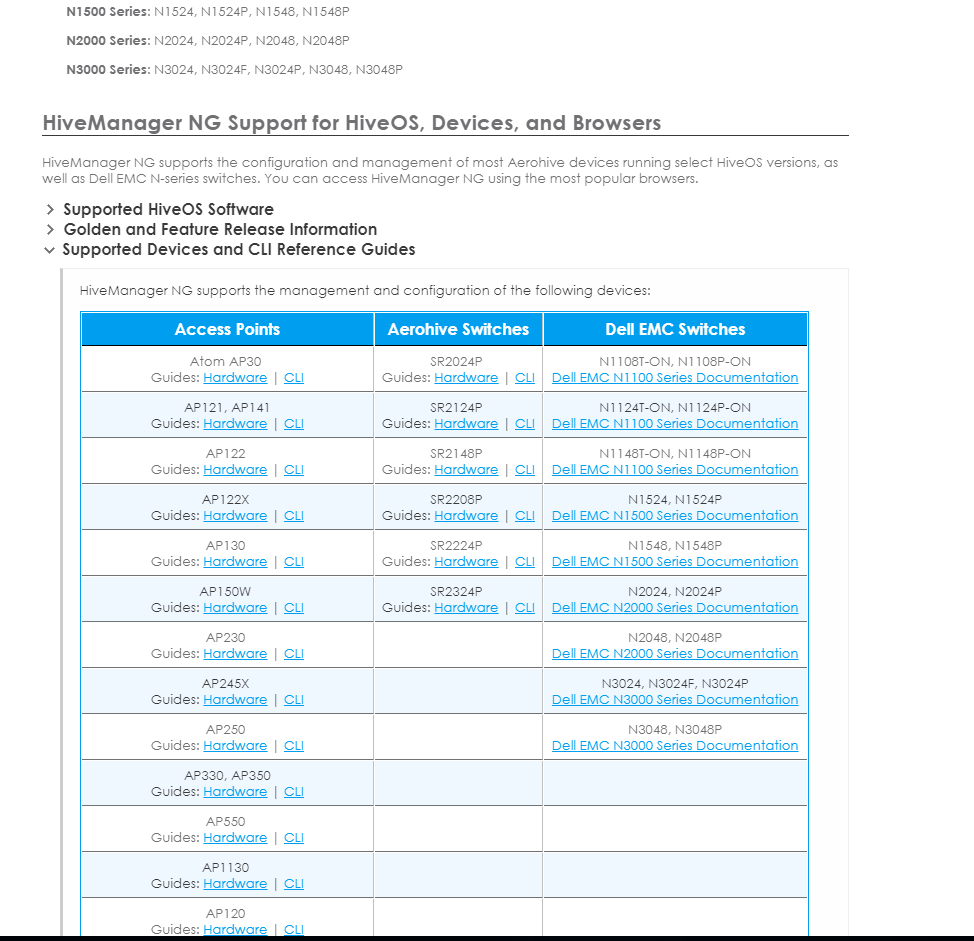- Extreme Networks
- Community List
- Legacy
- Aerohive Migrated Content
- Re: How to see learnt Bonjour devices in NG?
- Subscribe to RSS Feed
- Mark Topic as New
- Mark Topic as Read
- Float this Topic for Current User
- Bookmark
- Subscribe
- Mute
- Printer Friendly Page
How to see learnt Bonjour devices in NG?
- Mark as New
- Bookmark
- Subscribe
- Mute
- Subscribe to RSS Feed
- Get Direct Link
- Report Inappropriate Content
05-22-2018 10:52 PM
In the old HMOL it was possible to see a list off the devices that the Bonjour Gateway had learnt. Does the same or similar list exist in NG? I haven't been able to find anything yet.
I know it's working as I can see the devices but it would be nice to have a list for troubleshooting in the future.
Solved! Go to Solution.
- Mark as New
- Bookmark
- Subscribe
- Mute
- Subscribe to RSS Feed
- Get Direct Link
- Report Inappropriate Content
05-23-2018 04:06 PM
Hello,
At this time, I can't locate anything in the GUI for this. However, if you find an AP's CLI Guide here:
https://docs.aerohive.com/330000/docs/help/english/ng/Content/learning-whats-new.htm
shown in photo below.
Then, once in a CLI guide for any Model AP, a search for Bonjour will give you all Bonjour related CLI commands and their options.
The commands we're looking for are:
show bonjour-gateway service remote [ vlan <number> ] [ detail ]
show bonjour-gateway service local [ filtered ] [ vlan <number> ] [ detail ]
From @Brian Powers : You can do this the CLI way. But requires knowing which device is your BDD. To find that, select one AP and go to Actions - Advanced - CLI Access and run the following command:
show bon sta
Find the row that says "My BDD: x.x.x.x" and locate the particular AP that has that IP.
I hope this was helpful, happy to assist
David Souri
HiveCommunity Moderator
- Mark as New
- Bookmark
- Subscribe
- Mute
- Subscribe to RSS Feed
- Get Direct Link
- Report Inappropriate Content
05-23-2018 04:14 PM
You can do this the CLI way. But requires knowing which device is your BDD. To find that, select one AP and go to Actions - Advanced - CLI Access and run the following command:
show bon sta
Find the row that says "My BDD: x.x.x.x" and locate the particular AP that has that IP.
Same as above but this time run the command: show bon service local
- Mark as New
- Bookmark
- Subscribe
- Mute
- Subscribe to RSS Feed
- Get Direct Link
- Report Inappropriate Content
05-23-2018 04:06 PM
Hello,
At this time, I can't locate anything in the GUI for this. However, if you find an AP's CLI Guide here:
https://docs.aerohive.com/330000/docs/help/english/ng/Content/learning-whats-new.htm
shown in photo below.
Then, once in a CLI guide for any Model AP, a search for Bonjour will give you all Bonjour related CLI commands and their options.
The commands we're looking for are:
show bonjour-gateway service remote [ vlan <number> ] [ detail ]
show bonjour-gateway service local [ filtered ] [ vlan <number> ] [ detail ]
From @Brian Powers : You can do this the CLI way. But requires knowing which device is your BDD. To find that, select one AP and go to Actions - Advanced - CLI Access and run the following command:
show bon sta
Find the row that says "My BDD: x.x.x.x" and locate the particular AP that has that IP.
I hope this was helpful, happy to assist
David Souri
HiveCommunity Moderator