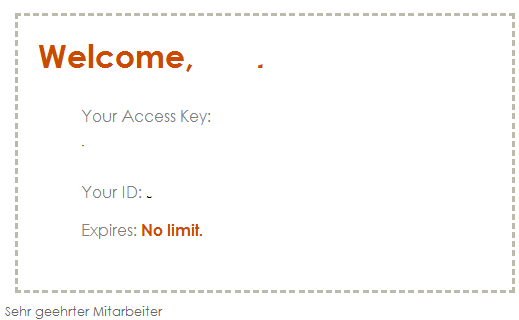- Extreme Networks
- Community List
- Legacy
- Aerohive Migrated Content
- Possible Bug with the PSSK local group?
- Subscribe to RSS Feed
- Mark Topic as New
- Mark Topic as Read
- Float this Topic for Current User
- Bookmark
- Subscribe
- Mute
- Printer Friendly Page
Possible Bug with the PSSK local group?
Possible Bug with the PSSK local group?
- Mark as New
- Bookmark
- Subscribe
- Mute
- Subscribe to RSS Feed
- Get Direct Link
- Report Inappropriate Content
02-22-2019 10:55 AM
Hi there,
there might be a bug regarding the local PPSK User / Group
Whenever i add a user to a local PPSK group and the username has a space for example "Peter Weingarten" i cannot use the PPSK to login. I always get an error bad password.
When i create a user without any space for example "Peter" im able to login with the PPSK.
Is this normal?
- Mark as New
- Bookmark
- Subscribe
- Mute
- Subscribe to RSS Feed
- Get Direct Link
- Report Inappropriate Content
02-26-2019 08:15 PM
Hi everyone, if you've applied a custom template and it is not in use, then you would want to open a case for this issue so we can troubleshoot it with you.
@antoniutz pagella, I'm sorry but could you clarify what you are trying to remove from that email template? I'm not sure I'm following that last comment with the screen shot.
@Ashley Finch , thank you very much for the replication lab, much appreciated!
- Mark as New
- Bookmark
- Subscribe
- Mute
- Subscribe to RSS Feed
- Get Direct Link
- Report Inappropriate Content
02-26-2019 03:20 PM
As far as I am aware when creating a template directly through HiveManager that is always included.
You may be able to use an API to deliver it in a different way, but that's as far as my knowledge goes on that!
- Mark as New
- Bookmark
- Subscribe
- Mute
- Subscribe to RSS Feed
- Get Direct Link
- Report Inappropriate Content
02-26-2019 02:16 PM
@Ashley Finch e
Is there a way to remove this
from the Mail template?
- Mark as New
- Bookmark
- Subscribe
- Mute
- Subscribe to RSS Feed
- Get Direct Link
- Report Inappropriate Content
02-26-2019 01:32 PM
I think both problems are caused by the local Group. I tried again with a Cloud group and i get no such Problem as mentioned.
Open SSID for registering User to a Cloud Group
Second PPSK SSID with atm 1 Cloud Group and 3 local ones with different Rules for the VLans
- Mark as New
- Bookmark
- Subscribe
- Mute
- Subscribe to RSS Feed
- Get Direct Link
- Report Inappropriate Content
02-26-2019 11:16 AM
Hello,
I've tried recreating these two issues but unfortunately I've been unable to.
For the email notification issue, I've created a new common object for the email template, created a new user group and selected to deliver the key by email and selected this newly created template. When I then create a new user I get the "dotted box" with the user and PPSK and then below I see the description text I entered of "test email template".
Is there a particular configuration of this that you are using?