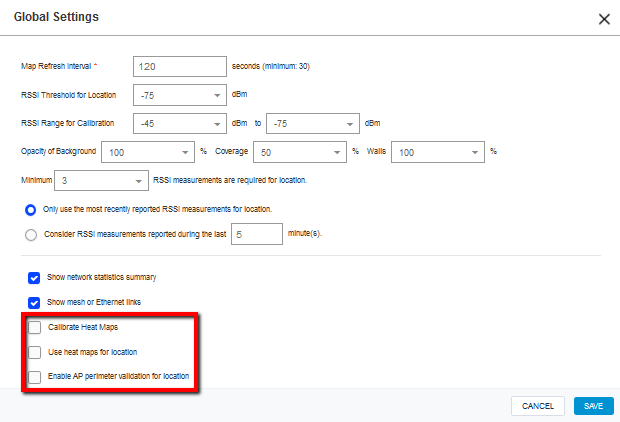- Extreme Networks
- Community List
- Legacy
- Aerohive Migrated Content
- Re: Why do some heat maps show client locations bu...
- Subscribe to RSS Feed
- Mark Topic as New
- Mark Topic as Read
- Float this Topic for Current User
- Bookmark
- Subscribe
- Mute
- Printer Friendly Page
Why do some heat maps show client locations but not others?
- Mark as New
- Bookmark
- Subscribe
- Mute
- Subscribe to RSS Feed
- Get Direct Link
- Report Inappropriate Content
09-27-2018 01:56 PM
We have selected to view clients only and have tried switching between 2.4 and 5Mhz but some maps refuse to show any clients despite us knowing that they are there and connected and reported on in the clients view.
Solved! Go to Solution.
- Mark as New
- Bookmark
- Subscribe
- Mute
- Subscribe to RSS Feed
- Get Direct Link
- Report Inappropriate Content
09-27-2018 02:02 PM
Can you go in to the Maps tab> Open the map in question> Click on the gear shaped icon in the top right hand corner> Global Settings> Can we make sure the last three check-boxes are checked?
- Mark as New
- Bookmark
- Subscribe
- Mute
- Subscribe to RSS Feed
- Get Direct Link
- Report Inappropriate Content
09-27-2018 02:19 PM
Have tweaked the other settings in the global settings page and will see if this helps with locating more client devices.
- Mark as New
- Bookmark
- Subscribe
- Mute
- Subscribe to RSS Feed
- Get Direct Link
- Report Inappropriate Content
09-27-2018 02:11 PM
Have updated the settings and it is showing one of the clients now. However under "monitoring" the floor shows more clients than are displaying on the heat map?
- Mark as New
- Bookmark
- Subscribe
- Mute
- Subscribe to RSS Feed
- Get Direct Link
- Report Inappropriate Content
09-27-2018 02:02 PM
Can you go in to the Maps tab> Open the map in question> Click on the gear shaped icon in the top right hand corner> Global Settings> Can we make sure the last three check-boxes are checked?