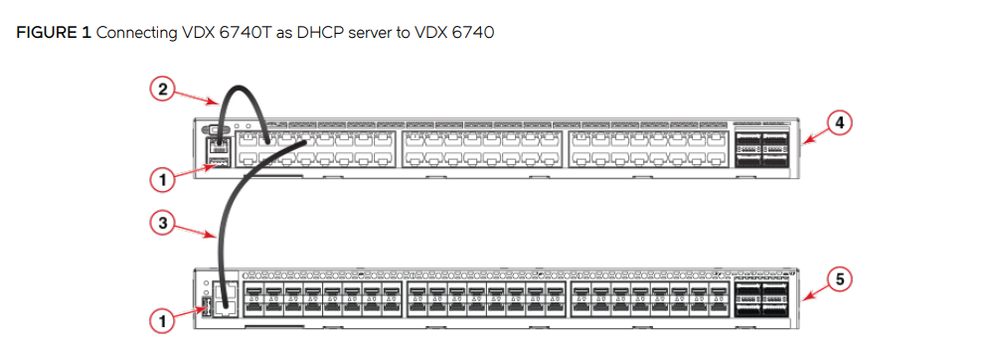- Extreme Networks
- Community List
- Switching & Routing
- Data Center (VDX)
- Re: need help VDX 6740 in-band management configur...
- Subscribe to RSS Feed
- Mark Topic as New
- Mark Topic as Read
- Float this Topic for Current User
- Bookmark
- Subscribe
- Mute
- Printer Friendly Page
need help VDX 6740 in-band management configure
- Mark as New
- Bookmark
- Subscribe
- Mute
- Subscribe to RSS Feed
- Get Direct Link
- Report Inappropriate Content
03-26-2024 06:21 AM - edited 03-28-2024 08:38 AM
Having a bit of trouble configuring the VDX 6740 so I can access the management cli via ssh from anywhere (in-band).
My management VLAN is 100 and I figure I try to forward from the port-channel port since it's the trunk port
Here are the parts of the running-config I think is relevant:
interface Ve 100 |
What am I missing? A few commands in the 7.4.0 CLI reference doesn't work either.
ex: "To disable a management VRF previously cŸnfig´r~| on a VE interface:
switch(config)# int ve 100
switch(conf-Ve-100)# no vrf forwarding mgmt-vrf"
when in the path of "conf-Ve-100" assuming the above is true, there is no option to "vrf forwarding mgmt-vrf"
Here are the only available command in "conf-Ve":
sw0(config-Ve-1)#help |
any help to get this in-band working would be great.
Solved! Go to Solution.
- Mark as New
- Bookmark
- Subscribe
- Mute
- Subscribe to RSS Feed
- Get Direct Link
- Report Inappropriate Content
04-08-2024 06:44 AM
Try this:
conf t
rb 1
vrf mgmt-vrf
address-family ipv4 unicast
ip route 0.0.0.0/0 10.0.254.1
Principal Technical Support Engineer
Extreme Networks
- Mark as New
- Bookmark
- Subscribe
- Mute
- Subscribe to RSS Feed
- Get Direct Link
- Report Inappropriate Content
04-08-2024 06:44 AM
Try this:
conf t
rb 1
vrf mgmt-vrf
address-family ipv4 unicast
ip route 0.0.0.0/0 10.0.254.1
Principal Technical Support Engineer
Extreme Networks
- Mark as New
- Bookmark
- Subscribe
- Mute
- Subscribe to RSS Feed
- Get Direct Link
- Report Inappropriate Content
04-08-2024 01:02 PM
That was it! Thank you so much! Still learning those commands in NOS!
- Mark as New
- Bookmark
- Subscribe
- Mute
- Subscribe to RSS Feed
- Get Direct Link
- Report Inappropriate Content
03-29-2024 09:04 AM - edited 03-29-2024 09:56 AM
Currently, I have connected exactly as the diagram, as shown below, to gain access to the management console. (I just assumed eth0 = interface management 1/0 = front port on the diagram (RJ-45 under the micro-usb serial port)).
What I am trying to accomplished is to remove the wire #2 in the diagram, and be able to access the management console from anywhere (in-band). I figured SVI/Ve was the more practical way, I am open to another way, as long I can free up the ports.
Originally have set the interface management port to 172.30.0.6/16 which is our main vlan (1000). I am still able to access it that way. Since I am using the 6740 as a leaf all the ports are assigned to VLAN 1000 Access mode. There are a few on other VLAN, but mainly VLAN 1000. The cable going from the interface management 1/0 is going into te1/0/8 and that's assigned to VLAN1000.
As of right now, I can access it either through 172.30.0.6 or 10.0.254.6. But as soon as I unplug the cable from interface management 1/0, I am not able to get to the management console. When I said I removed the cable from eth0 (my previous post), I meant from Interface Management 1/0.
I also have fe1/0/49 & fe1/0/50 in a portchannel uplink to a core switch that holds all the SVI database, if this is a viable option to use. I have te1/0/48 that is a downlink trunk port to another switch both portchannel and te1/0/48 is set to accept all vlans, so both of them are members of vlan 100.