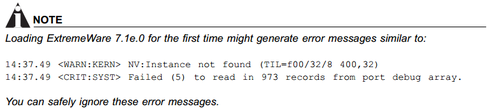This website uses cookies. By clicking Accept, you consent to the use of cookies. Click Here to learn more about how we use cookies.
Turn on suggestions
Auto-suggest helps you quickly narrow down your search results by suggesting possible matches as you type.
Showing results for
- Extreme Networks
- Community List
- Legacy
- End of Service Products
- RE: Summit200-24 - Version 6.2e.2 upgrade
Options
- Subscribe to RSS Feed
- Mark Topic as New
- Mark Topic as Read
- Float this Topic for Current User
- Bookmark
- Subscribe
- Mute
- Printer Friendly Page
Summit200-24 - Version 6.2e.2 upgrade
Summit200-24 - Version 6.2e.2 upgrade
Options
- Mark as New
- Bookmark
- Subscribe
- Mute
- Subscribe to RSS Feed
- Get Direct Link
- Report Inappropriate Content
08-19-2015 01:44 AM
hi, i want to upgrade my Summit200-24 firmaware.
where and how i can start ? i need some manuals and firmware files.
plz help. tnx
where and how i can start ? i need some manuals and firmware files.
plz help. tnx
8 REPLIES 8
Options
- Mark as New
- Bookmark
- Subscribe
- Mute
- Subscribe to RSS Feed
- Get Direct Link
- Report Inappropriate Content
08-19-2015 04:47 PM
will see if I have any of the old release notes around when I get into office.... Look at what images Drew sent you and if any of them have a .wrtx instead of the frtx extension then that is an image with the auto bootroom upgrade ... you will be going from 4.9 to 5.1 ... once you have 5.1 you can take those to 7.8 images. As far as direct replacements if you are only using layer 2 functions of the switch the 430 is good. CPU is a bit small but we have several hundred out there. You will gain a lot more functions and options when you have XOS switches... We had 500 or so 200's at one time and I dont recall any of them crashing on the upgrades but we did it with the Wrapper images and not a separate bootroom then image upgrade. If you do the bootroom separate then you have to do that from console and trigger it during a boot cycle if I recall.... That is why you need to find the one with the wrapper to auto upgrade the boot so you can trigger the upgrade via the network and not have to touch each switch. Good luck
Options
- Mark as New
- Bookmark
- Subscribe
- Mute
- Subscribe to RSS Feed
- Get Direct Link
- Report Inappropriate Content
08-19-2015 04:47 PM
thank u drew & etherman.
im newbee in extreme switches,
sorry but,
1- how i can check my "BootRom" and ensure about it?
2- what is different between "bootrom" and this "7.1e2b4" patch?
3- if i need "
4- what command and steps i should to do?
5- im worry that my switch crashed during upgrade and lose my switch.
6- i have more that 40 (S200-24/48) switches in my network,i think these are old switches, what kind of new product u can recommend to replace?
plz help.
im newbee in extreme switches,
sorry but,
1- how i can check my "BootRom" and ensure about it?
2- what is different between "bootrom" and this "7.1e2b4" patch?
3- if i need "
code:
" where i can get it and how can use it?S200_boot_1_5.bin
4- what command and steps i should to do?
5- im worry that my switch crashed during upgrade and lose my switch.
6- i have more that 40 (S200-24/48) switches in my network,i think these are old switches, what kind of new product u can recommend to replace?
plz help.
Options
- Mark as New
- Bookmark
- Subscribe
- Mute
- Subscribe to RSS Feed
- Get Direct Link
- Report Inappropriate Content
08-19-2015 04:47 PM
You may be correct. I don't see it in any of the internal software release folders I maintain, but when I built it, I didn't go that far back into the archives.
Regarding errors, this is in the release notes:
Regarding errors, this is in the release notes:
Options
- Mark as New
- Bookmark
- Subscribe
- Mute
- Subscribe to RSS Feed
- Get Direct Link
- Report Inappropriate Content
08-19-2015 01:47 PM
Hello Eh,
The last version to support the S200-24 is 7.1e2b4. It looks like you should be able to upgrade it directly with the files here:
http://tech.extremenetworks.com/ftp/ftp_new.aspx?file=S200-71e2b4_Patch.zip
Check your BootROM version before upgrading. If you need
-Drew
The last version to support the S200-24 is 7.1e2b4. It looks like you should be able to upgrade it directly with the files here:
http://tech.extremenetworks.com/ftp/ftp_new.aspx?file=S200-71e2b4_Patch.zip
Check your BootROM version before upgrading. If you need
code:
, let me know. I didn't see it and will have to go digging.S200_boot_1_5.bin
-Drew