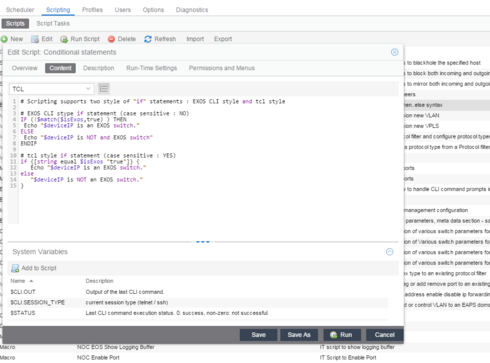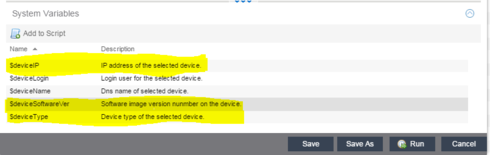This website uses cookies. By clicking Accept, you consent to the use of cookies. Click Here to learn more about how we use cookies.
Turn on suggestions
Auto-suggest helps you quickly narrow down your search results by suggesting possible matches as you type.
Showing results for
- Extreme Networks
- Community List
- Network Management & Authentication
- ExtremeCloud IQ- Site Engine Management Center
- command script tool netsight
Options
- Subscribe to RSS Feed
- Mark Topic as New
- Mark Topic as Read
- Float this Topic for Current User
- Bookmark
- Subscribe
- Mute
- Printer Friendly Page
command script tool netsight
command script tool netsight
Options
- Mark as New
- Bookmark
- Subscribe
- Mute
- Subscribe to RSS Feed
- Get Direct Link
- Report Inappropriate Content
03-14-2016 07:52 PM
I have a issue where I have to script towards none supported units in netsight ( older extremeware) In the command script tools is there any way of doing something similar like this ? if %DEVICEIP% == "192.168.1.1" // Andreas
8 REPLIES 8
Options
- Mark as New
- Bookmark
- Subscribe
- Mute
- Subscribe to RSS Feed
- Get Direct Link
- Report Inappropriate Content
03-15-2016 04:59 PM
Yeah I know that tool. However that is not a option since it wont run on a "extremeware" OS. But thanks anyways.
Options
- Mark as New
- Bookmark
- Subscribe
- Mute
- Subscribe to RSS Feed
- Get Direct Link
- Report Inappropriate Content
03-15-2016 02:08 PM
If you're running Netsight 6.2-3
While not in Console, from Oneview there is a pretty powerful scripting engine that might be able to accomplish what you are looking for.
It supports if-else style statements
Keyword wise, you could use IP, Device Type or software Rev.
While not in Console, from Oneview there is a pretty powerful scripting engine that might be able to accomplish what you are looking for.
It supports if-else style statements
Keyword wise, you could use IP, Device Type or software Rev.
Options
- Mark as New
- Bookmark
- Subscribe
- Mute
- Subscribe to RSS Feed
- Get Direct Link
- Report Inappropriate Content
03-15-2016 02:04 PM
No sorry not sure if I mislead you Forget about extremeware. Can I in "Nesight command script tool" Do if and else statements ? Similar to this script I wrote in ridgeline IF ([string equal $eapsdomainname BLAJD]) THEN IF ([string equal $deviceIP X.X.X.X ]) THEN IF ([string equal $createvman yes]) THEN create vman $vmanname configure vman $vmanname tag $currentVmanTag disable igmp snooping $vmanname ENDIF config eaps uppsala_pri add protected $vmanname config vman $vmanname add ports X,X tagged regexp {.*Adding EAPS ring ports to a VLAN could cause a loop.*} ${CLI.OUT} foundit IF ([info exists foundit]) THEN yes ENDIF ENDIF
Options
- Mark as New
- Bookmark
- Subscribe
- Mute
- Subscribe to RSS Feed
- Get Direct Link
- Report Inappropriate Content
03-15-2016 01:34 PM
Ok, I think I understand now. ExtremeWare does not support if/else statements. The only conditional statements that ExtremeWare supports are ACLs which seem to be more limited in their functionality than what you are looking for. EXOS based switches support scripting such as UPM and Python which would probably support what you are trying to do, but ExtremeWare does not support this.
Hope this helps.
Hope this helps.