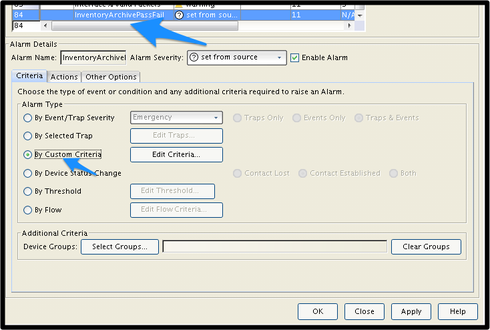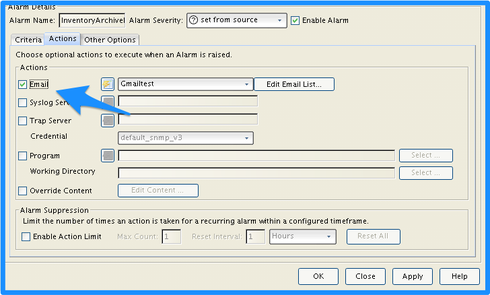This website uses cookies. By clicking Accept, you consent to the use of cookies. Click Here to learn more about how we use cookies.
Turn on suggestions
Auto-suggest helps you quickly narrow down your search results by suggesting possible matches as you type.
Showing results for
- Extreme Networks
- Community List
- Network Management & Authentication
- ExtremeCloud IQ- Site Engine Management Center
- Create alarm or email alerts on archive success or...
Options
- Subscribe to RSS Feed
- Mark Topic as New
- Mark Topic as Read
- Float this Topic for Current User
- Bookmark
- Subscribe
- Mute
- Printer Friendly Page
Create alarm or email alerts on archive success or failure including list of switches
Create alarm or email alerts on archive success or failure including list of switches
Options
- Mark as New
- Bookmark
- Subscribe
- Mute
- Subscribe to RSS Feed
- Get Direct Link
- Report Inappropriate Content
07-30-2015 07:07 AM
Hi,
Is it possible to get email alerts when archive has been a success or failure?
Also if possible can we have a list of switches with success and failure?
Thanks
Is it possible to get email alerts when archive has been a success or failure?
Also if possible can we have a list of switches with success and failure?
Thanks
4 REPLIES 4
Options
- Mark as New
- Bookmark
- Subscribe
- Mute
- Subscribe to RSS Feed
- Get Direct Link
- Report Inappropriate Content
07-30-2015 04:18 PM
Thanks will update how it goes.
Options
- Mark as New
- Bookmark
- Subscribe
- Mute
- Subscribe to RSS Feed
- Get Direct Link
- Report Inappropriate Content
07-30-2015 03:43 PM
Okay, Here is a template for you which is a good starting point for the concept anyways. I am generating as a goal, just an email based on inventory manager archive message "Archive Save"
Start by loading Alarm Manager from Console - Tools->Alarm/Event->Alarms Manager
Click on New Alarm
Once that is selected, select the Criteria Tab and By Custom Criteria Button.
Click Edit Criteria as noted above
I selected Match on Log Manager for Inventory. I added the Match on information text string "Archive Save" and then selected that. See below.
Using the Edit List Button I added the following.
Click OK on the edit custom Alarm Criteria and then click on Actions Tab While still selecting this alarm. Set the Action to Email. (When I had trap server enabled toit was giving me the Clear Alarms bit)
Now, I went and stamped a new version, and regardless of whether it pass or fails, I get this message, because I was searching on a string for that simple message.
And here is the email message from my improperly assigned controller.
Device: 10.0.0.250
Severity: Error
Message: Archive Save New Archive: (10.0.0.250) Version Stamp: Jul 30, 2015 11:18:47 AM - Configuration Upload script is empty in file Extreme Networks Wireless Controller - SCP
So let us know if this gets you going, or any feedback to make a better solution out of it that meets your goals.
Start by loading Alarm Manager from Console - Tools->Alarm/Event->Alarms Manager
Click on New Alarm
Once that is selected, select the Criteria Tab and By Custom Criteria Button.
Click Edit Criteria as noted above
I selected Match on Log Manager for Inventory. I added the Match on information text string "Archive Save" and then selected that. See below.
Using the Edit List Button I added the following.
Click OK on the edit custom Alarm Criteria and then click on Actions Tab While still selecting this alarm. Set the Action to Email. (When I had trap server enabled toit was giving me the Clear Alarms bit)
Now, I went and stamped a new version, and regardless of whether it pass or fails, I get this message, because I was searching on a string for that simple message.
And here is the email message from my improperly assigned controller.
Device: 10.0.0.250
Severity: Error
Message: Archive Save New Archive: (10.0.0.250) Version Stamp: Jul 30, 2015 11:18:47 AM - Configuration Upload script is empty in file Extreme Networks Wireless Controller - SCP
So let us know if this gets you going, or any feedback to make a better solution out of it that meets your goals.
Options
- Mark as New
- Bookmark
- Subscribe
- Mute
- Subscribe to RSS Feed
- Get Direct Link
- Report Inappropriate Content
07-30-2015 11:55 AM
Yep we could do a remote session. Would you be available tomorrow as I am currently out.
Options
- Mark as New
- Bookmark
- Subscribe
- Mute
- Subscribe to RSS Feed
- Get Direct Link
- Report Inappropriate Content
07-30-2015 10:21 AM
Kunal, Yes, via Alarms Manager, but I am trying to work the kinks out (keeps telling me device up message, but triggers off the right archive string). Do you want to try a remote session so we can get to your specific goals quicker?