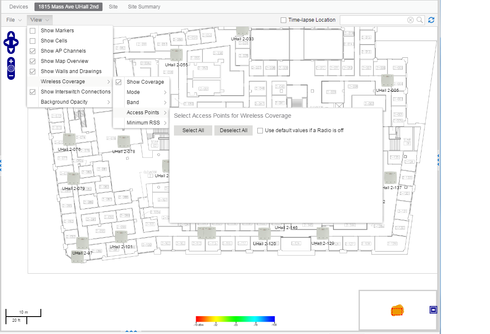This website uses cookies. By clicking Accept, you consent to the use of cookies. Click Here to learn more about how we use cookies.
Turn on suggestions
Auto-suggest helps you quickly narrow down your search results by suggesting possible matches as you type.
Showing results for
- Extreme Networks
- Community List
- Network Management & Authentication
- ExtremeCloud IQ- Site Engine Management Center
- EMC maps wireless coverage
Options
- Subscribe to RSS Feed
- Mark Topic as New
- Mark Topic as Read
- Float this Topic for Current User
- Bookmark
- Subscribe
- Mute
- Printer Friendly Page
EMC maps wireless coverage
EMC maps wireless coverage
Options
- Mark as New
- Bookmark
- Subscribe
- Mute
- Subscribe to RSS Feed
- Get Direct Link
- Report Inappropriate Content
01-27-2017 04:49 PM
Hello,
I've setup an EMC lab for testing NMS advanced features, specifically the maps wireless coverage.
I've added the controller to EMC, enabled location services under the radar configuration on the controller and on the AP's themselves. I created a Map structure and imported some ekahau surveys, which displays fine and links the AP's to the map (cool!), however when I go to "View>wireless coverage>show coverage", i'm not presented with a heat map. I also noticed that when i go to "View>wireless coverage>access points" there is an option to select all, however there aren't any ap's listed. I must be missing a configuration step. Any ideas?
These are 3935i AP's running 10.11.05 and EMC 7.0.6.
Thanks much.
I've setup an EMC lab for testing NMS advanced features, specifically the maps wireless coverage.
I've added the controller to EMC, enabled location services under the radar configuration on the controller and on the AP's themselves. I created a Map structure and imported some ekahau surveys, which displays fine and links the AP's to the map (cool!), however when I go to "View>wireless coverage>show coverage", i'm not presented with a heat map. I also noticed that when i go to "View>wireless coverage>access points" there is an option to select all, however there aren't any ap's listed. I must be missing a configuration step. Any ideas?
These are 3935i AP's running 10.11.05 and EMC 7.0.6.
Thanks much.
7 REPLIES 7
Options
- Mark as New
- Bookmark
- Subscribe
- Mute
- Subscribe to RSS Feed
- Get Direct Link
- Report Inappropriate Content
01-27-2017 05:19 PM
Hey Joshua,
After importing your map from Ekahau, did you ever "swap out" the AP serial numbers with *real* AP's? You will have to right click each one of those.
Click File > Edit (you should see a grid background now)
Right-click an AP and choose "Edit AP serial number".
You should get a nice drop-down list that includes the names and serial numbers of any AP's that are not yet placed on a map. If you only see serial numbers and not any names, you should upgrade Netsight as this was fixed in later versions.
*EDIT* Also after doing this, you usually have to right click the AP and Refresh/Rediscover. And still sometimes I have to leave the map and come back to it before wireless coverage shows up.
After importing your map from Ekahau, did you ever "swap out" the AP serial numbers with *real* AP's? You will have to right click each one of those.
Click File > Edit (you should see a grid background now)
Right-click an AP and choose "Edit AP serial number".
You should get a nice drop-down list that includes the names and serial numbers of any AP's that are not yet placed on a map. If you only see serial numbers and not any names, you should upgrade Netsight as this was fixed in later versions.
*EDIT* Also after doing this, you usually have to right click the AP and Refresh/Rediscover. And still sometimes I have to leave the map and come back to it before wireless coverage shows up.
Options
- Mark as New
- Bookmark
- Subscribe
- Mute
- Subscribe to RSS Feed
- Get Direct Link
- Report Inappropriate Content
01-27-2017 05:19 PM
Thanks Steve. This has the same results as manually adding the AP's, with the added benefit of not having to move them to the correct location on the map .
The AP's that were imported from ekahau actually already have the correct serial number when i click on them and go to more detail. These were surveyed AP's rather than simulated AP's. So when you import the ekahau file, i assume netsight links data to the surveyed AP's via MAC address.
Since it's already linked, i would think nothing else would need to be done, but i guess that is not the case currently. Thanks again.
The AP's that were imported from ekahau actually already have the correct serial number when i click on them and go to more detail. These were surveyed AP's rather than simulated AP's. So when you import the ekahau file, i assume netsight links data to the surveyed AP's via MAC address.
Since it's already linked, i would think nothing else would need to be done, but i guess that is not the case currently. Thanks again.
Options
- Mark as New
- Bookmark
- Subscribe
- Mute
- Subscribe to RSS Feed
- Get Direct Link
- Report Inappropriate Content
01-27-2017 05:16 PM
Okay, so it looks like i have to manually add them, as Ron mentioned, in order to see the heat maps. It's a bit odd, because when i do that, it just creates a duplicate of the AP that is already on the map. The icon for the manually added one is green rather than grey, however the are both linked to the same data in EMC.... So not sure why the ones imported from ekahau don't work for coverage.
Options
- Mark as New
- Bookmark
- Subscribe
- Mute
- Subscribe to RSS Feed
- Get Direct Link
- Report Inappropriate Content
01-27-2017 05:07 PM
This is what the map view looks like with wireless coverage enabled and the AP selection drop down.